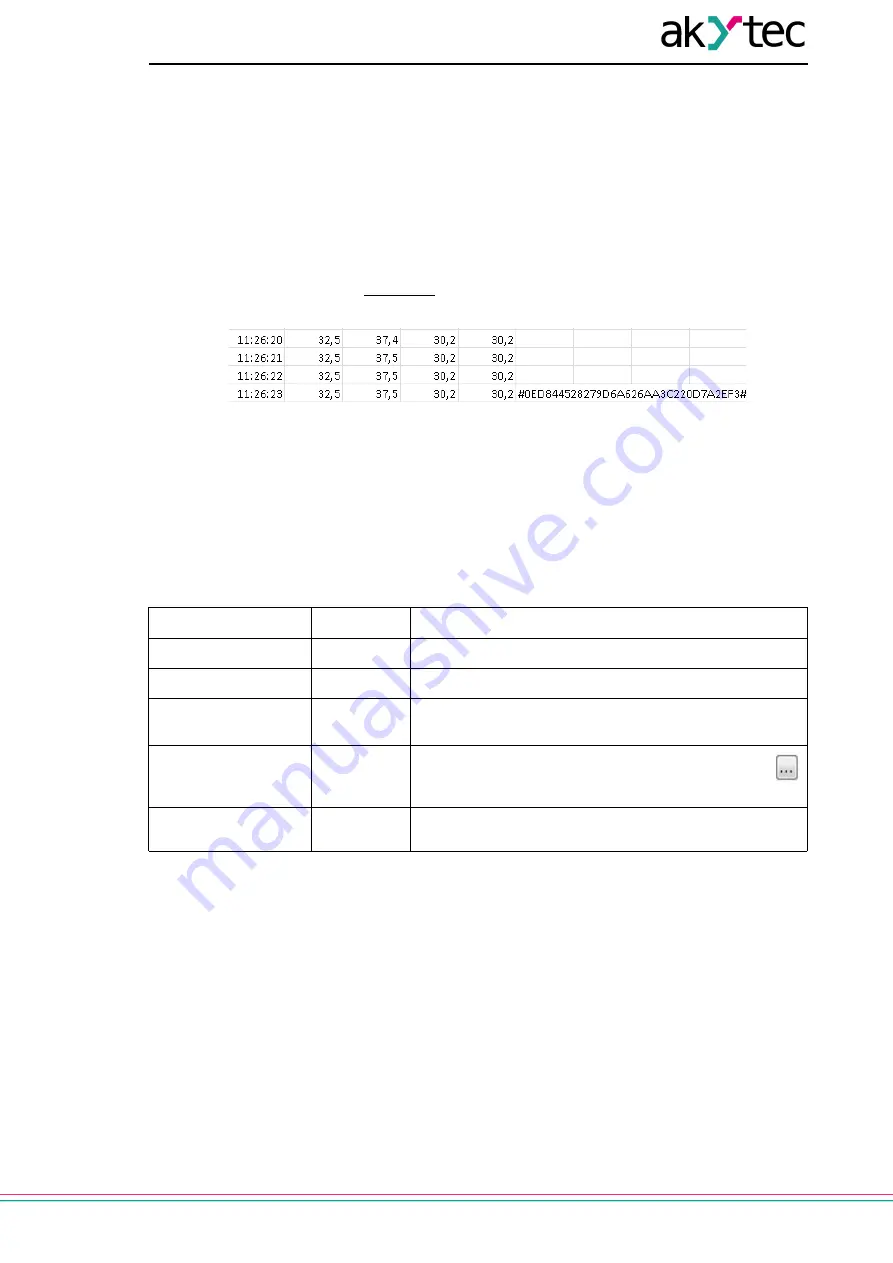
23
akytec GmbH - Vahrenwalder Str. 269 A - 30179 Hannover - Germany Tel.: +49 (0) 511 16 59 672–0 - www.akytec.de
– If logging is enabled, a folder with the name in format YYYY_MM is created in the root directory of
the memory card for each month.
– A CSV file with the name in format YYYY_MM_DD is created in this folder for each day of the
month.
– The first line contains the user defined channel names.
– Each of the 64 channels corresponds one column.
– The first column of the file contains the logging time (timestamp) in format HH:MM:SS.
– Subsequent channel data fields are separated by semicolon.
– If the logging for a channel is disabled, only semicolon is recorded in the corresponding data cell.
– If digital signature is enabled (
), it is recorded to the end of the last line, in the
column 66.
Fig. 5.2 Digital signature
– The digital signature is represented by a string of 32 characters (0, 1, 2, 3, 4, 5, 6, 7, 8, 9, A, B, C,
D, E, F) with a grid (#) at the beginning and at the end, e.g.
#0ED844528279D6A626AA3C220D7A2EF3#
.
5.3 Memory card synchronization
The tab contains controls to copy the log file from the card to PC.
Table 5.1 “Memory card synchronization” tab
Parameter
Type
Description
Execute on start
Checkbox
Copy log file from card to PC at program start
In background
Checkbox
Execute copying in background
Periodic
synchronization (h)
Checkbox
Copy log file from card to PC periodically. If marked, the
period in hours can be defined.
Synchronization folder
Input field
Enter the path to copy log file or use the ellipsis button
to specify the folder on PC
Synchronize files
Radiobut-
tons
Specify files to copy: all or CSV only
Click
Apply
to save settings.
















































