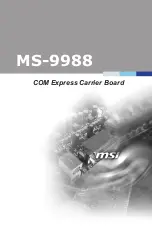VERSION 1.4
JN30 (38346-X)
Appendix A
TPS23861 POE PSE software control - POE controller power toggle
There are a multitude of I2C commands to control the TPS23861, the registers are described in the
documentation starting at page 45 (http://www.ti.com/lit/ds/symlink/tps23861.pdf)
To simply toggle on and o
ff
the power on a port, in this case port 1, the following command has to
be sent via I2C to put the port into manual mode, meaning the power has to be toggled manually
and will not change automatically:
sudo i2cset -y 1 0x20 0x12 0x01
I2cset writes to the I2C device. The „-y“ part prevents the write confirmation, the 1 specifies the I2C
bus, the „0x20“ is the device I2C address of the chip, the „0x12“ is the register address for the mode
configuration and the „0x01“ is the value, which in this case sets port 1 to manual mode.
Next, to toggle the port on and o
ff
there are two commands:
sudo i2cset -y 1 0x20 0x19 0x01
To turn on the port, and
sudo i2cset -y 1 0x20 0x19 0x10
To turn o
ff
the port. You can read out the power status of all ports with the following command:
sudo i2cget -y 1 0x20 0x10
AUVIDEA GMBH
TECHNICAL REFERENCE MANUAL
17