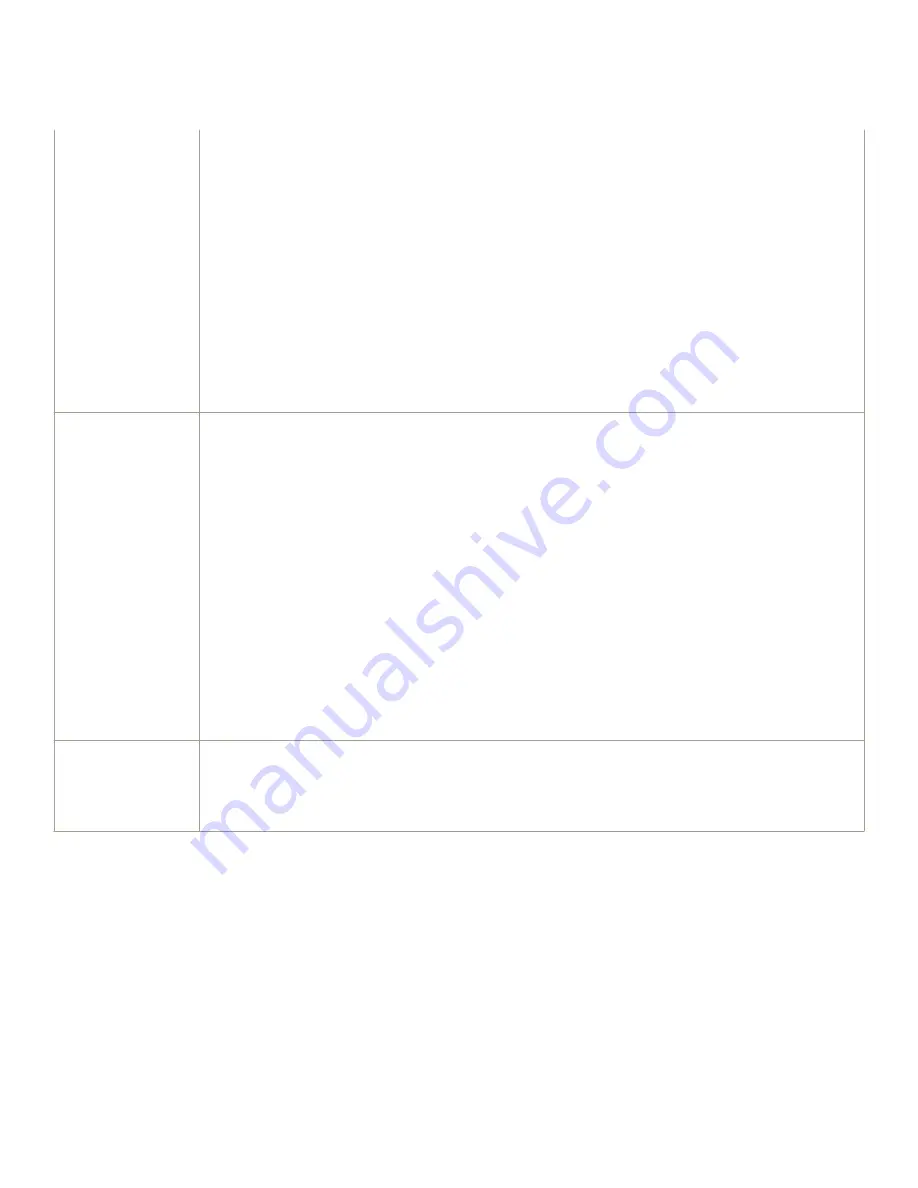
The simple encryption and base 64 encryption methods requires you to configure an alphanumeric password on an
interface. The password can be up to eight characters long. All OSPF packets transmitted on the interface contain this
password. All OSPF packets received on the interface are checked for this password. If the password is not present, then the
packet is dropped.
By default, the authentication key is encrypted. If you want the authentication key to be in clear text, insert a
0
between
key
and
string
. For example,
device C(config-ospf-router)# area 1 virtual-link 10.0.0.1 authentication-key 0
afternoon
The software adds a prefix to the authentication key string in the configuration. For example, the following portion of the
code has the encrypted code "2".
area 1 virtual-link 12.12.12.25 authentication-key 2 $on-o
The prefix can be one of the following:
•
0 = the key string is not encrypted and is in clear text
•
1 = the key string uses proprietary simple cryptographic 2-way algorithm
md5-authentication key
string
The MD5
key
is a number from 1 - 255 and identifies the MD5 key that is being used. This parameter is required to
differentiate among multiple keys defined on a router.
When MD5 is enabled, the key-string is an alphanumeric password of up to 16 characters that is later encrypted and
included in each OSPF packet transmitted. You must enter a password in this field when the system is configured to operate
with either simple or MD5 authentication.
By default, the MD5 authentication key is encrypted. If you want the authentication key to be in clear text, insert a
0
between
key
and
string
. For example,
device(config-ospf-router)# area 1 virtual-link 10.0.0.1 md-5-authentication key-id 5
key evening
The software adds a prefix to the authentication key string in the configuration. For example, the following portion of the
code has the encrypted code "2".
device(config-ospf-router)# area 1 virtual-link 12.12.12.25 md-5-authentication key-id
5 key 2 $on-o
The prefix can be one of the following:
•
0 = the key string is not encrypted and is in clear text
•
1 = the key string uses proprietary simple cryptographic 2-way algorithm
md5-authentication wait
time
This parameter determines when a newly configured MD5 authentication key is valid. This parameter provides a graceful
transition from one MD5 key to another without disturbing the network. All new packets transmitted after the key activation
wait time interval use the newly configured MD5 Key. OSPF packets that contain the old MD5 key are accepted for up to
five minutes after the new MD5 key is in operation.
The range for the key activation wait time is from 0 - 14400 seconds. The default value is 300 seconds.
Changing the reference bandwidth for the cost on OSPF interfaces
Each interface on which OSPF is enabled has a cost associated with it. The device advertises its interfaces and their costs to OSPF
neighbors. For example, if an interface has an OSPF cost of ten, the device advertises the interface with a cost of ten to other OSPF
routers.
By default, an interface’s OSPF cost is based on the port speed of the interface. The cost is calculated by dividing the reference
bandwidth by the port speed. The default reference bandwidth is 100 Mbps, which results in the following default costs:
•
10 Mbps port - 10
•
All other port speeds - 1
You can change the reference bandwidth, to change the costs calculated by the software.
Configuring OSPF
FastIron Ethernet Switch Layer 3 Routing
246
53-1003627-04
Summary of Contents for FastIron SX 1600
Page 2: ...FastIron Ethernet Switch Layer 3 Routing 2 53 1003627 04 ...
Page 16: ...FastIron Ethernet Switch Layer 3 Routing 16 53 1003627 04 ...
Page 20: ...FastIron Ethernet Switch Layer 3 Routing 20 53 1003627 04 ...
Page 142: ...FastIron Ethernet Switch Layer 3 Routing 142 53 1003627 04 ...
Page 150: ...FastIron Ethernet Switch Layer 3 Routing 150 53 1003627 04 ...
Page 200: ...FastIron Ethernet Switch Layer 3 Routing 200 53 1003627 04 ...
Page 214: ...FastIron Ethernet Switch Layer 3 Routing 214 53 1003627 04 ...
Page 350: ...FastIron Ethernet Switch Layer 3 Routing 350 53 1003627 04 ...
Page 476: ...FastIron Ethernet Switch Layer 3 Routing 476 53 1003627 04 ...
Page 588: ...FastIron Ethernet Switch Layer 3 Routing 588 53 1003627 04 ...








































