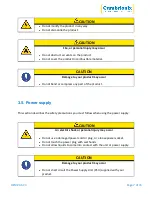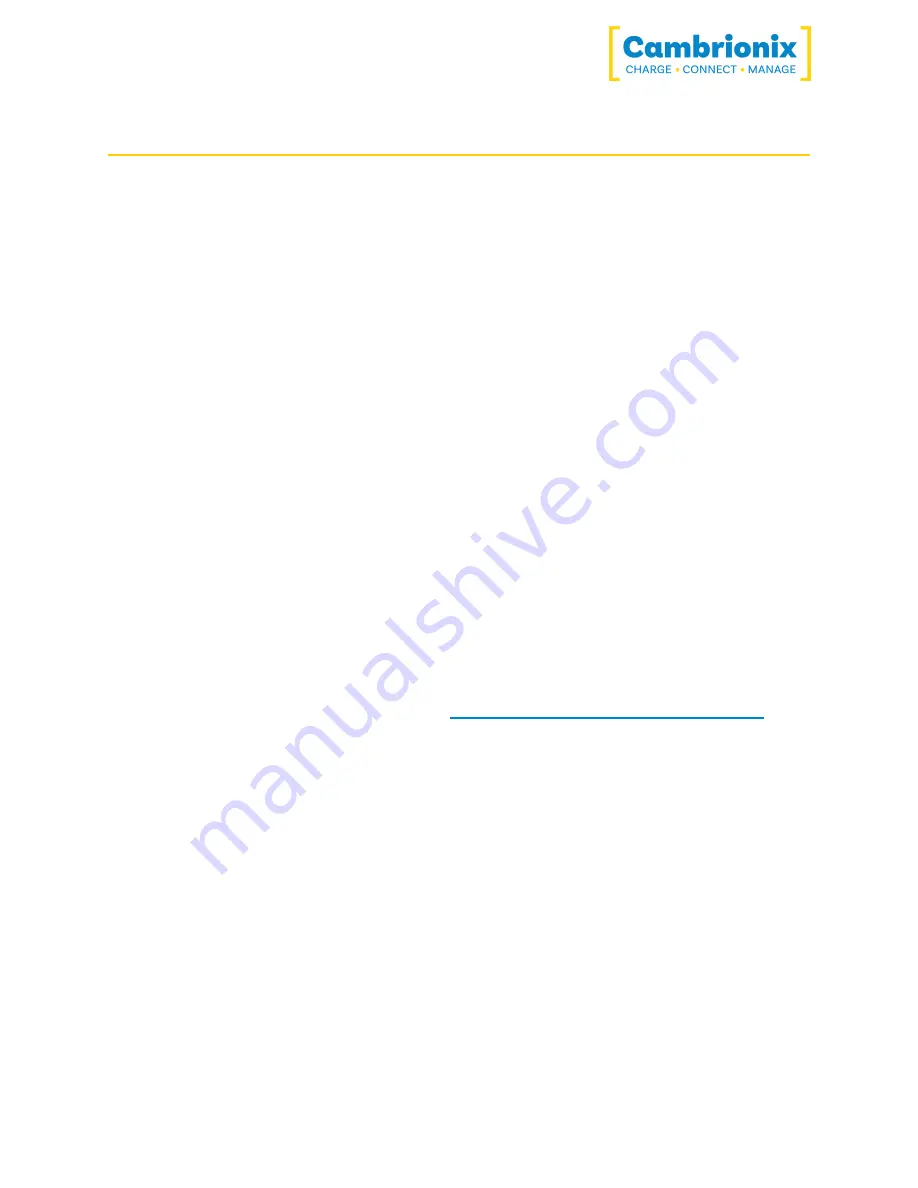
OEM PDS-C4
Page 17 of 35
5.4. Software
More productivity, saving you time. Cambrionix provides three interfaces by which the Hub can
be monitored and managed:
• LiveViewer
• Cambrionix API
• Command Line Instructions
The OEM PDS-C4 uses string commands to communicate with the host system. These can be
sent via the virtual serial port of the OEM PDS-C4 directly, or the API can be used to provide
other protocols that send translated string commands. LiveViewer can use the API to interact
with the devices through a user-friendly application.
There are three different channels for both our LiveViewer application and the API. The three
channels are Alpha/ Beta and Release. We would recommend using the release version of both
the API and LiveViewer.
We will push bug fixes and updates through Alpha and then onto Beta before it is merged into
the Release version. If you have found a bug that we have a fix for, the Alpha and Beta releases
may already have addressed these and implemented fixes.
5.4.1 LiveViewer
LiveViewer is an application downloaded from
www.cambrionix.com/products/liveviewer
.
Once downloaded and installed on the host computer, LiveViewer allows you to switch the
ports on and off, set the port to charge only, or sync mode. LiveViewer’s home page shows the
following information about all the ports:
• Status (Attached/disconnected)
• Mode (Charge/Sync/Off)
• Profile (Charging profile)
• Duration (How long the device has been attached)
• End time (Time the battery reaches a threshold (full) level)
• Current (Quick charge current in mA)
• Energy (Present energy rate)
Tick boxes adjacent to each port symbol allow that port mode to be changed. When the port is
in Sync mode, only instantaneous current can be monitored through LiveViewer. When the port
is in Charge mode, the charge profile, current, energy rate, charge duration and end time are