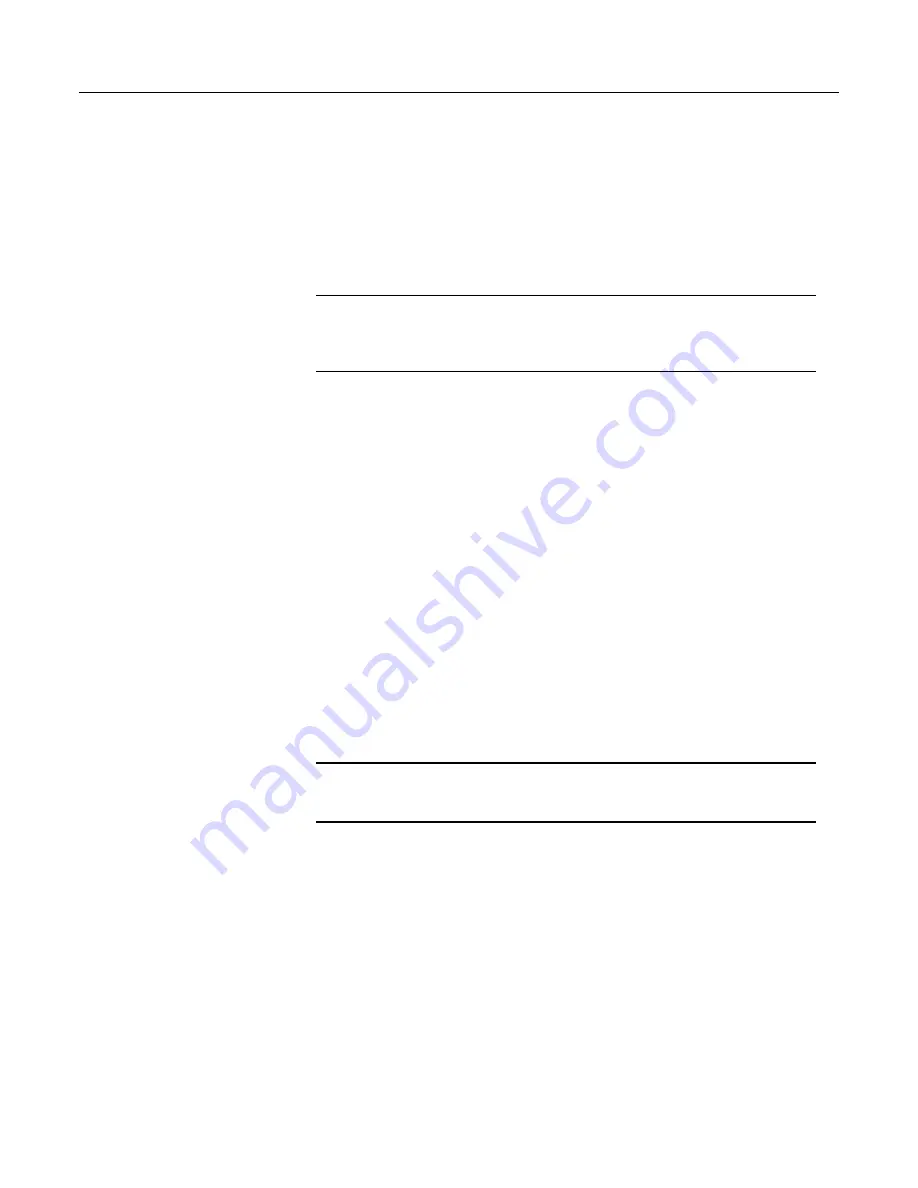
Section 5. System Overview
instructions between these instructions are given the same high priority as
measurement instructions and do not slip into the scan buffer if processing
time is increased. ProcHiPri and EndProcHiPri may not be selectable in
CRBasic Editor
. You can type them in anyway, and the compiler will
recognize them.
5.3
Datalogger — Overview
Related Topics:
•
Datalogger — Quickstart
•
Datalogger — Overview
(p. 75)
•
Dataloggers — List
(p. 645)
The CR1000 datalogger is the principal component of a data-acquisition system.
It is a precision instrument designed for demanding environments and low-power
applications. CPU, analog and digital measurements, analog and digital outputs,
and memory usage are controlled by the operating system, the on-board clock, and
the CRBasic application program you write.
The application program is written in CRBasic, a programming language that
includes measurement, data processing, and analysis routines and a standard
BASIC instruction set.
Short Cut
(p. 528),
a very user-friendly program generator
software application, can be used to write programs for many basic measurement
and control applications.
CRBasic Editor
, a software application available in
some
datalogger support software
(p. 512)
packages, is used to write more complex
programs.
Measurement data are stored in non-volatile memory. Most applications do not
require that every measurement be recorded. Rather, measurements are usually
combined in statistical or computational summaries. The CR1000 has the option
of evaluating programmed instructions sequentially (sequential mode), or in the
more efficient pipeline mode. In pipeline mode, the CR1000 determines the order
of instruction execution.
5.3.1 Time Keeping — Overview
Related Topics:
•
Time Keeping — Overview
(p. 75)
•
Time Keeping — Instructions
(p. 578)
Nearly all CR1000 functions depend on the internal clock. The operating system
and the CRBasic user program use the clock for scheduling operations. The
CRBasic program times functions through various instructions, but the method of
timing is nearly always in the form of "time into an interval." For example, 6:00
AM is represented in CRBasic as "360 minutes into a 1440 minute interval", 1440
minutes being the length of a day and 360 minutes into that day corresponding to
6:00 AM.
Zero minutes into an interval puts it at the "top" of that interval, that is at the
beginning of the second, minute, hours, or day. For example, 0 minutes into a
1440 minute interval corresponds to Midnight. When an interval of a week is
programmed, the week begins at Midnight on Monday morning.
75
Summary of Contents for CR1000
Page 2: ......
Page 4: ......
Page 6: ......
Page 32: ......
Page 36: ......
Page 38: ......
Page 40: ......
Page 60: ...Section 4 System Quickstart Figure 16 PC200W View Line Graph 60 ...
Page 96: ......
Page 98: ...98 ...
Page 302: ......
Page 453: ...Section 8 Operation Figure 115 Using the Keyboard Display 453 ...
Page 456: ...Section 8 Operation Figure 118 Real Time Custom 456 ...
Page 457: ...Section 8 Operation 8 8 1 3 Final Memory Tables Figure 119 Final Memory Tables 457 ...
Page 458: ...Section 8 Operation 8 8 2 Run Stop Program Figure 120 Run Stop Program 458 ...
Page 460: ...Section 8 Operation Figure 122 File Edit 460 ...
Page 461: ...Section 8 Operation 8 8 4 PCCard Memory Card Display Figure 123 PCCard CF Card Display 461 ...
Page 478: ......
Page 506: ......
Page 536: ......
Page 636: ......
Page 642: ......
Page 644: ......
Page 676: ......
Page 677: ......
















































