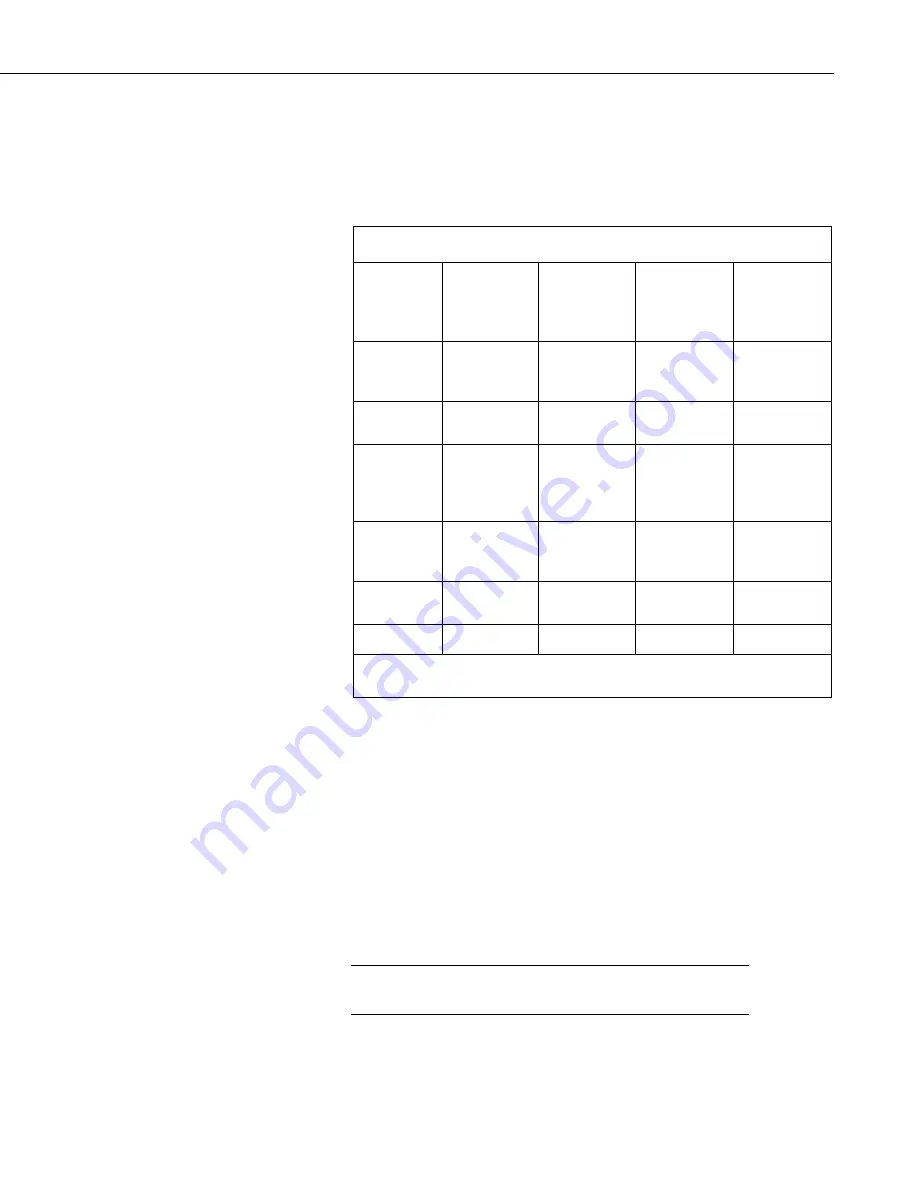
Wind Monitor Series
11
7.3 Wiring
Connections to Campbell Scientific dataloggers are given in TABLE
When
Short Cut
software is used to create the datalogger program, the sensor
should be wired to the channels shown in the wiring diagram created by
Short
Cut
.
TABLE 7-1. Connections to Campbell Scientific Dataloggers
Color
Wire Label
CR800
CR5000
CR3000
CR1000
CR6
1
CR200(X)
Red
WS Signal
Pulse
U configured
for low-level
ac
P_LL
Black
WS
Reference
⏚
⏚
⏚
Green
WD Signal
SE Analog
U configured
for single-
ended analog
input
SE Analog
Blue
WD Volt
Excit
Voltage
Excitation
U configured
for voltage
excitation
Excitation
White
WD
Reference
⏚
⏚
⏚
Clear
Shield
⏚
⏚
⏚
1
The CR6’s U channels are automatically configured by the measurement
instruction.
7.4 Programming
Short Cut
is the best source for up-to-date datalogger programming code.
Programming code is needed,
•
when creating a program for a new datalogger installation
•
when adding sensors to an existing datalogger program
If your data acquisition requirements are simple and you are connecting the
sensor to a pulse port, you can probably create and maintain a datalogger
program exclusively with
Short Cut
. If your data acquisition needs are more
complex, the files that
Short Cut
creates are a great source for programming
code to start a new program or add to an existing custom program.
Short Cut
cannot edit programs after they are imported and edited
in
CRBasic Editor
.
A
Short Cut
tutorial is available in Section
to Program Datalogger and Generate Wiring Diagram
(p. 3)
. If you wish to
NOTE
Summary of Contents for Wind Monitor Series
Page 2: ......
Page 6: ......
Page 24: ...Wind Monitor Series 16...
Page 26: ...Appendix A Importing Short Cut Code Into CRBasic Editor A 2...
Page 30: ...Appendix B Example Programs B 4...
Page 34: ...Appendix C Wind Direction Sensor Orientation C 4...
Page 36: ...Appendix D Wind Direction Measurement Theory D 2...
Page 37: ......
















































