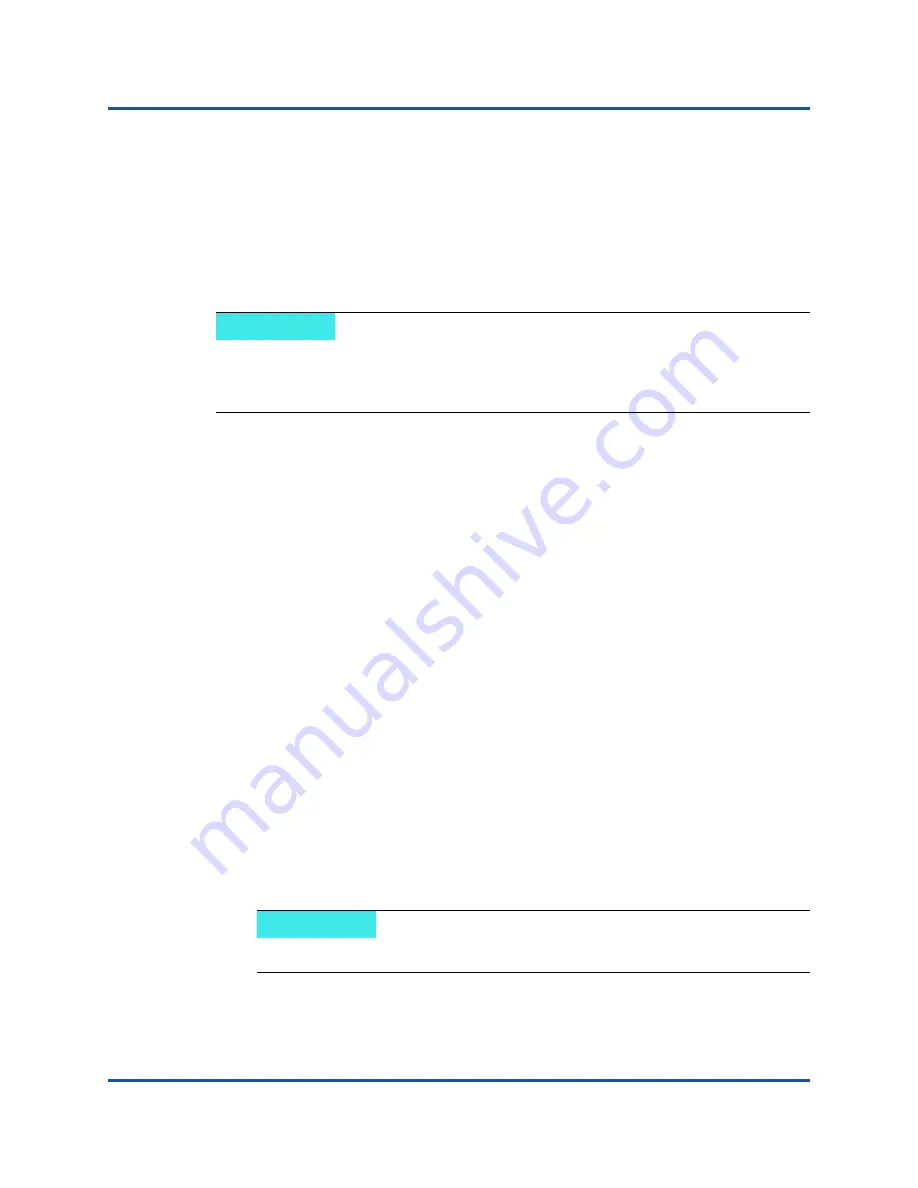
6–Linux Driver Software
Installing Linux Driver Software
31
83840-546-00 N
Installing Linux Driver Software
Linux driver software installation steps include:
Installing the Binary RPM Package
Installing the KMP/KMOD Package
Installing the Binary RPM Package
To install and configure the binary RPM package:
1.
Install the binary RPM package by issuing the following command:
rpm -ivh netxtreme2-<version>.src.rpm
2.
Turn on the fcoe service, and turn off the lldpad and libvirtd services for
FCoE offload by issuing the appropriate commands.
For SLES 11 SP
x
:
chkconfig lldpad off
chkconfig libvirtd off
chkconfig boot.fcoe on
For RHEL 6.
x
:
chkconfig lldpad off
chkconfig libvirtd off
chkconfig fcoe on
For RHEL 7.x and SLES 12:
systemctl disable lldpad
systemctl disable libvirtd
systemctl enable fcoe
3.
Inbox drivers are included with all of the supported operating systems. The
simplest means to ensure the newly installed drivers are loaded is to reboot.
NOTE
If a bnx2x, bnx2i, or bnx2fc driver is loaded and the Linux kernel is updated,
you must recompile the driver module if the driver module was installed
using the source RPM or the TAR package.
NOTE
These settings take effect after reboot.















































