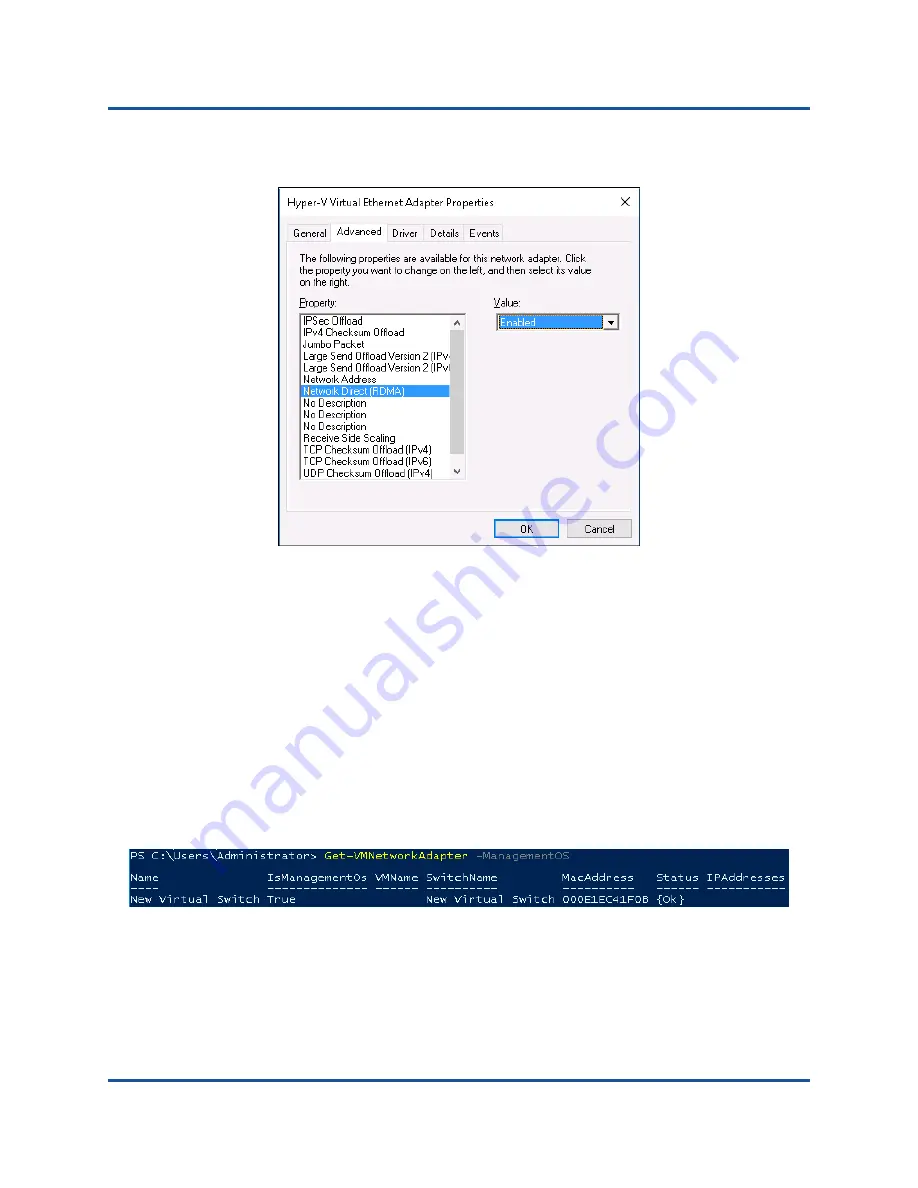
12–Windows Server 2016
Configuring RoCE Interfaces with Hyper-V (NDKPI Mode-2)
159
AH0054602-00 A
c.
Click
OK
.
Figure 12-2. Hyper-V Virtual Ethernet Adapter Properties
4.
To enable RDMA, issue the following PowerShell command:
PS C:\Users\Administrator>
Enable-NetAdapterRdma
"
vEthernet
(New Virtual Switch)
"
PS C:\Users\Administrator>
Adding a VLAN ID to Host Virtual NIC
To add VLAN ID to a host virtual NIC:
1.
To find the host virtual NIC name, issue the following PowerShell command:
PS C:\Users\Administrator>
Get-VMNetworkAdapter -ManagementOS
shows the command output.
Figure 12-3. PowerShell Command: Get-VMNetworkAdapter
2.
To set the VLAN ID to the host virtual NIC, issue the following PowerShell
command:
















































