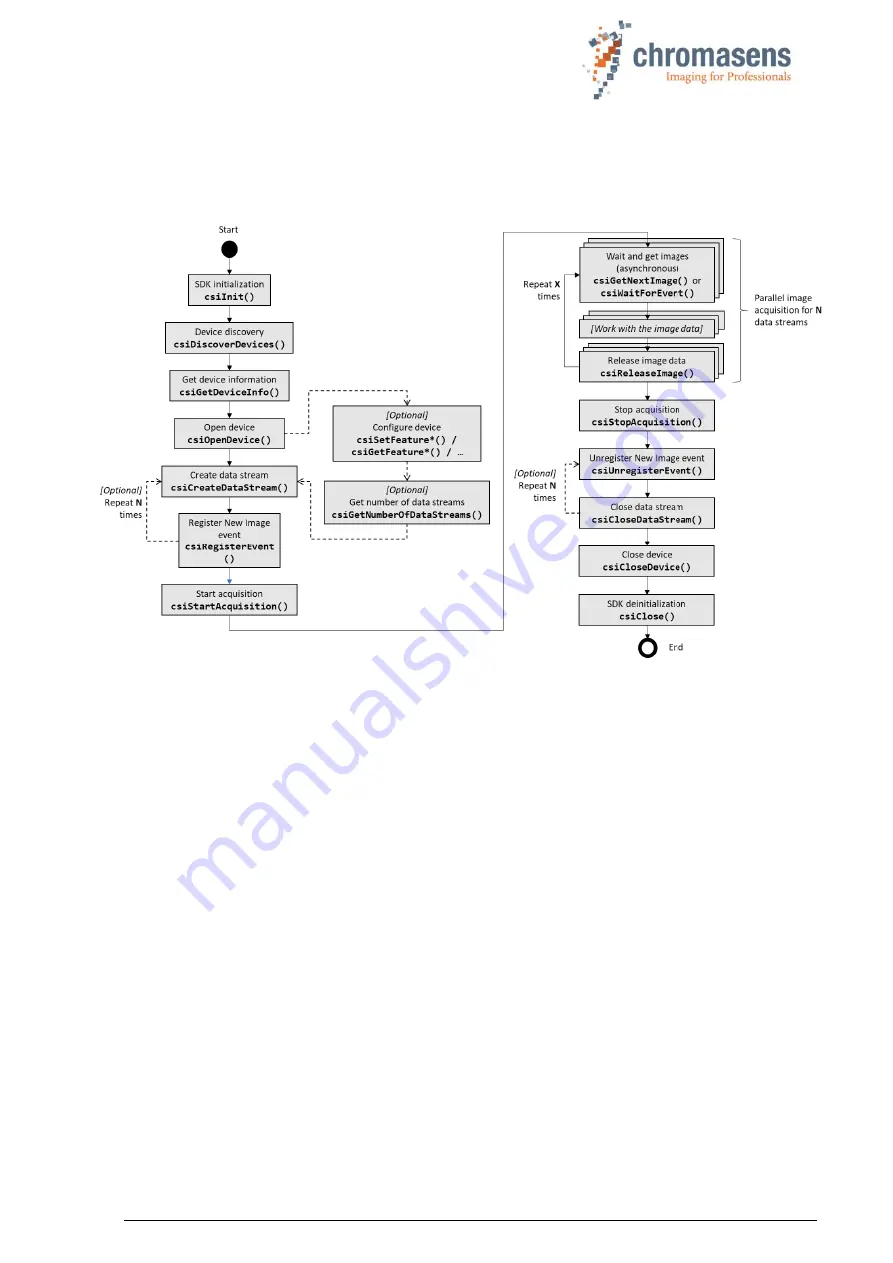
GenICam_SDK.docx
10
3.4 Acquiring images
To get images from the device, it must be opened first by calling the appropriate functions.
The diagram below provides an overview of the functions which should be called during an
acquisition process.
Depending on the type of the device it is possible to retrieve multiple data streams in parallel
from
the
same
device.
This
capability
can
be
checked
by
using
the
“csiGetNumberOfDataStreams”-function which is described in the chapter 4.4 Functions related
to image acquisition.
In general, two different ways in acquiring the images can be used:
1. Using Events (Events must be registered by
the “csiRegisterEvent”-function prior to the
usage of the event.
2. Directly calling the csiGetNextImage-function
Independent of these two ways, the Acquisition from the device must be started first by calling
csiStartAcquisition.
If enough images have been processed this needs to be stopped again by calling
csiStopAcquisition.
After a received image is processed it must be released back into the receive buffer of the
acquisition engine by calling csiReleaseImage.
By failing to do so the user will cause an error as soon as all receive buffers have been filled by
the incoming data.
To grab images continuously the processing part needs to keep up with the speed of the camera.
Otherwise, images might be lost.











































