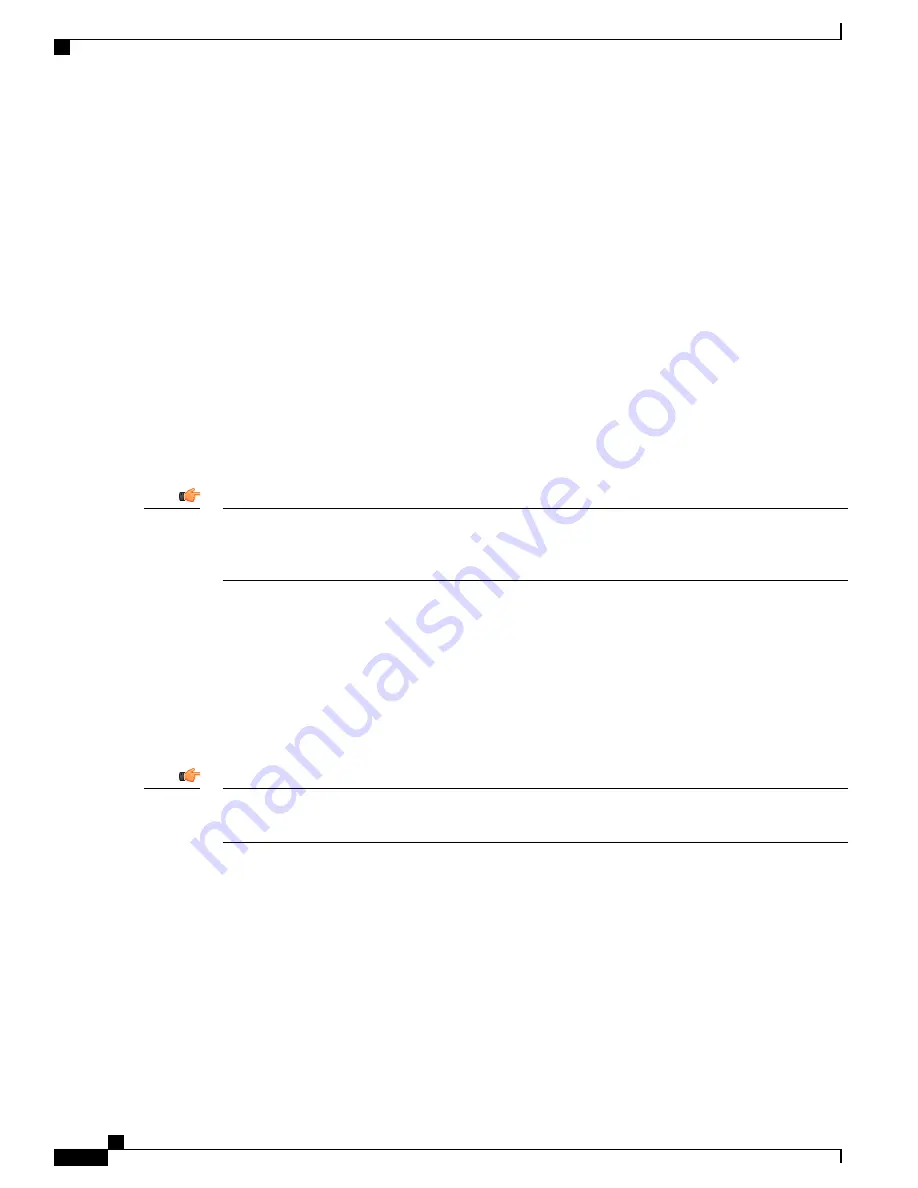
•
Context name is the name of the context containing the "undefined" ACL to be modified. For more
information, refer to the
Context Configuration Mode Commands
chapter in the
Command Line Interface
Reference
.
Verifying the ACL Configuration
To verify the ACL configuration, enter the Exec mode
show { ip | ipv6 } access-list
command.
The following is a sample output of this command. In this example, an ACL named
acl_1
was configured.
ip access list acl_1
deny host 10.2.3.4
deny ip any host 10.2.3.4
permit any 10.2.4.4
1 ip access-lists are configured.
Applying IP ACLs
Once an ACL is configured, it must be applied to take effect.
All ACLs should be configured and verified according to the instructions in the
System, on page 186
prior to beginning these procedures. The procedures described below also assume
that the subscribers have been previously configured.
Important
As discussed earlier, you can apply an ACL to any of the following:
•
Applying an ACL to an Individual Interface, on page 190
•
Applying an ACL to All Traffic Within a Context, on page 192
(known as a policy ACL)
•
Applying an ACL to an Individual Subscriber, on page 194
•
Applying a Single ACL to Multiple Subscribers, on page 198
•
Applying a Single ACL to Multiple Subscribers, on page 198
(for 3GPP subscribers only)
ACLs must be configured in the same context in which the subscribers and/or interfaces to which they
are to be applied. Similarly, ACLs to be applied to a context must be configured in that context.
Important
ASR 5500 System Administration Guide, StarOS Release 21.5
188
Access Control Lists
Verifying the ACL Configuration














































