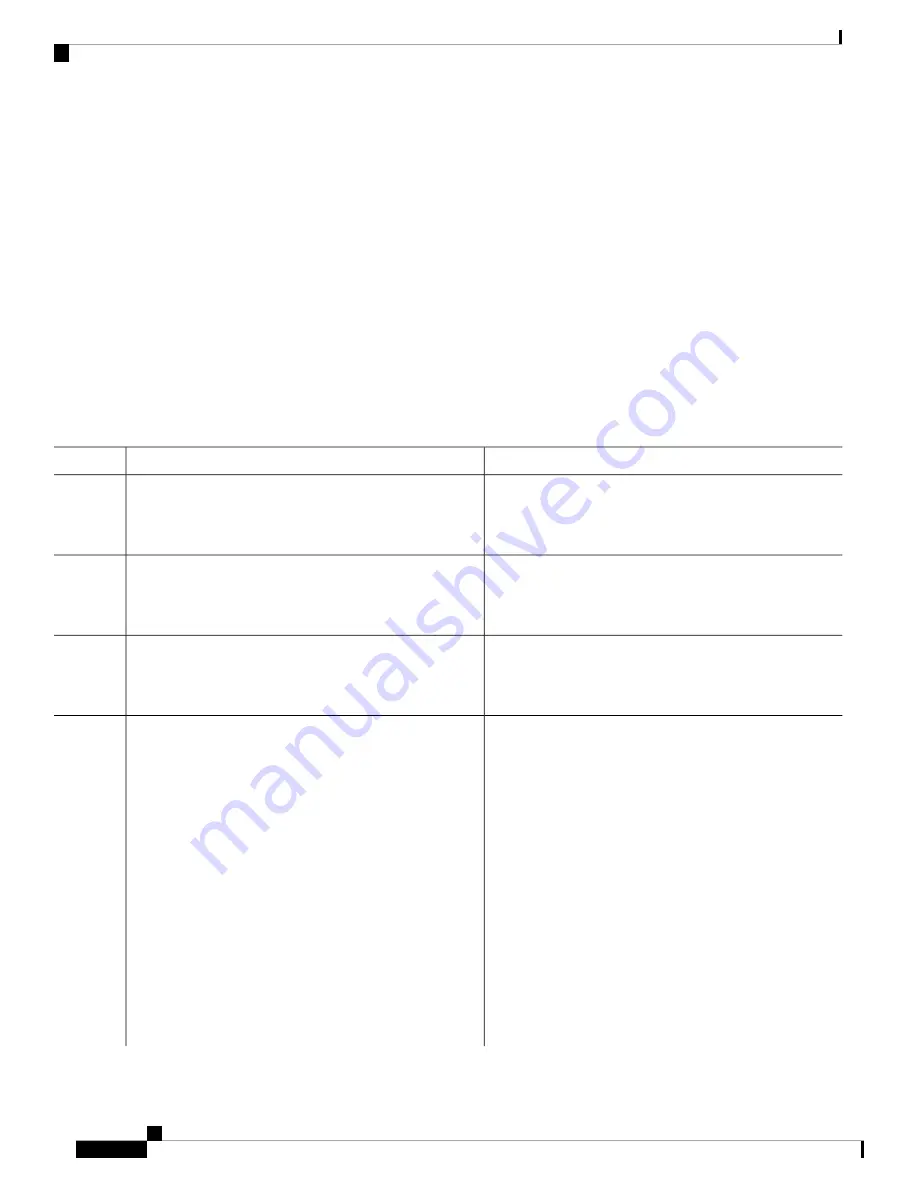
• You must not configure static and secure MAC together.
• The Cisco Nexus 9504 and 9508 switches with -R line cards are not supported.
Configuring 802.1X Support for VXLAN EVPN
This procedure configures 802.1X for VXLAN EVPN.
SUMMARY STEPS
1.
configure terminal
2.
feature dot1x
3.
dot1x mac-move {permit | deny}
4.
(Optional)
show running-config dot1x all
DETAILED STEPS
Purpose
Command or Action
Enters global configuration mode.
configure terminal
Example:
Step 1
switch#
configure terminal
Enables the 802.1X feature. The default is disabled.
feature dot1x
Example:
Step 2
switch(config)#
feature dot1x
The
deny
parameters denies MAC moves. The
permit
parameter permits MAC moves.
dot1x mac-move {permit | deny}
Example:
Step 3
switch(config)#
dot1x mac-move permit
Displays the 802.1X configuration.
(Optional)
show running-config dot1x all
Example:
Step 4
switch(config)#
show running-config dot1x all
!Command: show running-config dot1x all
!No configuration change since last restart
!Time: Thu Sep 20 10:22:58 2018
version 9.2(2) Bios:version 07.64
feature dot1x
dot1x system-auth-control
dot1x mac-move deny
interface Ethernet1/1
dot1x host-mode multi-auth
dot1x pae authenticator
dot1x port-control auto
no dot1x re-authentication
dot1x max-req 1
Cisco Nexus 9000 Series NX-OS Security Configuration Guide, Release 9.x
206
Configuring 802.1X
Configuring 802.1X Support for VXLAN EVPN








































