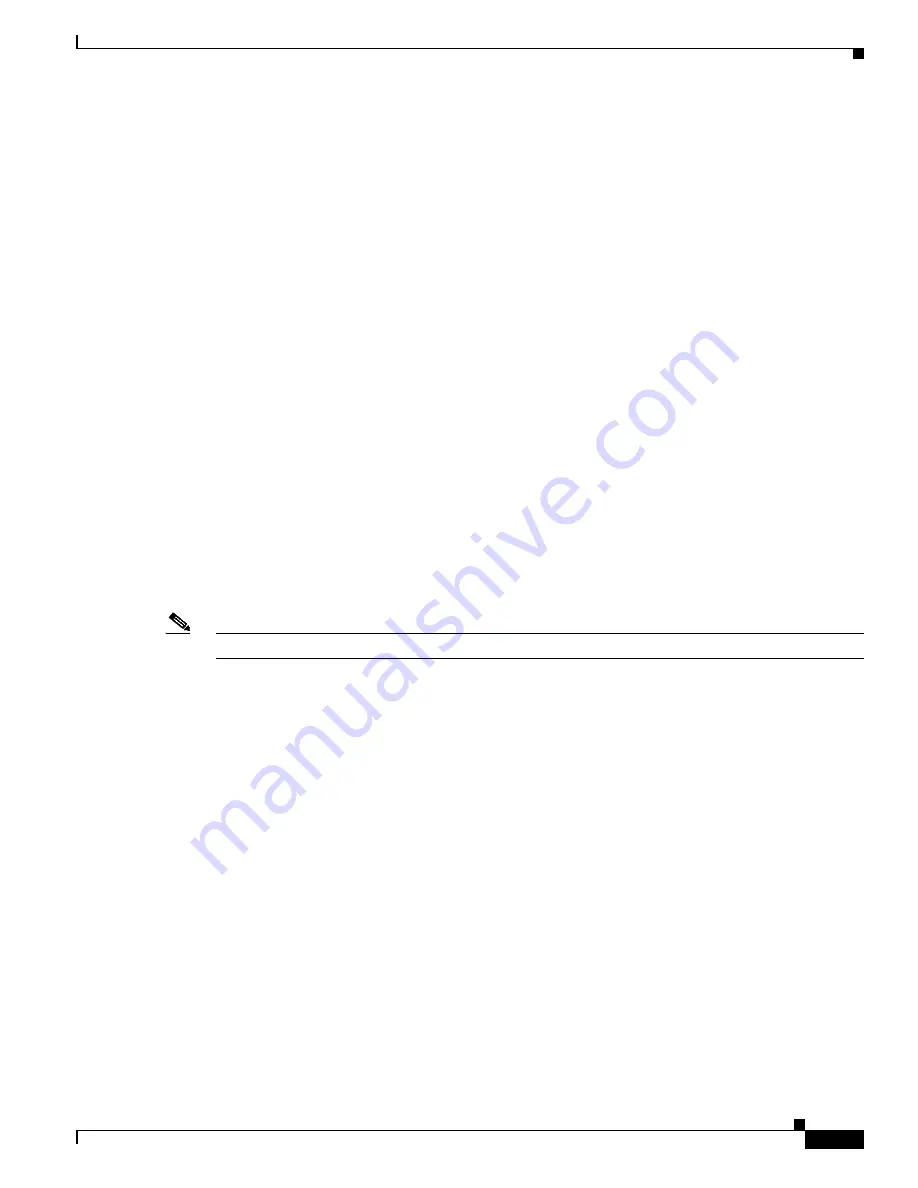
2-7
Cisco Unified IP Phone Services Application Development Notes
OL-18696-01
Chapter 2 CiscoIPPhone XML Objects
XML Object Definitions
The
Title
and
Prompt
tags in the XML object have the usual semantics. A single
CiscoIPPhoneDirectory
object can contain a maximum of 32
DirectoryEntry
objects. If more than 32
entries must be returned, use multiple
CiscoIPPhoneDirectory
objects in subsequent HTTP requests.
Custom Directories
You can use the Cisco Unified Communications Manager enterprise parameter, “URL Directories” and
CiscoIPPhone XML objects to display custom directories. The “URL Directories” points to a URL that
returns a
CiscoIPPhoneMenu
object that extends the
directories
menu. The request for “URL Directories”
must return a valid
CiscoIPPhoneMenu
object, even if has no
DirectoryEntry
objects.
To create a custom directory, use the following optional objects in the order in which they are listed:
1.
Use the
CiscoIPPhoneInput
XML object to collect search criteria.
2.
Use the
CiscoIPPhoneText
XML object to display status messages or errors.
3.
Use the
CiscoIPPhoneDirectory
XML object to return a list of directory entries that can be dialed.
You can omit the
CiscoIPPhoneInput
or
CiscoIPPhoneText
objects. You can display multiple
CiscoIPPhoneDirectory
objects by specifying an HTTP refresh header that points to the URL of the next
individual directory object, which the user accesses by pressing the
Next
softkey on the phone.
CiscoIPPhoneImage
The CiscoIPPhoneImage provides a bitmap display with a 133 x 65 pixel pane that is available to access
services. Each pixel includes four grayscale settings. A value of three (3) displays as black, and a value
of zero (0) displays as white.
Note
The phone uses an LCD display, which inverts the palette.
The
CiscoIPPhoneImage
XML type lets you use the Cisco Unified IP Phone display to present graphics
to the user.
Definition
<CiscoIPPhoneImage>
<Title>Image title goes here</Title>
<Prompt>Prompt text goes here</Prompt>
<LocationX>Position information of graphic</LocationX>
<LocationY>Position information of graphic</LocationY>
<Width>Size information for the graphic</Width>
<Height>Size information for the graphic</Height>
<Depth>Number of bits per pixel</Depth>
<Data>Packed Pixel Data</Data>
<SoftKeyItem>
<Name>Name of the softkey</Name>
<URL>URL of softkey</Name>
<Position>Numerical position of the softkey</Position>
</SoftKeyItem>
</CiscoIPPhoneImage>
The
CiscoIPPhoneImage
object definition includes two familiar elements:
Title
and
Prompt
. These
elements serve the same purpose as they do in the other CiscoIPPhone XML objects. The
Title
displays
at the top of the page, and the
Prompt
displays at the bottom.
















































