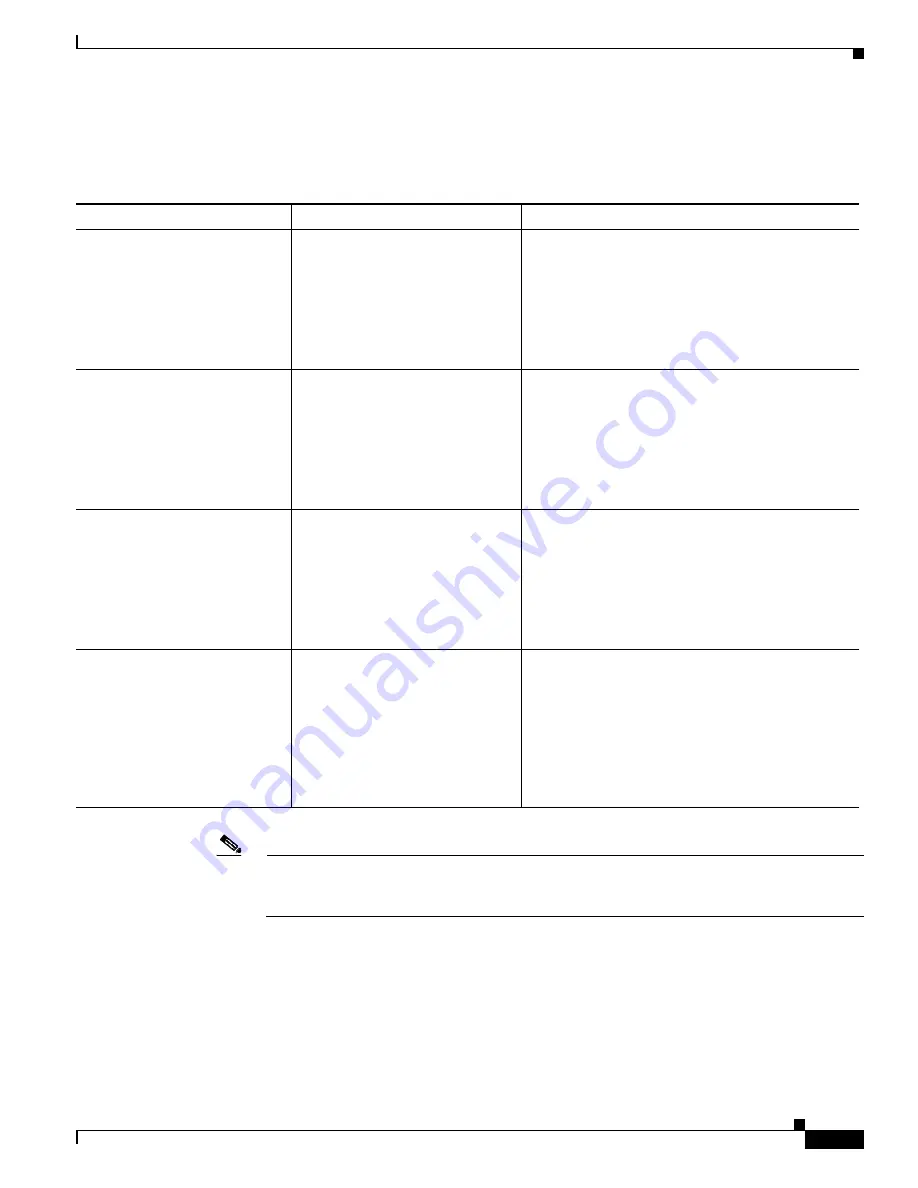
4-3
PA-4R-DTR Dedicated Token Ring Port Adapter Installation and Configuration
OL-3590-02
Chapter 4 Configuring the PA-4R-DTR
Configuring the Interfaces
When you have finished, press
Ctrl-Z
—hold down the
Control
key while you press
Z
—or enter
end
or
exit
to exit configuration mode and return to the EXEC command interpreter.
Note
If you need to shut down additional interfaces, enter the
interface tokenring
command
(followed by the interface address of the interface) for each of the interfaces on your
port adapter. Use the
no shutdown
command to enable the interface.
Step 4
Write the new configuration to NVRAM as follows:
Router#
copy running-config startup-config
[OK]
Router#
The system displays an OK message when the configuration has been stored in NVRAM.
Table 4-1
Syntax of the shutdown Command
Platform
Command
Example
Cisco 7120 series routers
interface
, followed by the
type
(
tokenring
) and
slot/port
(port-adapter-slot-number/
interface-port-number)
The example is for interface 0 and interface 1 on a
port adapter in port adapter slot 3.
Router(config-if)#
interface tokenring 3/0
Router(config-if)#
shutdown
Router(config-if)#
interface tokenring 3/1
Router(config-if)#
shutdown
Ctrl-Z
Router#
Cisco 7140 series routers
interface
, followed by the
type
(
tokenring
) and
slot/port
(port-adapter-slot-number/
interface-port-number)
The example is for interface 0 and interface 1 on a
port adapter in port adapter slot 4.
Router(config-if)#
interface tokenring 4/0
Router(config-if)#
shutdown
Router(config-if)#
interface tokenring 4/1
Router(config-if)#
shutdown
Ctrl-Z
Router#
Cisco 7200 series routers
interface
, followed by the
type
(
tokenring
) and
slot/port
(port-adapter-slot-number/
interface-port-number)
The example is for interface 0 and interface 1 on a
port adapter in port adapter slot 6.
Router(config-if)#
interface tokenring 6/0
Router(config-if)#
shutdown
Router(config-if)#
interface tokenring 6/1
Router(config-if)#
shutdown
Ctrl-Z
Router#
VIP2 in Cisco 7000 series or
Cisco 7500 series routers
interface
, followed by the
type
(
tokenring
) and
slot/port
adapter/port
(interface-processor-slot-number/
port-adapter-slot-number/
interface-port-number)
The example is for interface 1 and interface 0 on a
port adapter in port adapter slot 1 of a VIP2 installed
in interface processor slot 1.
Router(config-if)#
interface tokenring 1/1/1
Router(config-if)#
shutdown
Router(config-if)#
interface tokenring 1/1/0
Router(config-if)#
shutdown
Ctrl-Z
Router#









































