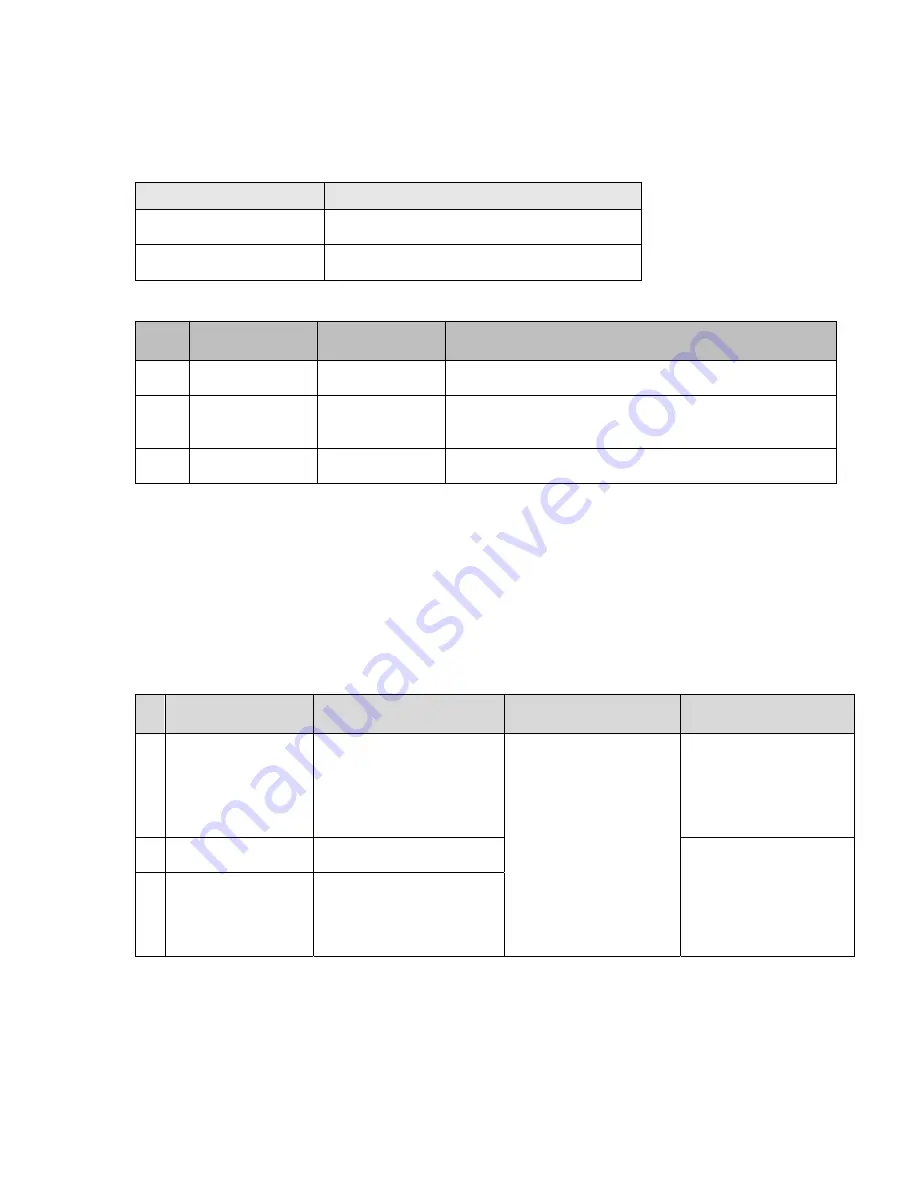
ACTIVATING RF
The LATAM America Movil Android RCU shall support both IR and BLE command codes for each key. The default
operating mode when supplied and batteries are fitted is explained in the following section.
Programming Name
Trigger
PAIRING_COMBO
‘
Home
’ and ‘
Back
’ keys pressed simultaneously
and held down for 2s
UNPAIR_COMBO
‘
OK
’ and ‘
Play/Pause
’ keys pressed
simultaneously and held down for 3s
Table 1: Pair & Un-pair combos
Item
STB Pairing
Table
RCU Pairing
Table
Behavior
1 Clear
Clear
Any key press initiates pairing with no further pre-requisites
on RCU or STB
2
STB #1 entry for
RCU #1
RCU #2 Clear
Either STB accepts pairing with 2 or more RCUs OR user
navigates to settings screen using IR mode and manually
deletes the pairing info for RCU #1
3
STB #2 Clear
RCU #1 entry for
STB #1
User has to activate the RCU un-pairing combo to clear the
pairing table.
Table 2: Scenarios for pairing with other devices
INFRARED
ASSISTANCE
IR assistance serves two purposes:
‐
Provides
a
trigger
to
the
STB
in
the
form
of
an
IR
command
that
the
STB
can
use
to
start
listening
for
Bluetooth
adverts.
‐
Provides
a
mechanism
for
the
STB
to
optionally
restrict
offering
a
connection
request
only
to
the
RCU
that
sent
the
IR
command.
IR assistance behaviour does not depend on the method of pairing initiation; i.e. both ‘auto-pairing’ and manual
pairing methods shall use IR assistance.
Action
Behavior
Terminating
Condition
Host Response
1 Pairing
activated
IR Macro transmitted
repeatedly where the 1
st
frame is the pairing
command and the 2
nd
frame
is the last byte of the RCU
BT address (MAC)
Pairing timeout of
PAIR_ADV_DURATION
reached
Optionally decode IR
Macro and filter out last
byte of MAC ID
2
Indirect Ad
(ADV_IND) sent
Optionally only send
connection request if IR
Macro matches MAC part
of local name in Scan
response
3
Scan response
sent
Last byte of RCU BT
address included as part
of ‘Complete Local
Name’
Table
3:
IR
assist
state
table
Note that the host response to use the second frame in the Macro for restrictive pairing is optional.
It offers a mechanism to restrict pairing to the device sending the IR frames but it is the host
decision to make this restriction and hence does not prevent pairing by default.






















