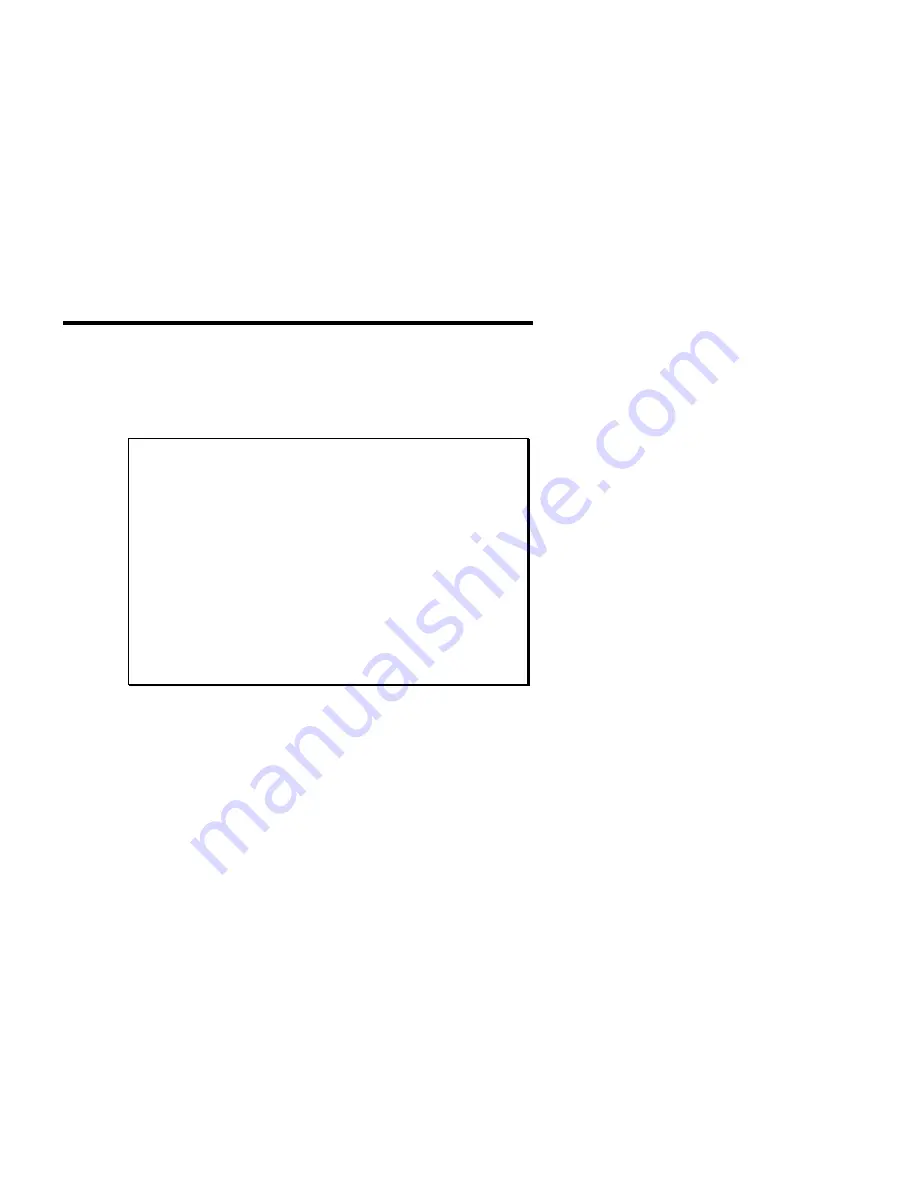
3-2
Chapter 3: Software Installation - DOS
Echo
User's Manual, ver. 0.00
DOS 3.XX - 6.XX
Many DOS applications are designed to directly control the
hardware of an 8250 style UART. For some applications, the
DOS device driver provided with the Echo will help to integrate
the extra communication ports quickly and easily into the system.
Technical Tip
1.
You can run under DOS the DOS programs
porttest.exe
and
portfind.exe
to verify your settings and assure you have no
hardware conflicts. You will find these programs on the
DFlex DOS Driver
diskette (p/n: DISK306).
2.
If you did not receive a DOS driver diskette or you require
additional information, please go to the
Download Zone
or the
Knowledge Database
in the
Support Center
on the Connect Tech
website for product manuals, installation guides, device
driver software and technical tips. If these sources do not
provide you with the help you need please contact a
Connect Tech Technical Support Representative via email,
telephone or fax for further information (numbers and
addresses are found inside the front cover of the manual).
The Connect Tech DOS device driver will support up to a
maximum of 32 serial ports. The standard COM driver and BIOS
will only support up to four ports. If your total number of
installed ports is four or less, use
COMSET
to set the port address
to allow standard software access. To access more ports, you will
need to mount the
DFLEX.SYS
device driver.
COMSET.EXE
As mentioned earlier,
COMSET
allows you to set the port addresses
for standard software access (up to four ports). The syntax for
COMSET
is:
COMSET [[COM]n HHHH]
COMSET
will display up to four non-zero com
address settings
COMSET COM2 2f8
will set COM2 to 2f8 (hex)
COMSET COM3 0
will set COM3 off
















































