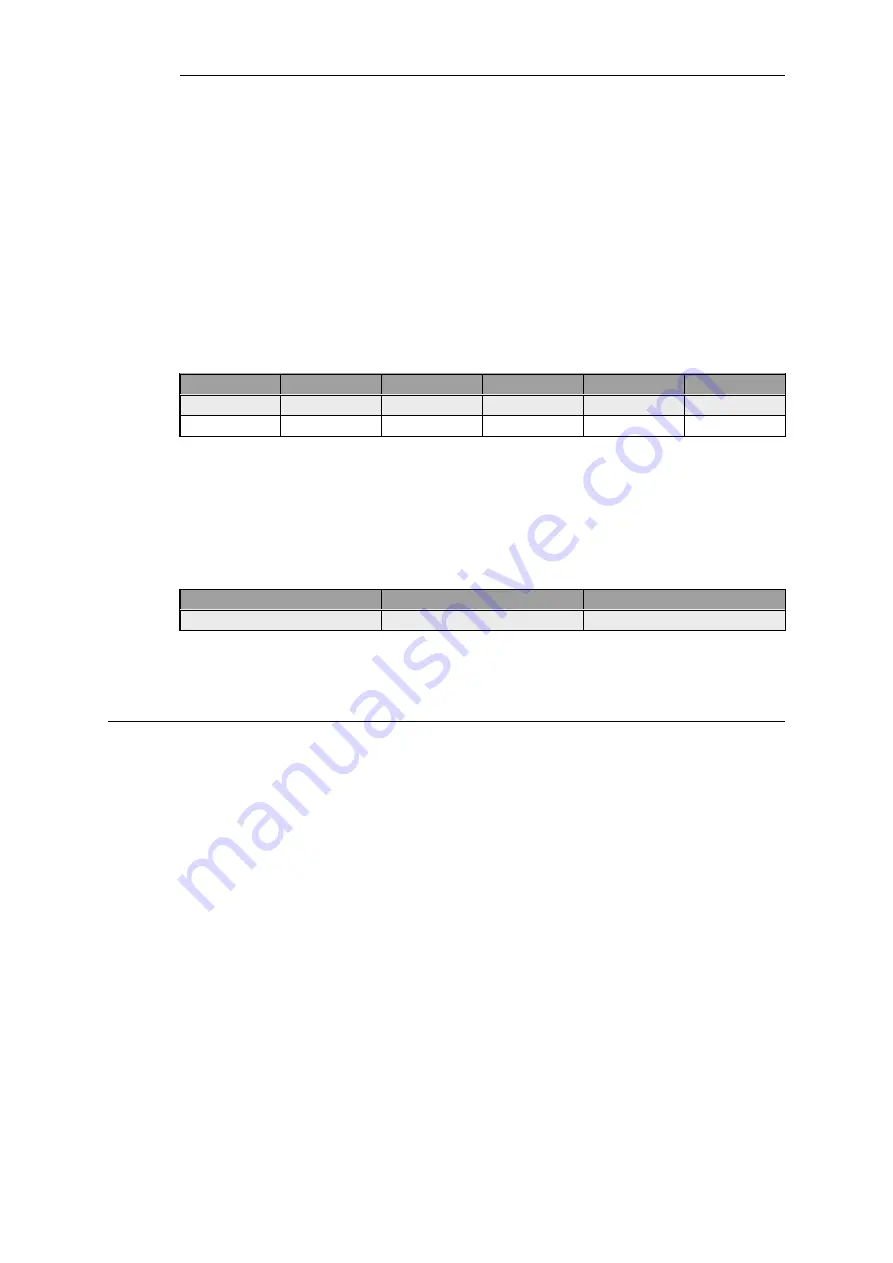
•
For Authentication select the Pre-shared Key object defined in step (1) above.
The IPsec Tunnel object can be treated exactly like any NetDefendOS
Interface
object in
later steps.
5.
Set up two IP rules in the IP rule set for the tunnel:
•
An
Allow
rule for outbound traffic that has the previously defined
ipsec_tunnel
object as
the Destination Interface. The rule's Destination Network is the remote network
remote_net
.
•
An
Allow
rule for inbound traffic that has the previously defined
ipsec_tunnel
object as
the
Source Interface
. The Source Network is
remote_net
.
Action
Src Interface
Src Network
Dest Interface
Dest Network
Service
Allow
lan
lannet
ipsec_tunnel
remote_net
all_services
Allow
ipsec_tunnel
remote_net
lan
lannet
all_services
The
Service
object used in these rules is
all_services
but it could be any predefined or custom
service.
6.
Define a new NetDefendOS Route which specifies that the VPN Tunnel
ipsec_tunnel
is the
Interface to use for routing packets bound for the remote network at the other end of the
tunnel.
Interface
Network
Gateway
ipsec_tunnel
remote_net
<empty>
For a LAN-to-LAN example showing the actual configuration steps, go to
LAN-to-LAN IPsec Tunnel Setup”
9.2.2. IPsec LAN-to-LAN with Certificates
LAN-to-LAN security is usually provided with pre-shared keys but sometimes it may be desirable
to use X.509 certificates instead. If this is the case,
Certificate Authority
(CA) signed certificates
may be used and these come from an internal CA server or from a commercial supplier of
certificates.
Creating a LAN-to-LAN tunnel with certificates follows exactly the same procedures as the
previous section where a pre-shared key was used. The difference is that certificates now replace
pre-shared keys for authentication.
Two unique sets of two CA signed certificates (two for either end, a root certificate and a gateway
certificate) are required for a LAN-to-LAN tunnel authentication.
The setup steps are as follows:
1.
Open the management Web Interface for the NetDefend Firewall at one end of the tunnel.
2.
Under Key Ring, upload the
Root Certificate
and
Gateway Certificate
into NetDefendOS. The
root certificate needs just a single certificate file for the public key. The gateway certificate
needs to 2 parts: a certificate file for the public key as well as a private key file. Any
intermediate certificates required for a certificate chain between the root and gateway
certificate should also have the certificate files for their public key uploaded.
Chapter 9: VPN
673
Summary of Contents for NetDefendOS
Page 30: ...Figure 1 3 Packet Flow Schematic Part III Chapter 1 NetDefendOS Overview 30 ...
Page 32: ...Chapter 1 NetDefendOS Overview 32 ...
Page 144: ...Chapter 2 Management and Maintenance 144 ...
Page 284: ...Chapter 3 Fundamentals 284 ...
Page 392: ...Chapter 4 Routing 392 ...
Page 419: ... Host 2001 DB8 1 MAC 00 90 12 13 14 15 5 Click OK Chapter 5 DHCP Services 419 ...
Page 420: ...Chapter 5 DHCP Services 420 ...
Page 573: ...Chapter 6 Security Mechanisms 573 ...
Page 607: ...Chapter 7 Address Translation 607 ...
Page 666: ...Chapter 8 User Authentication 666 ...
Page 775: ...Chapter 9 VPN 775 ...
Page 819: ...Chapter 10 Traffic Management 819 ...
Page 842: ...Chapter 11 High Availability 842 ...
Page 866: ...Default Enabled Chapter 13 Advanced Settings 866 ...
Page 879: ...Chapter 13 Advanced Settings 879 ...









































