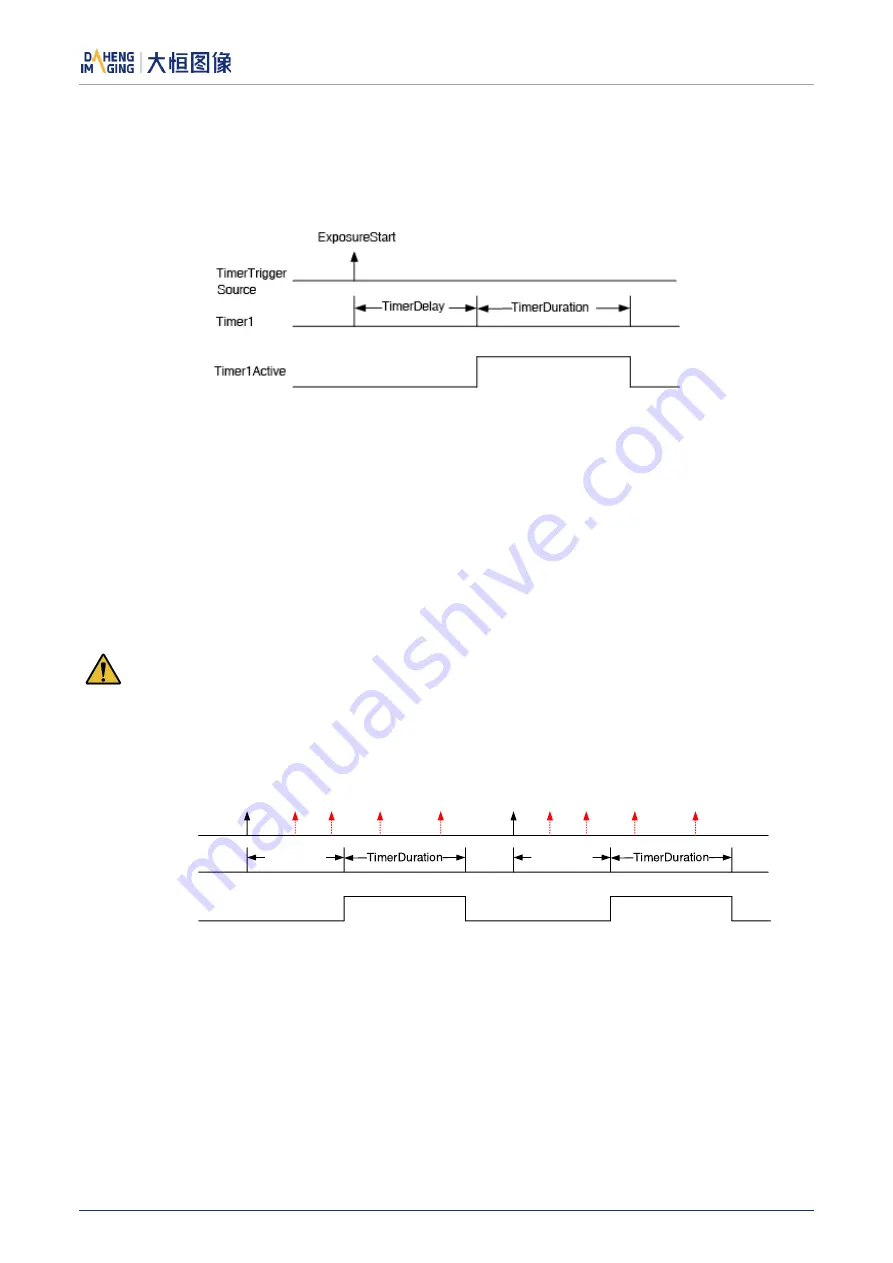
8.Features
© 2023 China Daheng Group, Inc. Beijing Image Vision Technology Branch 102
specific event or signal and goes low after a specific duration. After a trigger source event that starts the
TimerTrigger Source occurs, it starts to delay for a specified time. When the delay has expired, the timer
output signal is enabled and stays high for the duration. When the duration has expired, the timer output
signal is disabled and goes low, and the timer is cleared at the same time. A schematic diagram of the
timer working process is as follows:
Figure 8-56 The schematic diagram of Timer1Active
The timer configuration process is as follows:
1.
Set TimerSelector, currently only Timer1 supported.
2.
Set LineSelector.
3.
Set the LineSource to Timer1Active.
4.
Set TimerTriggerSource, currently only ExposureStart supported.
5.
Set TimerDelay, the range of TimerDelay is [0, 16777215], the unit is μs.
6.
Set TimerDuration, the range of TimerDuration is [0, 16777215], the unit is μs.
Note
:
1)
From the start of the timer to the full output of Timer1Active, this process will not be interrupted by the
ExposureStart signal, and Timer1Active must be completely output to start timing according to the
next ExposureStart signal. As shown in theFigure 8-57, the red ExposureStart signals are ignored.
TimerDelay
Timer1
Timer1Active
TimerTriggerSource
ExpsoureStart
TimerDelay
ExpsoureStart
Figure 8-57 The relationship between Timer1Active and the ExposureStart signal
2)
After the acquisition is stopped, the timer is immediately cleared and the Timer1Active signal goes
low immediately.
8.3.20.
Counter
The camera only supports one counter (Counter1), which can count the number of FrameTrigger,
AcquisitionTrigger and FrameStart signals received by the camera. The counter starts counting from 0.
You can select one of the above three signals to count by CounterEventSource. The FrameTrigger and
















































