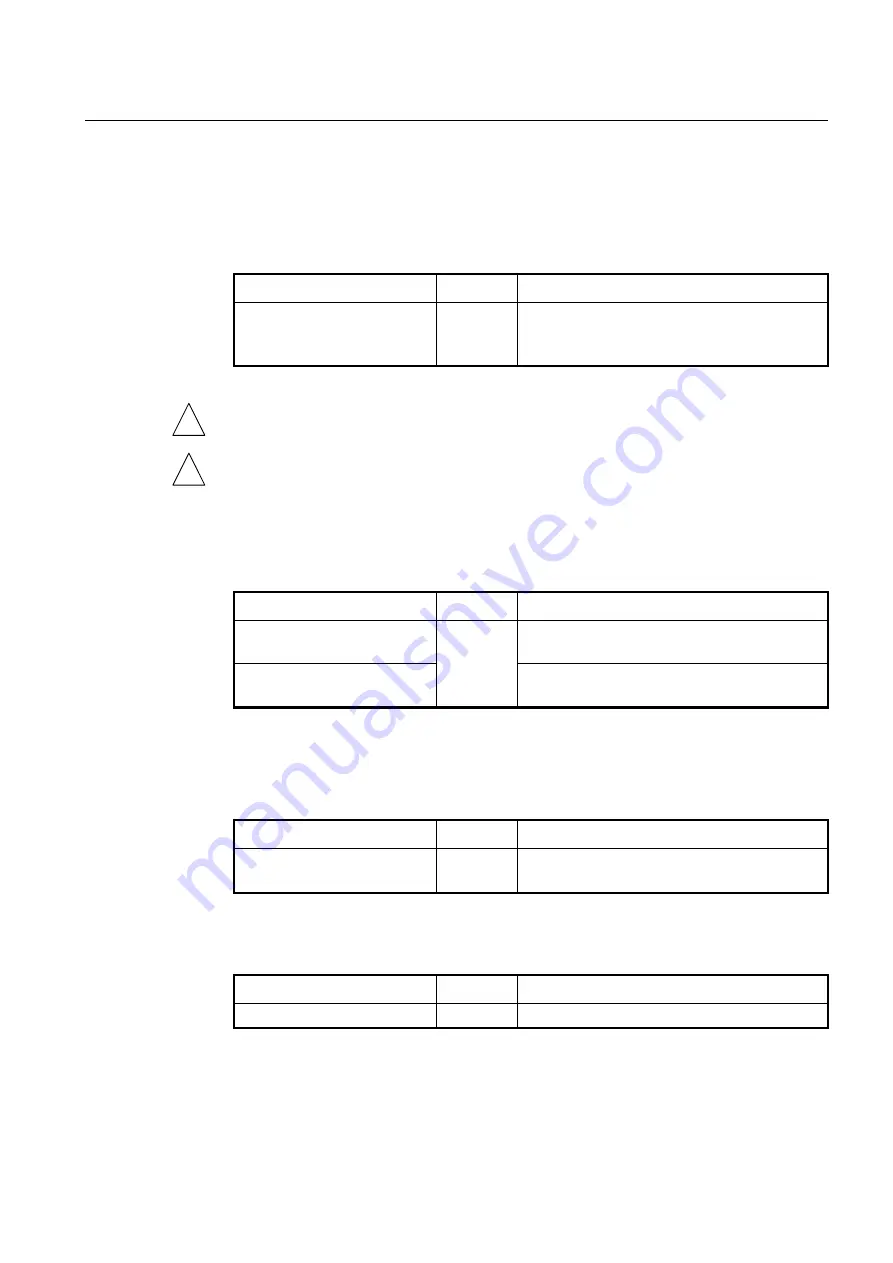
User Manual
UMN:CLI
V8102
113
5.9
IU Firmware Upgrade
5.9.1
Manually Upgrading SFU
To upgrade the system software of the switch, use the following command.
Command
Mode
Description
copy
{
ftp
|
tftp
}
os
download
{
os1
|
os2
}
Enable
Upgrades the system software of the switch via FTP or
TFTP.
os1 | os2: the area where the system software is stored
To upgrade the system software, FTP or TFTP server must be set up first! Using the
copy
command, the system will download the new system software from the server.
To reflect the downloaded system software, the system must restart using the
reload
command! For more information, see Section
5.9.2
Upgrading IUs
To select IU upgrade mode to upgrade IU, use the following command.
Command
Mode
Description
slot
upgrade-mode
iu
SLOT_NUMBER
auto
Global
Enables IU auto upgrade mode.
SLOT_NUMBER : 1 to 2
slot
upgrade-mode
iu
SLOT_NUMBER
manual
Enable IU manual upgrade mode.
To manually upgrade the system software of a specific module, perform the following
step-by-step instruction:
To download the system software image of IU, use the following command.
Command
Mode
Description
copy
{
ftp
|
tftp
}
iu
download
Enable
Downloads the system software of the Interface unit
from FTP/TFTP server.
To select an IU in the specified slot and uploads the new system software using the fol-
lowing command.
Command
Mode
Description
slot upgrade iu
SLOT_NUMBER
Global
Select a slot number of IU and performs the upgrade.
!
!
















































