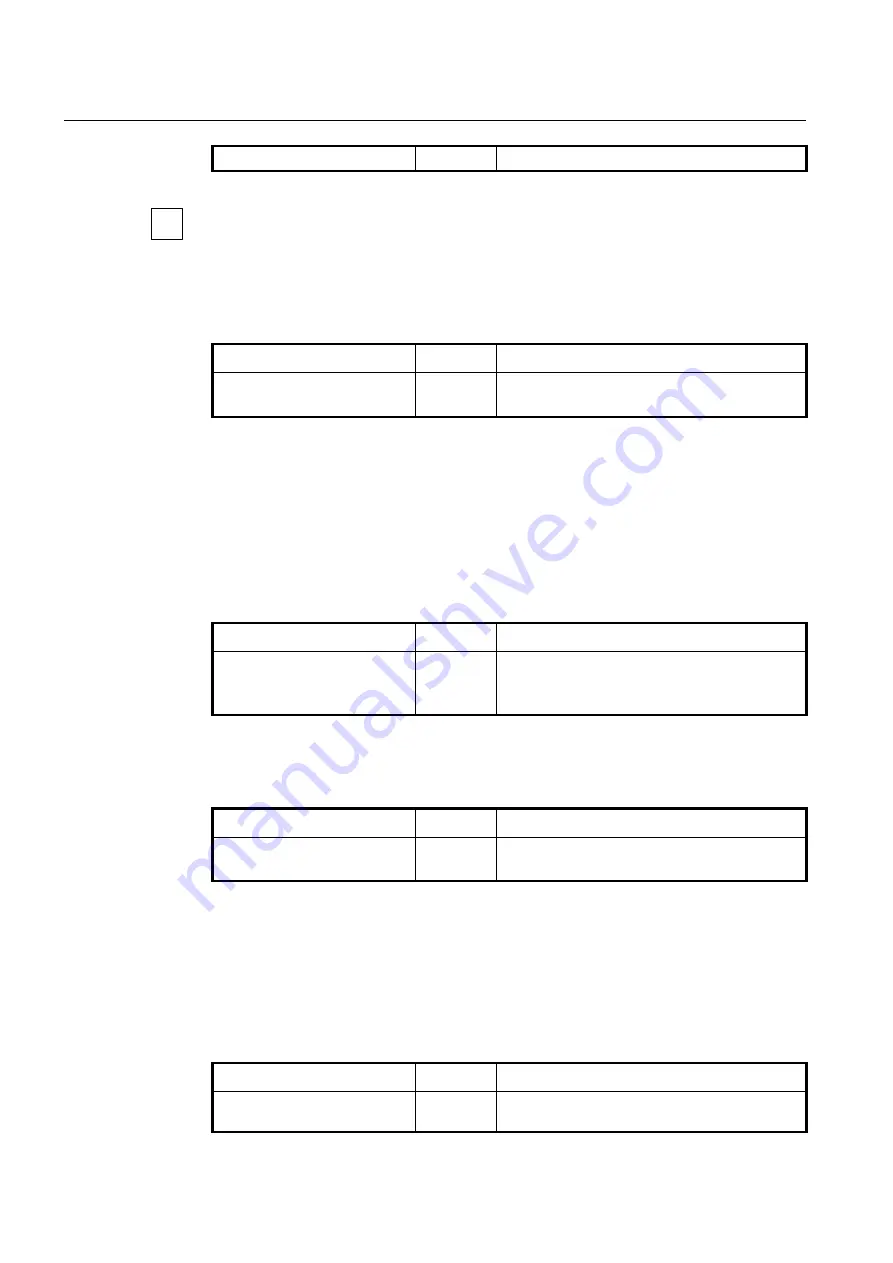
UMN:CLI
User Manual
V8102
298
ssh key verify PUBLIC-KEY
Global
Verifies a generated authentication key.
If the SSH server verify the key for specific client, other clients must download the key file
from SSH server to login.
8.4.1.5
Displaying Connection History of SSH Client
To display the connection history of SSH client, use the following command.
Command
Mode
Description
show ssh history
Enable
Global
Shows the connection history of SSH clients who are
connected to SSH server up to now.
8.4.2
SSH Client
The V8102 can be used as SSH client.
8.4.2.1
Login to SSH Server
To login to SSH server after configuring the V8102 as SSH client, use the following com-
mand.
Command
Mode
Description
ssh login
DESTINATION
[
PUB-
LIC-KEY
]
Enable
Logins to SSH server.
DESTINATION: IP address of SSH server
PUBLIC-KEY: public key
8.4.2.2
Secured File Copy
To copy a system configuration file from/to SSH server, use the following command.
Command
Mode
Description
copy
{
scp
|
sftp
}
config
{
download
|
upload
}
FILENAME
Enable
Downloads and uploads a file to through SSH server.
FILE: destination file name
8.4.2.3
Authentication Key
SSH client can access to server through authentication key after configuring authentica-
tion key and informing it to server. It is safer to use authentication key than inputting
password every time for login, and it is possible to connect to several SSH servers with
using one authentication key.
To configure an authentication key in the V8102, use the following command.
Command
Mode
Description
ssh keygen
{
rsa1
|
rsa
|
dsa
}
Global
Configures an authentication key.
rsa1: SSH ver. 1 authentication
i
















































