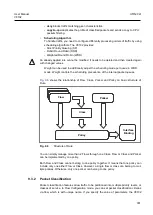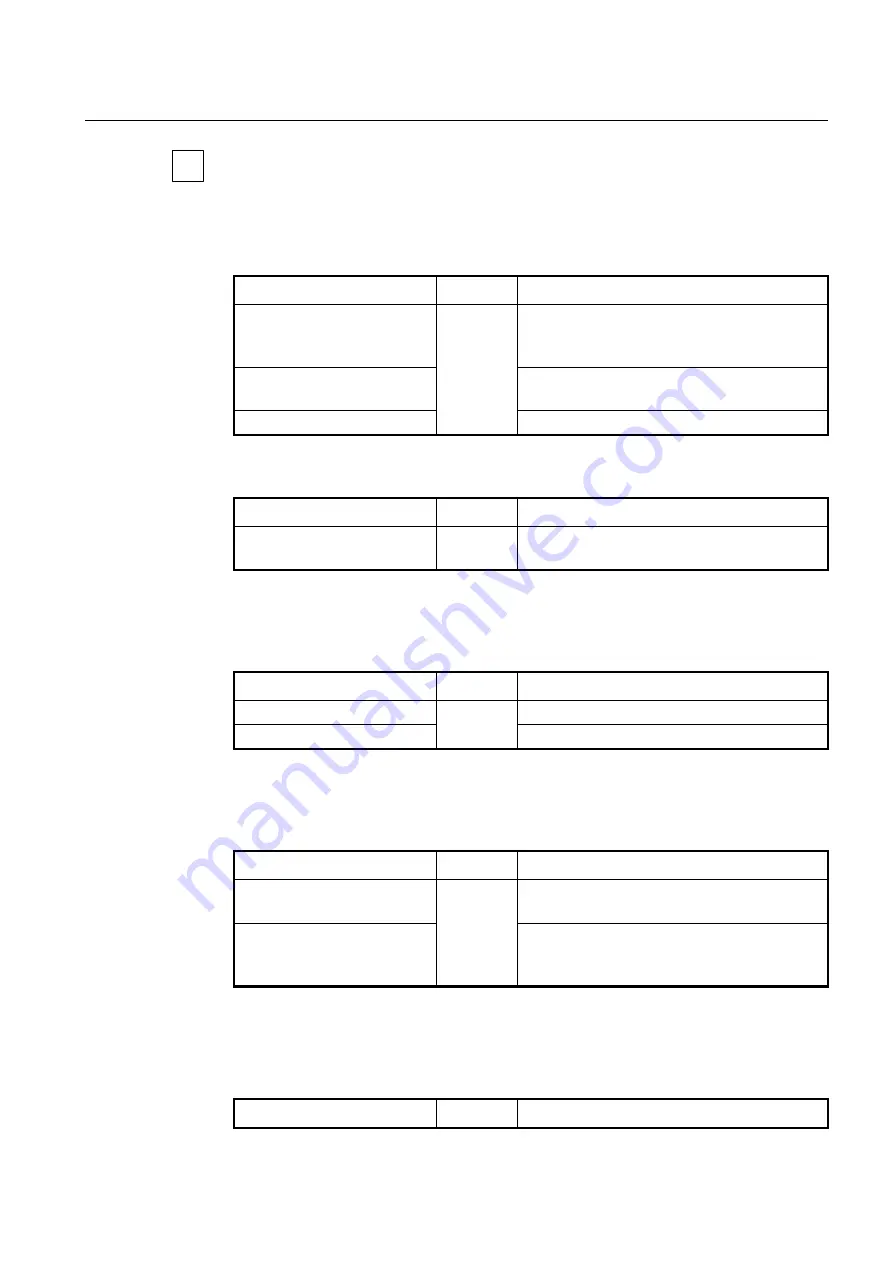
User Manual
UMN:CLI
V8102
345
In the color-blind mode, the meter assumes that the packet stream is uncolored. In the
color-aware mode the meter assumes that some preceding entity has pre-colored the in-
coming packet stream so that each packet is the one among green, yellow, and red.
To specify the value for metering parameters, use the following command.
Command
Mode
Description
color cir
BANDWIDTH
cbs
BURST
Policer
Specifies CIR and CBS.
BANDWIDTH: regenerating rate of token (unit: Kbps)
BURST: maximum size of token bucket (unit: byte)
color pir
BANDWIDTH
pbs
BURST
Specifies PIR and PBS. (trTCM only)
color ebs
BURST
Specifies EBS. (srTCM only)
To configure DSCP values for the colored-packets, use the following command.
Command
Mode
Description
color dscp
<0-63>
{
green
|
yel-
low
|
red
}
Policer
Sets DSCP values for each colored packets.
In the color-blind mode, you can configure all red-colored or yellow-colored packets to
discard. To configure the meter to discard all red-colored or yellow-colored packets, use
the following command.
Command
Mode
Description
color
{
yellow
|
red
}
action drop
Policer
Configures the meter to discard colored packets.
no color
{
yellow
|
red
}
action
Configures the meter to permit colored packets.
In the color-aware mode, you can configure the DSCP remarking for red-colored packets
or yellow-colored packets only. To configure DSCP remarking, use the following com-
mand.
Command
Mode
Description
color
{
yellow
|
red
}
action
marking
Policer
Configures DSCP remarking for colored packets.
color
{
yellow
|
red
}
action
marking
drop-precedence
{
green
|
yellow
|
red
}
Configures DSCP remarking and drop precedence for
colored packets.
9.3.4.3
Policy Priority
If rules that are more than two match the same packet then the rule having a higher priori-
ty will be processed first. To set a priority for a policy, use the following command.
Command
Mode
Description
i