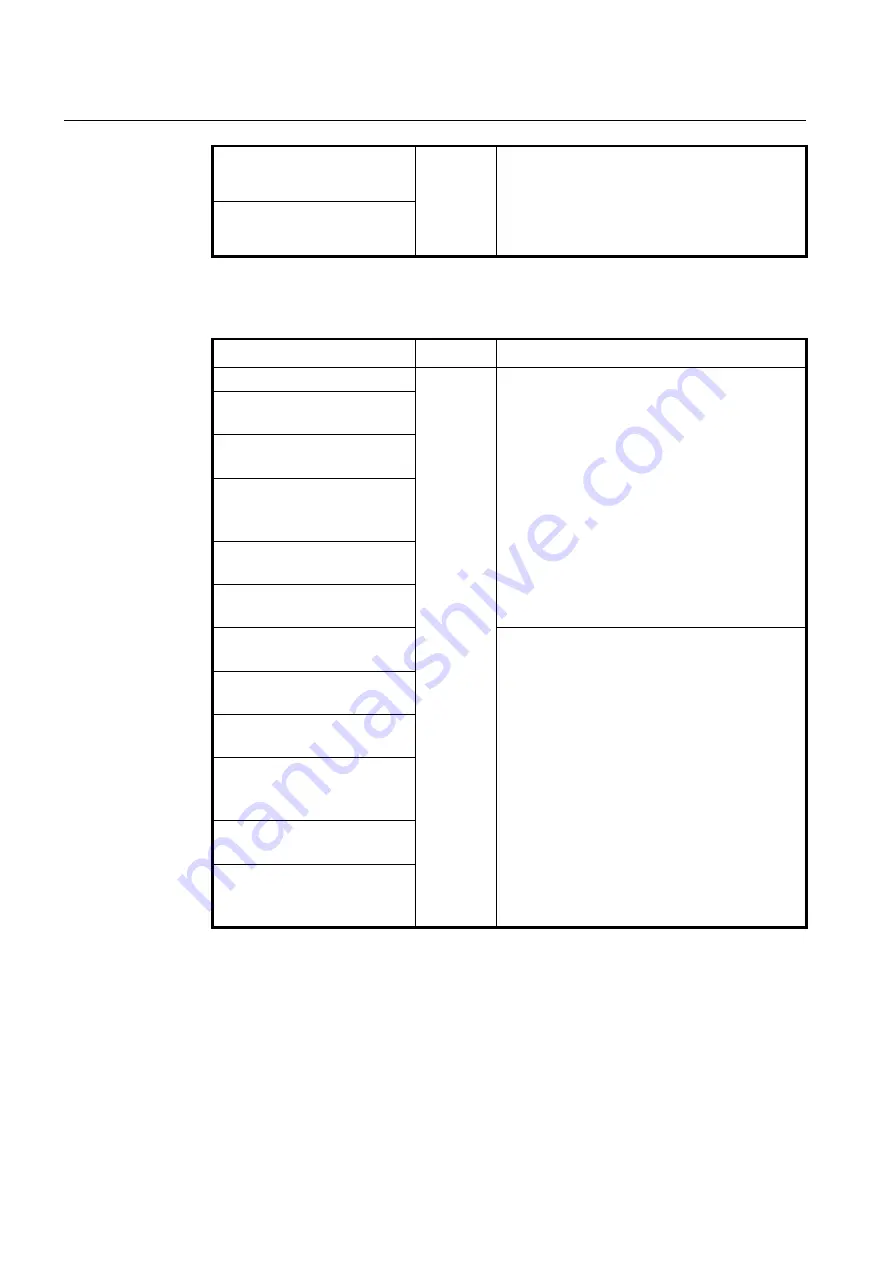
UMN:CLI
User Manual
V8102
612
ticast
}
dampening
{
A.B.C.D
|
A.B.C.D/M
}
clear ip bgp ipv6 unicast damp-
ening
To clear the flap count and history duration for all the prefixes under the specified address
family, use the following command.
Command
Mode
Description
clear ip bgp flap-statistics
Enable
Global
Clears the collected BGP flap statistics.
clear
ip
bgp
flap-statistics
{
A.B.C.D
|
A.B.C.D/M
}
clear ip bgp
{
unicast | multicast
}
flap-statistics
clear ip bgp
{
unicast | multicast
}
flap-statistics
{
A.B.C.D
|
A.B.C.D/M
}
clear ipv6 bgp unicast flap-
statistics
clear ipv6 bgp unicast flap-
statistics
{
A.B.C.D
|
A.B.C.D/M
}
clear bgp ipv6 unicast flap-
statistics
Clears the collected BGP flap statistics.
ipv4: ipv4 address-family
ipv6: ipv6 address-family
clear bgp ipv6 unicast flap-
statistics
{
X:X::X:X
|
X:X::X:X/M
}
clear ip bgp ipv4
{
unicast
|
mul-
ticast
}
flap-statistics
clear ip bgp ipv4
{
unicast
|
mul-
ticast
}
flap-statistics
{
A.B.C.D |
A.B.C.D/M}
clear bgp ipv4
{
unicast
|
mul-
ticast
}
flap-statistics
clear bgp ipv4
{
unicast
|
mul-
ticast
}
flap-statistics
{
A.B.C.D |
A.B.C.D/M}
12.1.15
BGP Session Reset
When you manage BGP network, you can use the command to reset the session for all
peers occasionally. Because the internal connections are re-established newly after reset-
ting, the route information of the connected routers is restored by default.
You can reset the session in specified condition. The V8102 is available with several pa-
rameters to reset the BGP connections.
















































