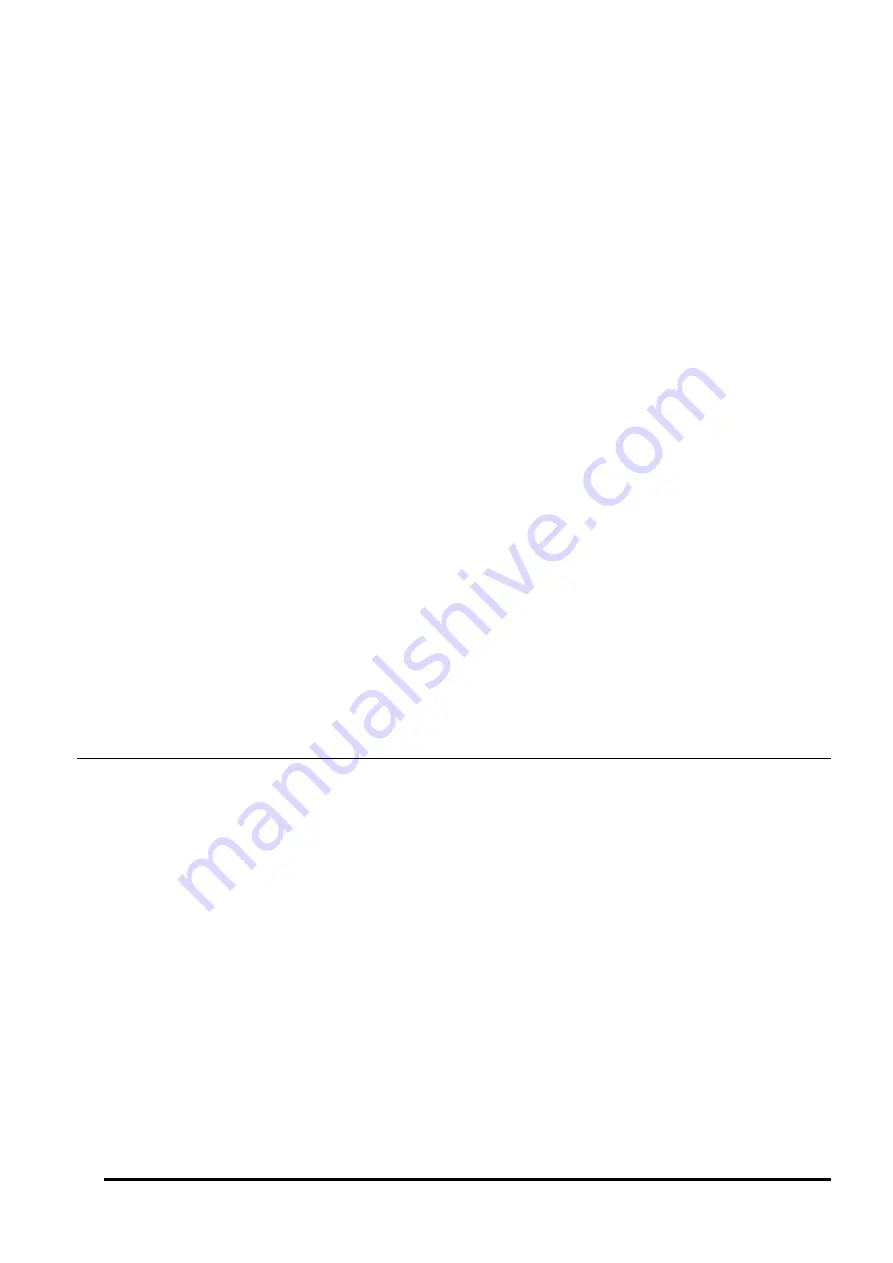
UM-0085-B09
DT80 Range User Manual
Page 51
RG
Example — Channel List
The channel list
1V 3R 5..7DS 4TK("Boiler Temp") 3DSO=0
specifies the following channels (each is separated from the next by a space character):
•
1V
— read analog input channel 1 as a voltage
•
3R
— read analog input channel 3 as a resistance
•
5
..
7DS
— read the state of digital input channels 5 through 7 (inclusive)
•
4TK("Boiler Temp")
— read analog input channel 4 as a type K thermocouple and assign it the name
Boiler Temp
•
3DSO=0
— set digital state output channel 3 low
Note:
the example above is only a channel list and not a complete schedule. Here’s the same channel list used in a schedule (the
schedule header
RJ2M
has been added):
RJ2M 1V 3R 5..7DS 4TK("Boiler Temp") 3DSO=0
The header identifies the schedule as
R
eport schedule
J
that runs every
2 M
inutes.
A Simple Schedule
A schedule comprises a schedule ID (schedule identifier), a trigger that determines when the schedule runs, and a list of
processes to be carried out every time the schedule runs. For example, the schedule
RA10M 1V 3R
specifies report schedule A as follows:
•
RA
— schedule ID
•
If logging is enabled then data will be stored to the internal flash disk, 1MB will be allocated and old data will be
overwritten when full. This schedule does not define any alarms, so no alarm storage will be allocated.
•
10M
— trigger (run the schedule every 10 minutes)
•
1V 3R
— channel list
Groups of Schedules — Jobs
A DT80 job is essentially a group of one or more schedules that together perform the overall task. It may also be referred
to as a program.
See also
.
Types of Schedules
General-Purpose Report Schedules
The DT80 supports twelve general-purpose report schedules, which you use to carry out the repetitive processes of
scanning input channels, evaluating calculations, handling alarms, managing output channels, returning and logging
data, and so on.
These report schedules have the identifiers
RA
,
RB
,
RC
,
RD
,
RE
,
RF
,
RG
,
RH
,
RI
,
RJ
,
RK
and
RX
A report schedule executes the processes assigned to it whenever it is triggered. A schedule trigger can be
•
an interval of time
•
a particular time of day
•
an external event (e.g. a digital input changing state)
•
an internal event (e.g. an internal variable changing its value)
•
a poll request from a host computer or an alarm channel
•
continuous (the schedule executes repeatedly, as quickly as possible)
















































