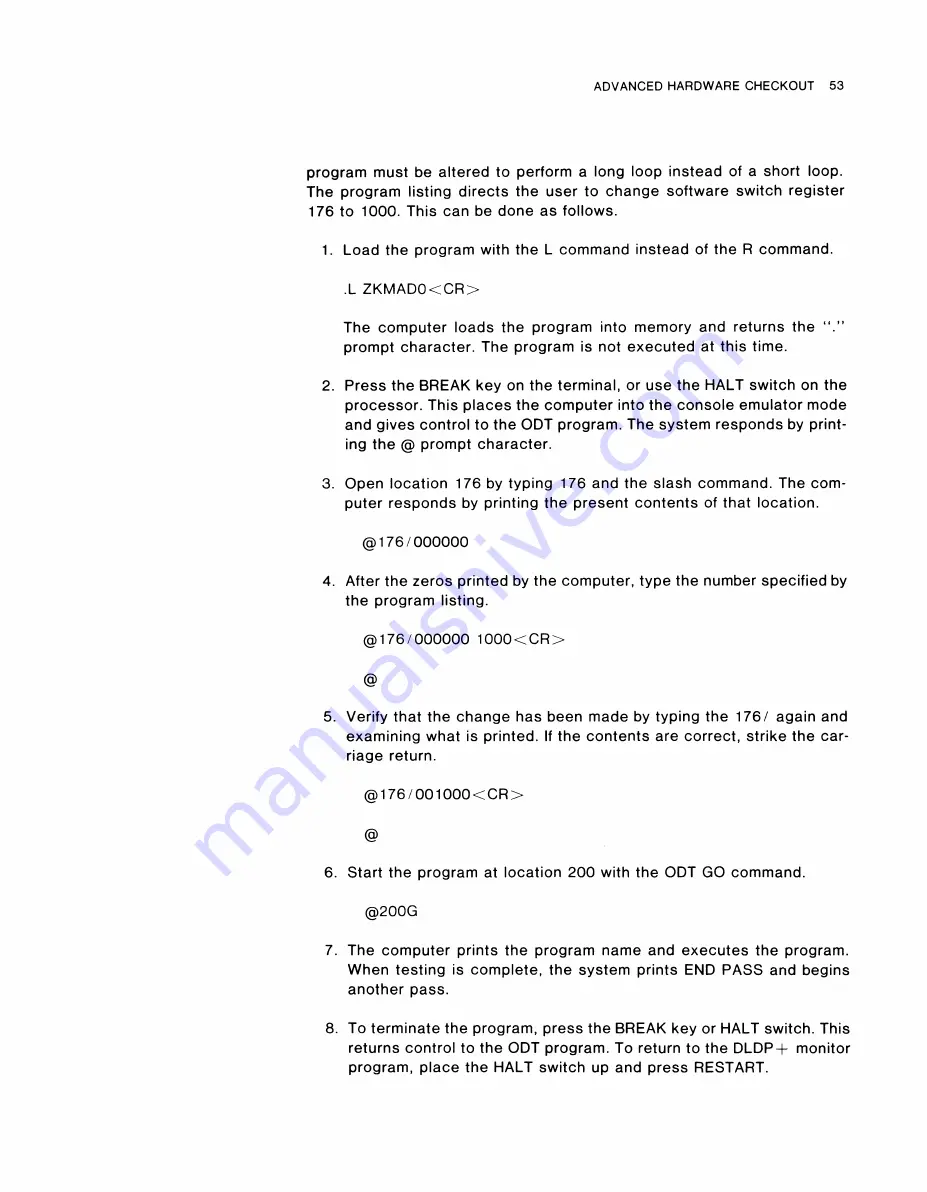Reviews:
No comments
Related manuals for PDP-11/23-PLUS

st5548 - Thin Client
Brand: Compaq Pages: 39

S2S
Brand: ESI Pages: 8

NetVista 2276
Brand: IBM Pages: 75

LP295UB
Brand: EUROCOM Pages: 176

E4610D
Brand: Gateway Pages: 134

AWS-825B
Brand: Advantech Pages: 94

UNO-4678
Brand: Advantech Pages: 38

Solace Sit-to-Stand Premium
Brand: Workrite Pages: 2

Altos BrainSphere P130 F7
Brand: Acer Pages: 40

Personal System/2 50
Brand: IBM Pages: 62

System/38
Brand: IBM Pages: 50

AT/370
Brand: IBM Pages: 84

Rain400 Series
Brand: Ruijie Networks Pages: 30

VTL-E
Brand: BAC Pages: 22

D-Series
Brand: Elo TouchSystems Pages: 66

Manifold
Brand: dji Pages: 14

i31S
Brand: Fanvil Pages: 16

DBR1-Y
Brand: WeWi Pages: 29