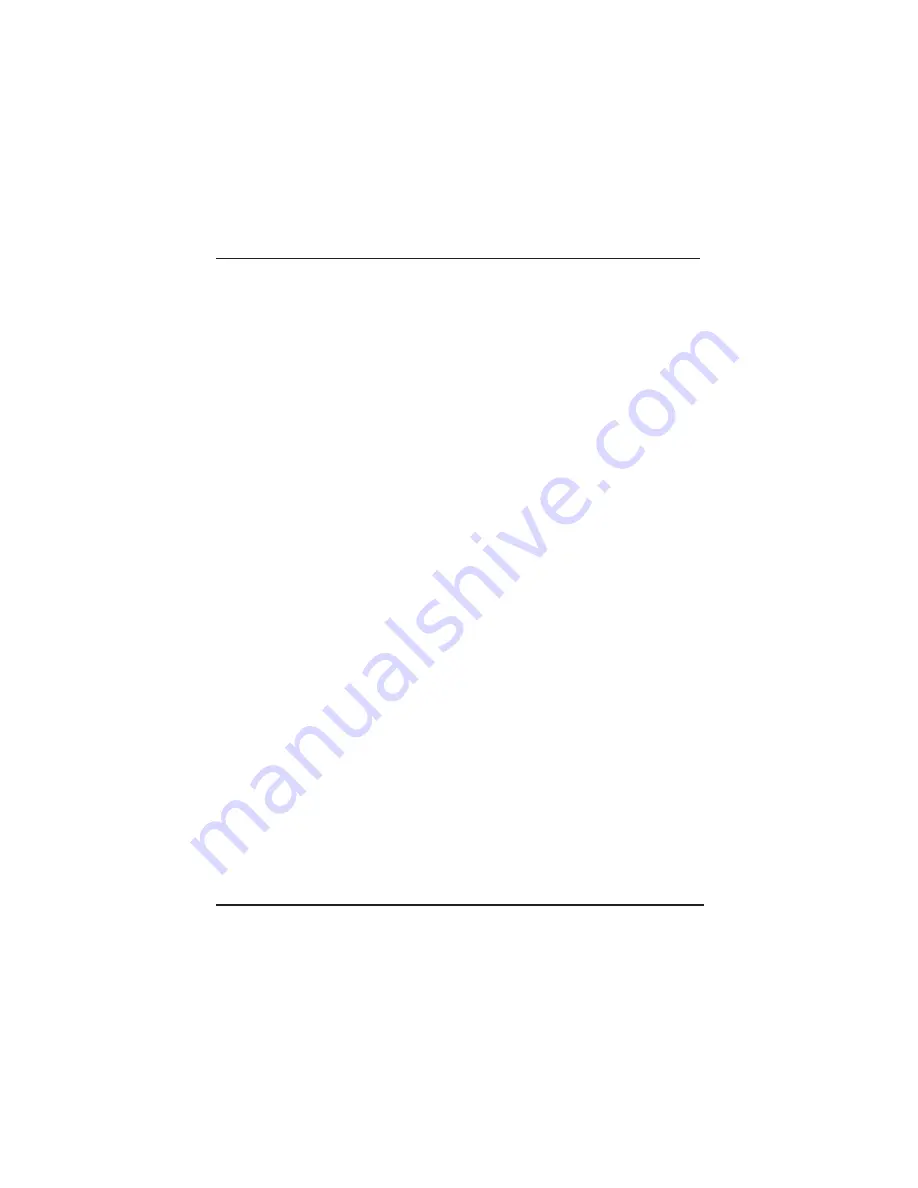
Digium, Inc.
Page 52
Chapter 5: Troubleshooting
The FXO module never seems to hang-up the line. How do I set it to
hang-up?
Set
busydetect = yes
and
busycount = 10
in the
chan_dahdi.conf
for
your channels. This will cause the line to hang-up by listening for a
consecutive number of busy tones. Upon editing
chan_dahdi.conf
, you
will need to restart Asterisk.
I have echo problems on my FXO modules and I've tried the different
echo cancellation algorithms in dahdi_config.h, tried tweaking the
gains, and still nothing works. What can I do?
Run the fxotune utility with the -i option (fxotune -i 4). It should discover
which DAHDI channels are FXO modules and tune them accordingly. Be
warned however, it takes a significant amount of time for each module to
tune. A conservative estimate would be somewhere around 2-3 minutes
for each module. You only have to tune the channels once for each line.
The fxotune utility will store the calibration settings in /etc/fxotune.conf.
You will need to configure your system to run fxotune with the -s flag
(fxotune -s) during the Linux boot sequence in order to initialize the
previously discovered values which are stored in fxotune.conf. A
recommendation is to put ‘fxotune -s’ in your distribution’s startup scripts
at some point after the DAHDI module loads and before Asterisk
executes.
Note: The digit after the -i option is the digit that will break dialtone
on the line.
















































