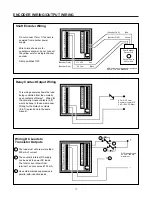20
SERIAL COMMANDS
RCD7 is a special command that sends all of the values that
have been specified in the SERIAL OUTPUT menu. The
counter sends values in the order shown above. If the counter
is programmed to send the count and preset values, the
response might look like this:
ACT 123.456 P1 123.456 9E(cr)
WP1(nnnnnn) — Write Preset 1
The write preset commands allow a host computer to enter
a new preset value. The command must be followed by a 6
digit number (000000 to 999999). All leading zeros must be
supplied. As with keyboard entry, decimal points cannot be
sent to the counter. The counter always displays any decimal
point in the programmed position.
EXAMPLE: >10WP10005005E(cr) Sets the preset to a
value of 500 on unit 16.
RSC -- Reset Counter
The serial reset command works the same as the reset key
(edge) and reset input (edge) functions. Any outputs which
are programmed to pick-up or drop-out with a counter reset
signal will also respond to the RSC command.
EXAMPLE: >00RSC48(cr) Resets the counter on unit 00.
LAL — Lock All
LPG — Lock Program
UAL — Unlock All
UPG — Unlock Program
The lock and unlock commands allow a host computer to lock
or unlock keyboard programming. The commands are similar
to a lock input function except serial write and programming
commands (WP1 and ESP) are still allowed.
The counter does not store lock commands when power is
removed. The host must re-issue the desired lock command
after power is re-applied.
Lock inputs are not affected by serial lock commands. If both
a lock input and a serial lock command are in effect, the user
must remove both locks before programming from the key-
board. The user only needs to remove the lock input for serial
programming.
EXAMPLE: >5AUPG62(cr) Cancels a previously issued
Lock Program command to unit 90.
STP — Stop Count
RSM — Resume Count
These commands mimic the stop count input function. When
the counter receives an STP command, all count input pulses
are ignored until the counter receives an RSM command.
The counter does not store the serial stop command when
power is removed. The unit will count input pulses when
power is re-applied.
EXAMPLE: >00STP57(cr) Inhibit counts on unit 00
>00RSM52(cr) Resume counting on unit 00
OCL — Output Control
Any outputs programmed to pick-up or drop-out with an
output control signal will respond. This command is a one-
shot or edge command. It is the same as turning on an input
that has been programmed for output control.
EXAMPLE: >01OCL3F(cr) Sends an output control signal
to unit 01.
RDV — Read Device Value
This command causes the counter to respond with the
product family number, the software version number, the
hardware configuration byte, and the serial ID number.
EXAMPLE COMMAND: >00RDV4C(cr) Sends RDV com-
mand to unit 00.
For this counter the family number is “1”, the software version
is “1”, and the hardware configuration byte is “51”. If the serial
ID is set to 00 (00 hexadecimal), the response to the RDV
command will be:
EXAMPLE RESPONSE: A11510028(cr)