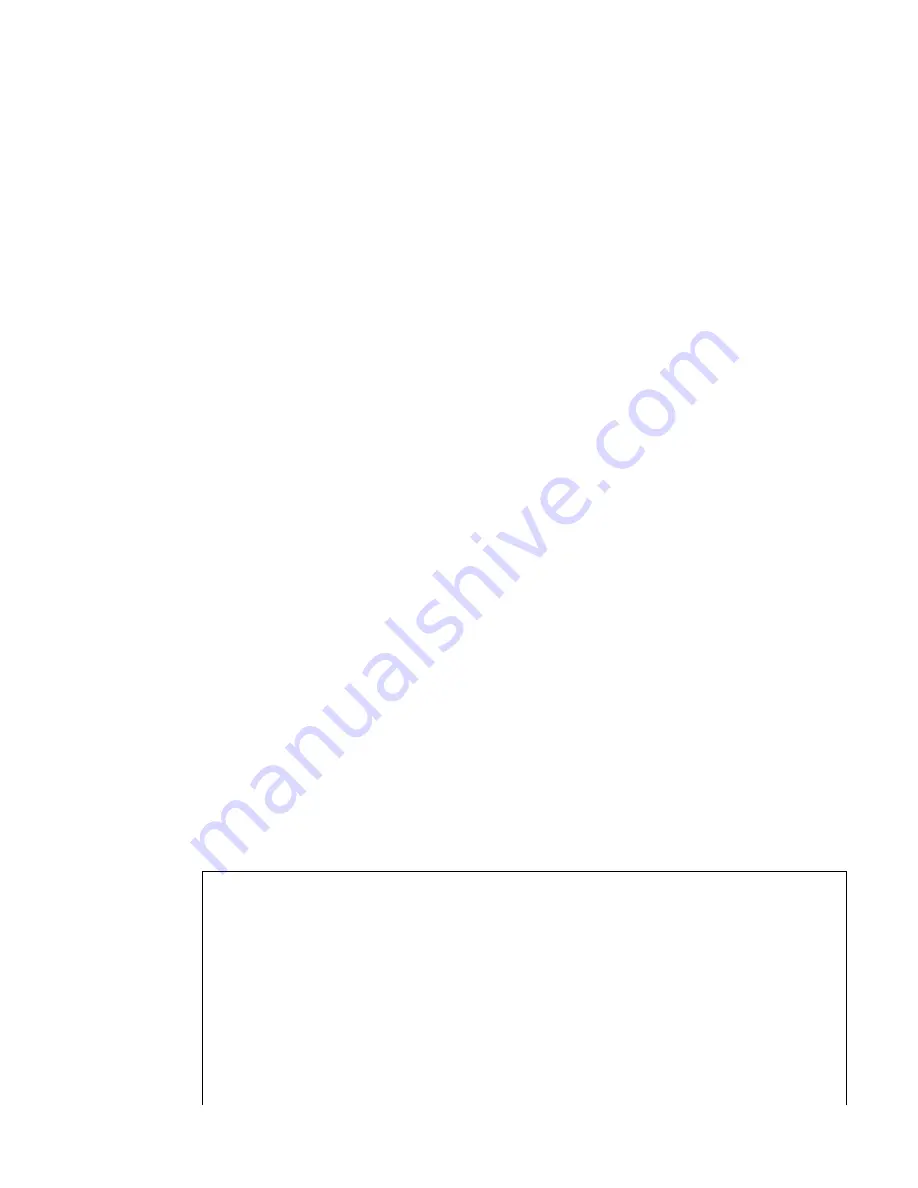
PACEdge User Manual
Section 9
GFK-3178B
Nov 2020
Troubleshooting
30
Section 10:
Troubleshooting
10.1
Difficulties accessing PACEdge components, erratic
behavior
•
It is always a good first step to reboot the hardware.
•
If you can log in, go to Cockpit and analyze the Logs. Note that logs do contain several
warnings and notices about different services as part of normal operation, so search for the
messages related to the specific problem.
•
In case you have a problem accessing a specific PACEdge application, say Node-RED or
Grafana or InfluxDB, either login into Cockpit, go to Docker Containers, or log into
Portainer and check the status of the container that hosts the specific application.
Clues to look for:
o
Check if the container is not continuously restarting, which is indicated by
statements such as: “Up since Today xxx”
.
o
In Portainer, look into the log file specific to each container for further clues.
•
For technical support, it is helpful to provide an exported Syslog file. To do that please log
in via a terminal window and execute: journalctl > log .
10.2
PACEdge Files
On Emerson IPCs with preinstalled PACEdge you will find the PACEdge-Files in the Admin´s home
directory (/home/admin/PackEdgeSoftwareInstall.<Version>). These files can be used by expert
users to adapt and modify the PACEdge Docker environment to their needs and to stop and start
the PACEdge system via the docker-compose command (see below). Normally there is no need to
use these files.
10.2.1
Installation Test
PACEdge comes with a script to test if PACEdge installation is working as expected: tst_inst.sh
This script should produce an output similar to the following:
admin@pacedge: ./tst_inst.sh
Starting Edge Stack test script
IP address was set to: 127.0.0.1
If you want to change the IP address enter it as first parameter
start : OK
Wait 30 sec for finishing nodered start process
Check if all packages are installed
apache2-utils : OK
ntp : OK
Check if all images are available
[sudo] password for admin:
Container Repository Tag Image Id Size
--------------------------------------------------------------------------------
emerson-aes-daemon iiot.aventics.com/i 1.0.4-run 9a174d9dc111 182.8 MB




































