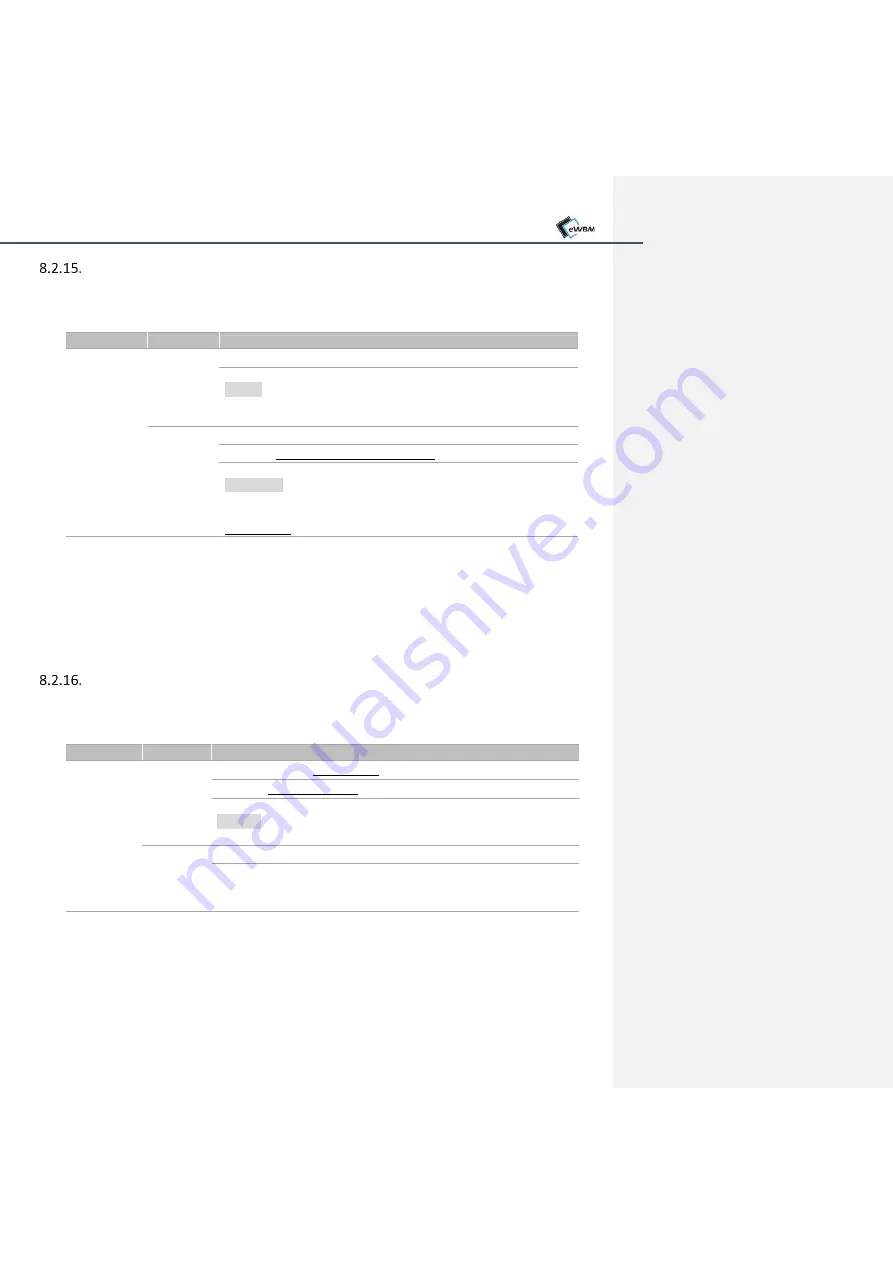
LoRaMAC Configure Command
eWBM LoRa AT Command Manual for Consumer Products, Rev. 0.6, 02/2021
34 | 49
AT+BAT
⚫
This command allows the user to access the battery level of the end-device
Table 38 AT+BAT
Syntax
Operation
Remark
AT+BAT
R
Readout the current battery level
[Example]
AT+BAT
0
<OK>
W
Set the battery level to the specified value
[Format] : AT+BAT <Battery level> <ENTER>
[Example]
AT+BAT
254
<OK>
- Updated battery level value is sent to server as part of
DevStatusAns
➢
Note )
Battery level
0: USB / 1: Min level ~ / 254: Fully charged / 255: Error
AT+LCHK
⚫
Line Check Command. The command is used to check that the link is working properly.
Table 39 AT+LCHK
Syntax
Operation
Remark
AT+LCHK
W
The Mac command
LinkCheckReq
is sent to the server
[Format] : AT+LCHK <ENTER>
[Example]
AT+LCHK
<OK>
E
Response from the server with EVENT message LinkCheckAns
[Example]
<
timestamp><space>”[EVENT]”<space>”LinkCheckAns”<CR><LF>
[EVENT]
LinkCheckAns
















































