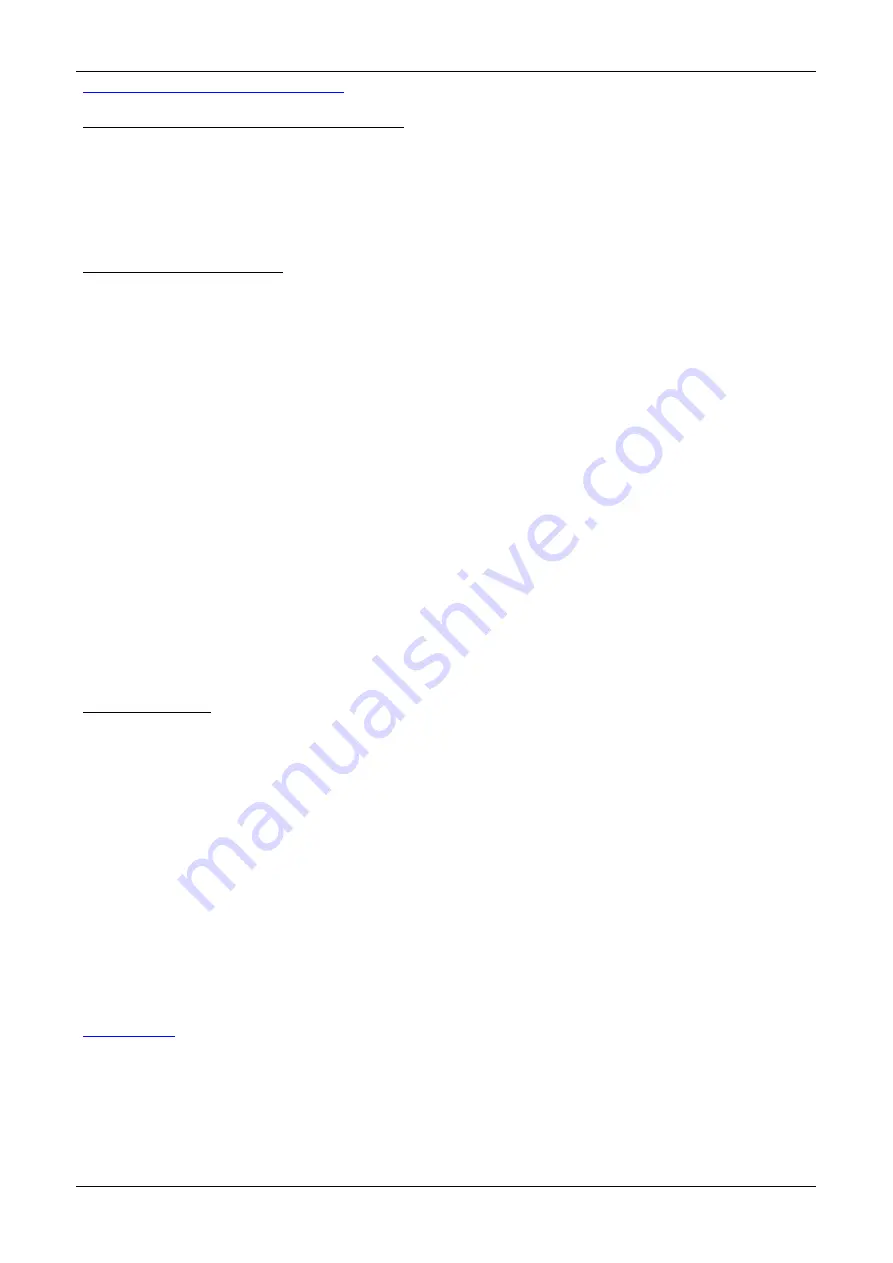
Payload format - Format wildcards
Used both for reports an historical records
%n
Channel type (I, O, AN, PI)
%i
I/O channel number
%v
I/O channel value in numeric format
%b
/O channel value in boolean format (true - false)
For historical records only
%t
Seconds since 1970
%d
Day
%M
Month
%y
Year
%h
Hour
%m
Minutes
%s Seconds
%x
Historical record type
R: General report
HC: By change
HT: By time - current value
MIN-AL: By low value
N_AL: Normal value
MAX-AL: By high value
HTMIN: By time - minimum value
HTMAX: By time - maximum value
HTAV: By time - average value
Publish example
Here are some examples following the configuration on the previous snapshots.
Analog input channels 1, 2, 3 and 4:
[{A1:893},{A2:41},{A3:312},{A4:1933}]
Historical record for analog input channel 2, at Feb21 2020 08:02:20pm with value 41
[{"ts":"1582315320000","values":{A2HT:41}}]
Digital output channel 2 with value 1
Historical record for digital output channel 2, at Feb21 2020 08:05:34pm with value 1
[{"ts":"1582315534000","values":{O2HC:1}}]
Reports
We will now see the types of reports and how to configure them. The reports are configured individually
in each channel, to access the report configuration screen go to the Configurator, the “Channels” menu
and here select the type of channel and channel number by double clicking on it. A configuration screen
will be displayed where you have the available configurations for that channel.
It is important to be aware that when the GRD-MQ losses connection with the broker and recovers it or is
cLAN-MQ User Manual
Reports and Historical records
40 / 73
Summary of Contents for cLAN-MQ Series
Page 14: ...2020 11 19 cLAN MQ User Manual cLAN Configurator 13 73 ...
Page 22: ...Analog inputs cLAN MQ User Manual Physical Inputs Outputs 21 73 ...
Page 30: ...2020 09 28 cLAN MQ User Manual Features of power supply and inputs outputs 29 73 ...
Page 59: ...2020 11 20 cLAN MQ User Manual Scripts Publish Subscribe 58 73 ...
Page 66: ...2020 09 28 cLAN MQ User Manual cLAN2205 MQ 65 73 ...
Page 69: ...2020 09 28 cLAN MQ User Manual cLAN3404 MQ 68 73 ...
















































