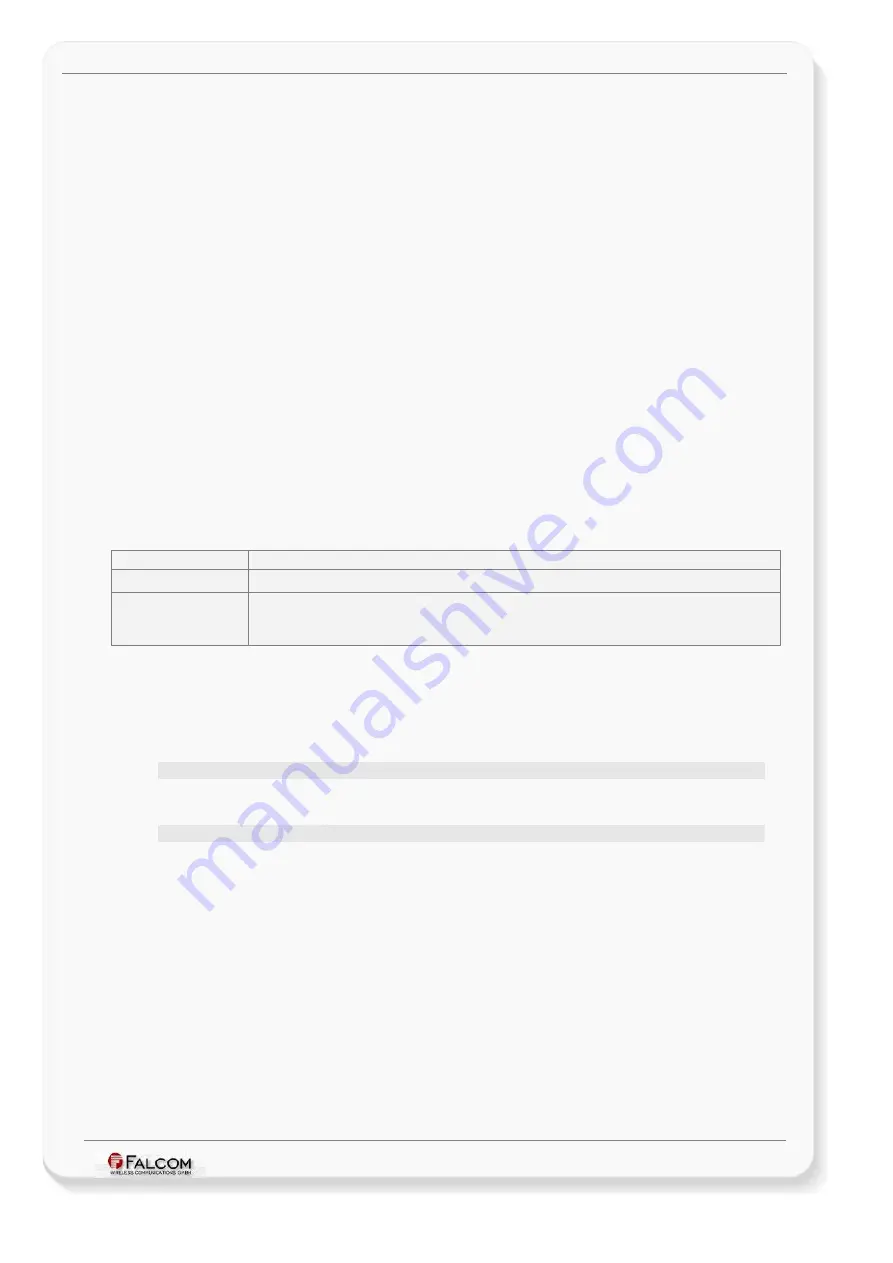
C
ONFIGURATION
C
OMMAND
S
ET
- F
IRMWARE
R
EVISION
2.4.0_
BETA
-
V
ERSION
1.0.0
Notes
•
Alias names can be defined for all storage indices by using
ALIAS.STORAGE<
storage_index
>=<
alias_name
>. Read also the description of
storage index given in the table of abbreviations.
3.2.1.6
“Counter” command index
Counters are user-based counters, which allow you a limitation of automatically alarms
at which a counter reaches its minimum value zero (0) or the defined value in your
application. You can then handle this event (see chapter
, page
to
execute specific alarms you need. You could use a counter to execute limited alarms,
for example, 10 alarms. See examples in chapter
, page
Each counter can
be:
set,
incremented,
decremented,
requested (its state),
saved,
loaded,
cleared.
3.2.1.6.1
Sys.Counter<
index
>.Set=<
value
> – Sets Counters to a value
Command syntax
Sys.Counter<
Examples
$PFAL,Sys.Counter
0
.Set=1000
Responses
E.g.
$Counter 0 set to 1000
OR
$Counter 0 set to -100
//The value range exceeded
Command description
To define the value of a
Counter
use this command.
It is the start value
from which the increment and decrement commands initiate their count up and
down method.
Parameter description
<index>
Determines the index of the counter to be set. Up to 20 Counters are available. It
can be set to a value from
0
to
19
.
<value>
32-bit integer value from
0
to
2147483647
. Sets the value of the specified
Counter
.
This confidential document is a property of FALCOM and may not be copied or circulated without previous permission.
Page 52 of 271
















































