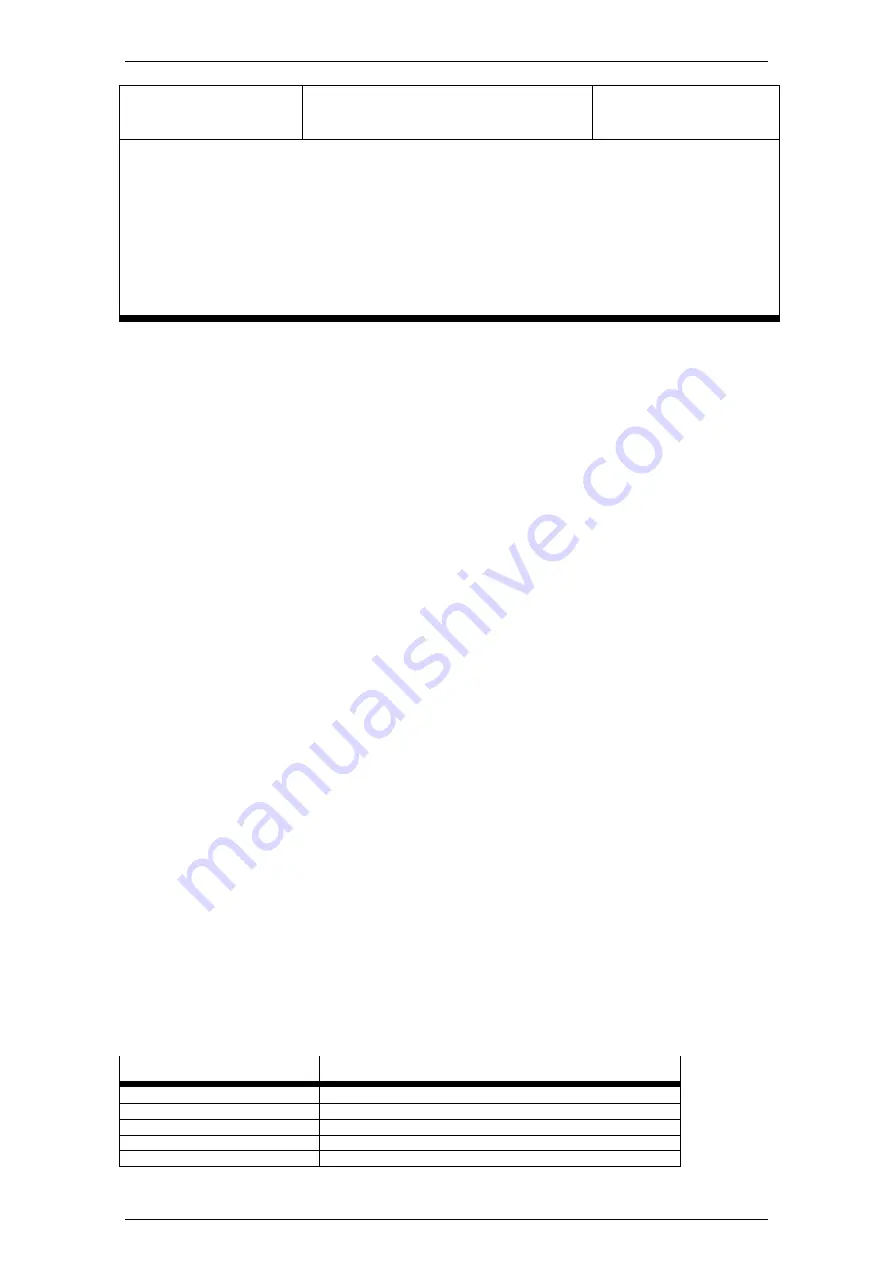
CECX modular control system
ModbusTCPSrv.lib 5)
Modules for ModuBus TCP-Server
3S additional libraries
1) The SysLibCallback.lib supports the system events listed under "System events".
2) Example for accessing a USB stick:
sFileName := '/usbmassstorage.0.0/testdatei.txt';
dwFilePointer := SysFileOpen(sFileName, 'a');
3) SysRtcCheckBattery and SysRtcGetHourMode are not supported. When a date is set before 1990-12-
27-00:00:00 with function SysRtcSetTime, this is lost after a system restart.
4) The ports between 10 000 and 20 000 should be used exclusively for the application.
5) Additional descriptions on the application, please see: Library\Docu
Network configuration
The settings of the control are described in the network configuration, to make it accessible via Ethernet.
When the development PC is connected to a network there is an automatic search for controls on this
network. The controls found are displayed under
Network Configuration[SLOT]
Tab
Find PLC
lists the controls that have been found in the network.
The following actions can be activated with buttons:
Search Network
Add PLC
Net Config
Set as active PLC
Search Network
By pressing button
Search Network
the search for controls in the network will be repeated.
Prerequisite is that Multicast has been enabled by the network administrator and "
Answer on find
requests
" has been selected in
Net Config,
for the relevant control.
Add PLC
When this button is pressed the window
Add PLC
opens. After entering the name or the IP address of the
control and
OK
, CoDeSys searches for the control.
This function can also be used to find controls for which
Answer on find requests
" has not been selected
in
Net Config,
.
Net Config
After selecting a control (PLC) and pressing button
Net Config
, a window opens for entering the
configuration of the network parameters for the selected control.
The following parameters can be entered:
Name Description
PLC name
Name of the control in the network
IP
IP address *)
Subnet
Subnet mask *)
Gateway Gateway
entry
*)
Enable DHCP
When selected, the IP address is automatically requested
CECX-I 12
Summary of Contents for CECX-X-C1 Series
Page 1: ...Manual Controller Modular CECX CECX X C1 CECX X M1 761886 1112c en ...
Page 2: ...1112c en ...
Page 4: ......
Page 6: ...1112c en ...
Page 7: ...CECX modular control system CECX modular control system ...
Page 46: ...CECX modular control system CECX I 38 ...
Page 47: ...System manual CECX ...
Page 48: ...CECX II ...
Page 56: ...Content System Manual CECX VIII ...
Page 58: ...System manual CECX Product design CECX II 0 2 ...
Page 68: ...System manual CECX Safety notes CECX II 2 6 ...
Page 76: ...System manual CECX System overview CECX II 3 8 ...
Page 84: ...System manual CECX General assembly and installation instructions CECX II 4 8 ...
Page 118: ...System manual CECX Operating behavior CECX II 8 6 ...
Page 122: ...System manual CECX Disposal CECX II 10 2 ...
Page 124: ...System manual CECX Technical data CECX II 11 2 ...
Page 166: ......
Page 180: ......
Page 212: ......
Page 232: ......
Page 248: ......
Page 260: ......
Page 278: ......
Page 294: ......
Page 308: ......
Page 412: ......
Page 426: ......
Page 500: ...System manual CECX Bus link module CECX B CO CECX II 34 64 ...
Page 501: ...The library Ethernet lib The library Ethernet lib ...
Page 505: ...The library EventData lib The library EventData lib ...
Page 511: ...The library IncEnc lib The library IncEnc lib ...
Page 517: ...The Festo_EasyIP lib library ...
Page 532: ......
Page 535: ...The library PLCService lib The library PLCService lib ...
Page 542: ...The library PLCService lib CECX VII 6 ...
Page 543: ...The library SysLibComEx lib The library SysLibComEx lib ...
Page 547: ...The Festo_Motion lib library ...
Page 584: ......
Page 585: ...The Festo_PartDetector lib library ...
Page 601: ...FED VipWin interface ...
Page 630: ......
















































