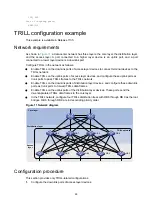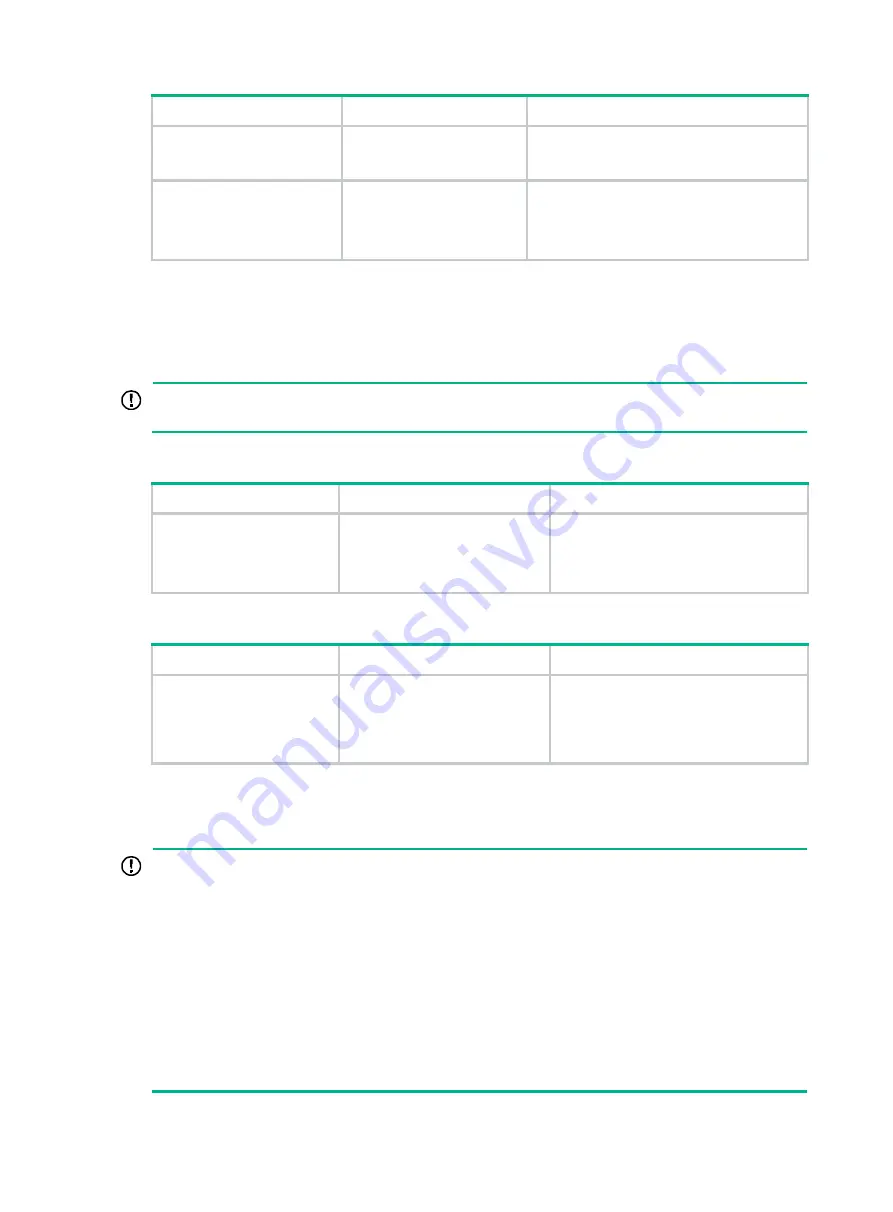
23
Step Command
Remarks
4.
(Optional.) Configure
the GR interval for
TRILL.
graceful-restart interval
interval
The default setting is 300 seconds.
5.
(Optional.) Suppress
the SA bit during
graceful restart.
graceful-restart
suppress-sa
By default, the SA bit is set during graceful
restart.
This command is available in Release
1138P01 and later versions.
Using ping TRILL and tracert TRILL to test
network connectivity
IMPORTANT:
This feature is available in Release 1138P01 and later versions.
To use ping TRILL to test the network connectivity:
Task Command
Remarks
Determine if an RB with the
specified nickname is
reachable.
ping trill
[
-c
count
|
-h
ttl
|
-i
interface-type interface-number
|
-m
interval
|
-priority
priority
|
-t
timeout
] *
nickname
Execute this command in any view.
If multiple routes destined for the RB
exist, the RB is reachable if any of the
routes is reachable.
To use tracert TRILL to test the network connectivity:
Task Command
Remarks
Display the route to an RB
with the specified nickname.
tracert trill
[
-f
first-ttl
|
-i
interface-type interface-number
|
-m
max-ttl
|
-priority
priority
|
-q
packet-number
|
-t
timeout
|
-v
[
-name
] ] *
nickname
Execute this command in any view.
Displaying and maintaining TRILL
IMPORTANT:
The following commands are available in Release 1138P01 and later versions.
•
display
trill
ingress-route
•
display trill l3-forwarding active-vlan
•
display trill l3-forwarding adjacent-table
•
display trill l3-forwarding fib
•
display trill l3-forwarding interface
•
display trill l3-forwarding neighbor-table
•
display trill l3-forwarding unicast-route
•
display
trill
topology