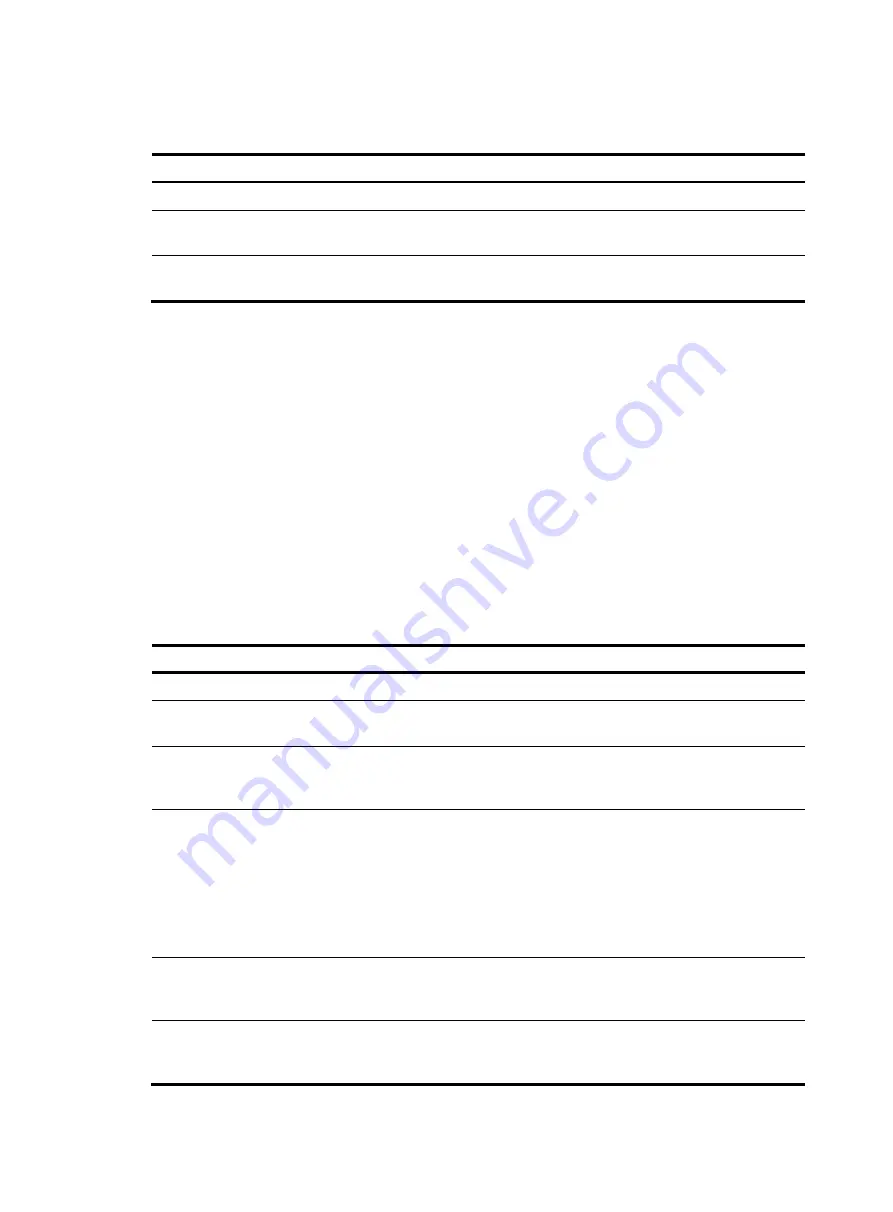
4
{
If the copper port is active, the
combo enable fiber
command does not exist in the output.
Changing the active port of a combo interface
Step Command
Remarks
1.
Enter system view.
system-view
N/A
2.
Enter Ethernet interface view.
interface
interface-type
interface-number
N/A
3.
Activate the copper combo
port or fiber combo port.
combo enable
{
copper
|
fiber
}
By default, the copper combo port
is active.
Configuring basic settings of an Ethernet interface or
subinterface
You can configure an Ethernet interface to operate in one of the following duplex modes:
•
Full-duplex mode
—The interface can send and receive packets simultaneously.
•
Half-duplex mode
—The interface can only send or receive packets at a given time.
•
Autonegotiation mode
—The interface negotiates a duplex mode with its peer.
You can set the speed of an Ethernet interface or enable it to automatically negotiate a speed with its
peer. For a 100-Mbps or 1000-Mbps Layer 2 Ethernet interface, you can also set speed options for
autonegotiation. The two ends can select a speed only from the available options. For more information,
see "
Setting speed options for autonegotiation on an Ethernet interface
Configuring an Ethernet interface
Step Command
Remarks
1.
Enter system view.
system-view
N/A
2.
Enter Ethernet interface
view.
interface
interface-type
interface-number
N/A
3.
Set the description for
the Ethernet interface.
description
text
The default setting is
interface-name
Interface
. For example,
GigabitEthernet1/0/1
Interface
.
4.
Set the duplex mode for
the Ethernet interface.
duplex
{
auto
|
full
|
half
}
By default:
•
The duplex mode is
full
for 10-GE and
40-GE interfaces.
•
The duplex mode is
auto
for other
Ethernet interfaces.
Fiber ports do not support the
half
keyword.
5.
Set the speed for the
Ethernet interface.
speed
{
10
|
100
|
1000
|
10000
|
40000
|
100000
|
auto
}
By default, an Ethernet interface
autonegotiates its speed.
6.
Set the expected
bandwidth for the
Ethernet interface.
bandwidth
bandwidth-value
By default, the expected bandwidth (in
kbps) is the interface baud rate divided by
1000.

































