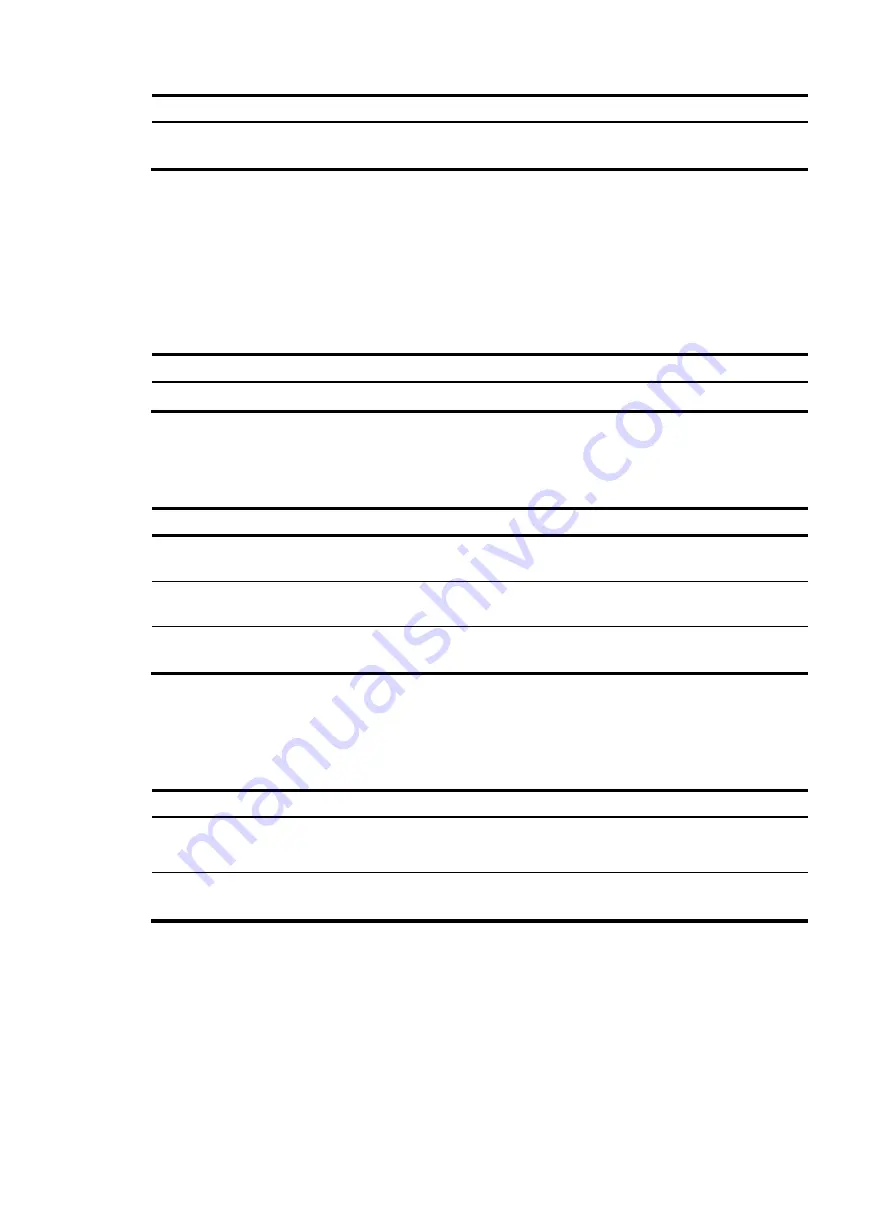
4
Task Command
Remarks
Download a file from the FTP
server.
get
remotefile
[
localfile
]
N/A
Switching to another user account
After you log in to the FTP server with one user account, you can switch to another user account to get a
different privilege without reestablishing the FTP connection. You must correctly enter the new username
and password. A wrong username or password can cause the FTP connection to disconnect.
To switch to another user account:
Task Command
Change the username after FTP login.
user
username
[
password
]
Maintaining and troubleshooting the FTP connection
Task Command
Remarks
Display the help information of
FTP-related commands on the FTP server.
remotehelp
[
protocol
-
command
]
N/A
Enable information display in a detailed
manner.
verbose
By default, the function is
enabled.
Enable FTP related debugging when the
device acts as the FTP client.
debugging
By default, the function is
disabled.
Terminating the FTP connection
To terminate your FTP connection, perform one of the following tasks:
Task Command
Remarks
Terminate the FTP connection without exiting FTP
client view.
•
disconnect
•
close
Use either command in FTP
client view.
Terminate the FTP connection and return to user
view.
•
bye
•
quit
Use either command in FTP
client view.
FTP client configuration example
Network requirements
As shown in
, the AP acts as the FTP client. The AP and the FTP server can reach each other. An
account with the username
abc
and password
abc
is already configured on the FTP server.
Log in to the FTP server from the FTP client and perform the following tasks:
















































