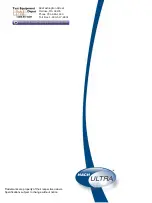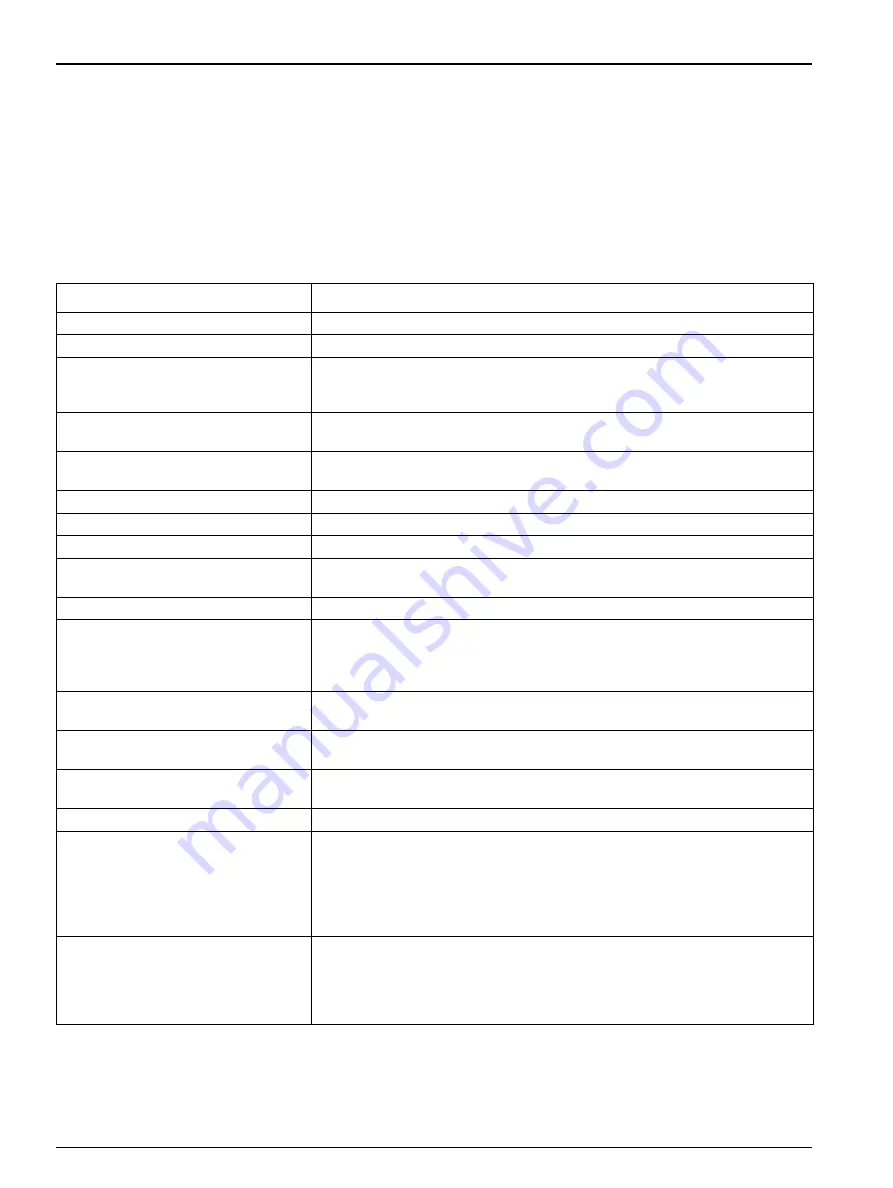
44
A.1.1.1 Communication protocol
The counter has the following fixed parity and protocol:
•
Eight (8) data bits
•
One (1) stop bit
•
No parity
describes the ASCII commands that are supported by the MET ONE 227
particle counter.
Table 4 ASCII commands supported by the counter
ASCII command
Description
"a" Auto:
When the "a" command is used, the counter is placed in the Auto mode.
"b" Manual:
When the "b" command is used, the counter is placed in the Manual mode.
"c" Start Counting (computer controlled):
The counter will begin counting without waiting for an even second boundary
(quick start). Counting will continue until stopped by the computer. The computer
must control the count cycle.
"d" Start Counting (counter controlled):
The counter will begin counting and control the count cycle based on the counter's
setting for period.
"e" Stop Counting:
The counter will immediately stop counting without waiting for an even
second boundary.
"C" Clear Buffer:
The rotating buffer will be erased.
"D" Send Number of Records:
The counter will send the number of records in the rotating buffer.
"E" Send EPROM Revision:
The counter will send the EPROM number and revision level.
"M" Mode Request:
The counter will send the present mode. If counting, a "C" will be sent. If holding, a
"H" will be sent. If stopped, an "S" will be sent.
"T" Identify Model:
The counter will send a 4-character model number (for example, 227A).
"A" Send Record:
The next record in the rotating buffer will be sent. When the rotating buffer is
empty, a "#" will be sent. Each record is erased from the buffer as it is sent. If no
count cycles have been completed since the counter was turned on, then a "#" will
be sent. The record cannot be sent until the current count cycle is complete.
"R" Resend Record:
The last record sent will be sent again. Records sent prior to the last record have
been permanently erased.
"h" Standby Mode:
The counter will enter a mode that turns off the air pump and shuts down the
sensor to conserve power and reduce equipment wear.
"g" Active Mode:
The counter will enter a mode that prepares it for counting. The air pump will turn
on to purge the air path.
"l" Local Mode:
The counter will be set to offline (for factory test purposes).
"U" Universal Select:
The counter will respond to all commands after receiving this command,
regardless of which select code is programmed into the counter until a counter
select command is received (functions only when one counter is connected at a
time). Any counter select command (128 through 191) will disable the Universal
Select command. Enable this command again by turning off power to the unit and
then turning it on.
"128-191" Counter Select:
The counter will respond to all subsequent commands when a number is sent that
matches the select code, that is, sending a number between 128 (corresponding to
LOC 0) and 191 (corresponding to LOC 63) that does not equal the select code of
the counter. The counter is deselected or made unresponsive to computer
commands by selecting another counter.
Summary of Contents for MET ONE 227
Page 3: ......
Page 7: ...6 Specifications ...
Page 15: ...14 Installation ...
Page 31: ...30 Maintenance ...
Page 37: ...36 Troubleshooting ...
Page 43: ...42 Certification ...
Page 47: ...46 ...
Page 55: ......