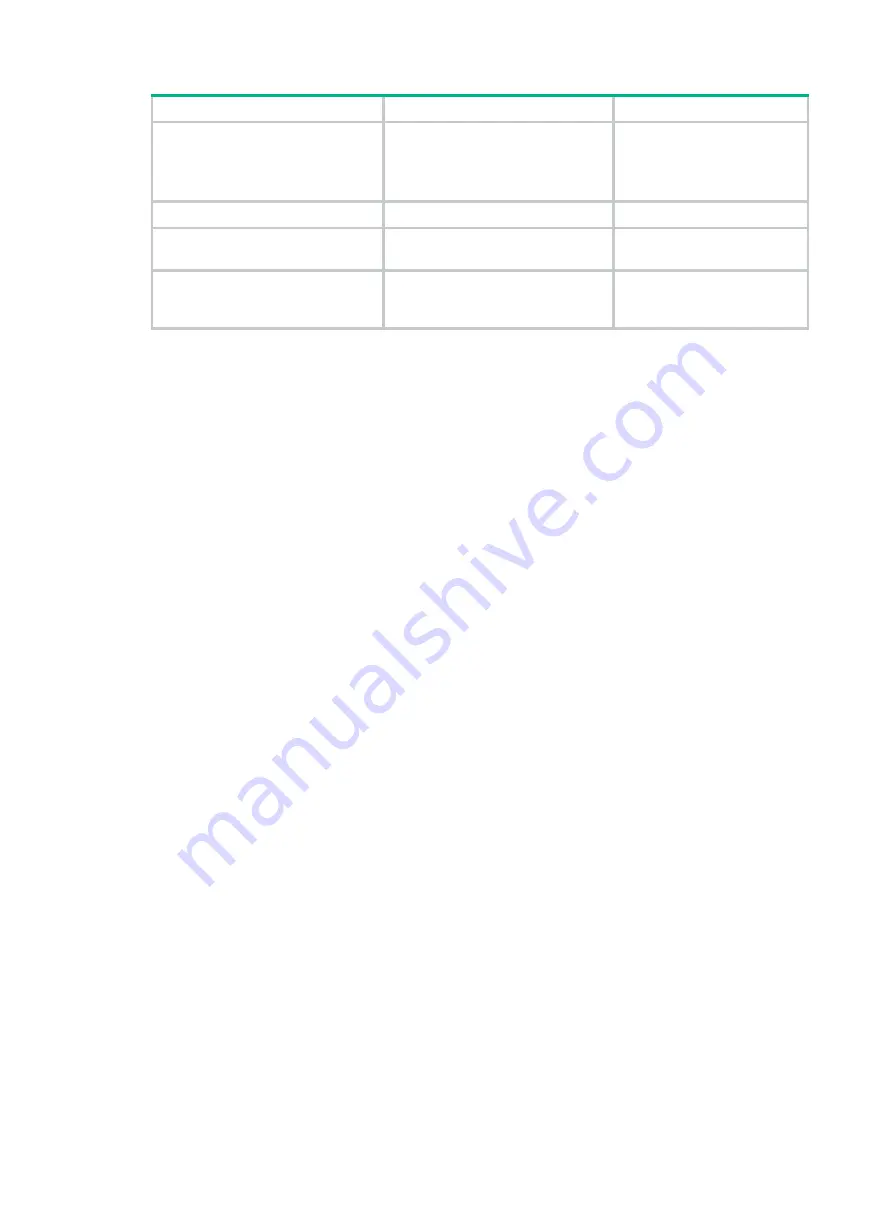
50
Step Command
Remarks
4.
(Optional.) Set the minimum
guaranteed bandwidth for a
queue.
bandwidth queue queue-id min
bandwidth-value
The default setting is 0 kbps.
You can configure this
command only for a WFQ
queue.
5.
Return to system view.
quit
N/A
6.
Enter interface view.
interface interface-type
interface-number
N/A
7.
Apply the queue scheduling
profile to the interface.
qos apply qmprofile
profile-name
By default, no queue
scheduling profile is applied to
an interface.
Queue scheduling profile configuration example
Network requirements
Configure a queue scheduling profile to meet the following requirements on Ten-GigabitEthernet
1/0/1:
•
Queue 7 has the highest priority, and its packets are sent preferentially.
•
Queue 0 through queue 6 are in the WRR group and scheduled according to their weights,
which are 2, 1, 2, 4, 6, 8, and 10, respectively. When queue 7 is empty, the WRR group is
scheduled.
Configuration procedure
# Enter system view.
<Sysname> system-view
# Create a queue scheduling profile named
qm1
.
[Sysname] qos qmprofile qm1
[Sysname-qmprofile-qm1]
# Configure queue 7 to use SP queuing.
[Sysname-qmprofile-qm1] queue 7 sp
# Assign queue 0 through queue 6 to the WRR group, with their weights as 2, 1, 2, 4, 6, 8, and 10,
respectively.
[Sysname-qmprofile-qm1] queue 0 wrr group 1 weight 2
[Sysname-qmprofile-qm1] queue 1 wrr group 1 weight 1
[Sysname-qmprofile-qm1] queue 2 wrr group 1 weight 2
[Sysname-qmprofile-qm1] queue 3 wrr group 1 weight 4
[Sysname-qmprofile-qm1] queue 4 wrr group 1 weight 6
[Sysname-qmprofile-qm1] queue 5 wrr group 1 weight 8
[Sysname-qmprofile-qm1] queue 6 wrr group 1 weight 10
[Sysname-qmprofile-qm1] quit
# Apply queue scheduling profile
qm1
to Ten-GigabitEthernet 1/0/1.
[Sysname] interface ten-gigabitethernet 1/0/1
[Sysname-Ten-GigabitEthernet1/0/1] qos apply qmprofile qm1
After the configuration is completed, Ten-GigabitEthernet 1/0/1 performs queue scheduling as
specified in queue scheduling profile
qm1
.
Summary of Contents for FlexFabric 5940 Series
Page 23: ...17 Figure 3 QoS processing flow ...
Page 84: ...78 Figure 26 MPLS label structure ...
Page 91: ...85 Switch burst mode enable ...
















































