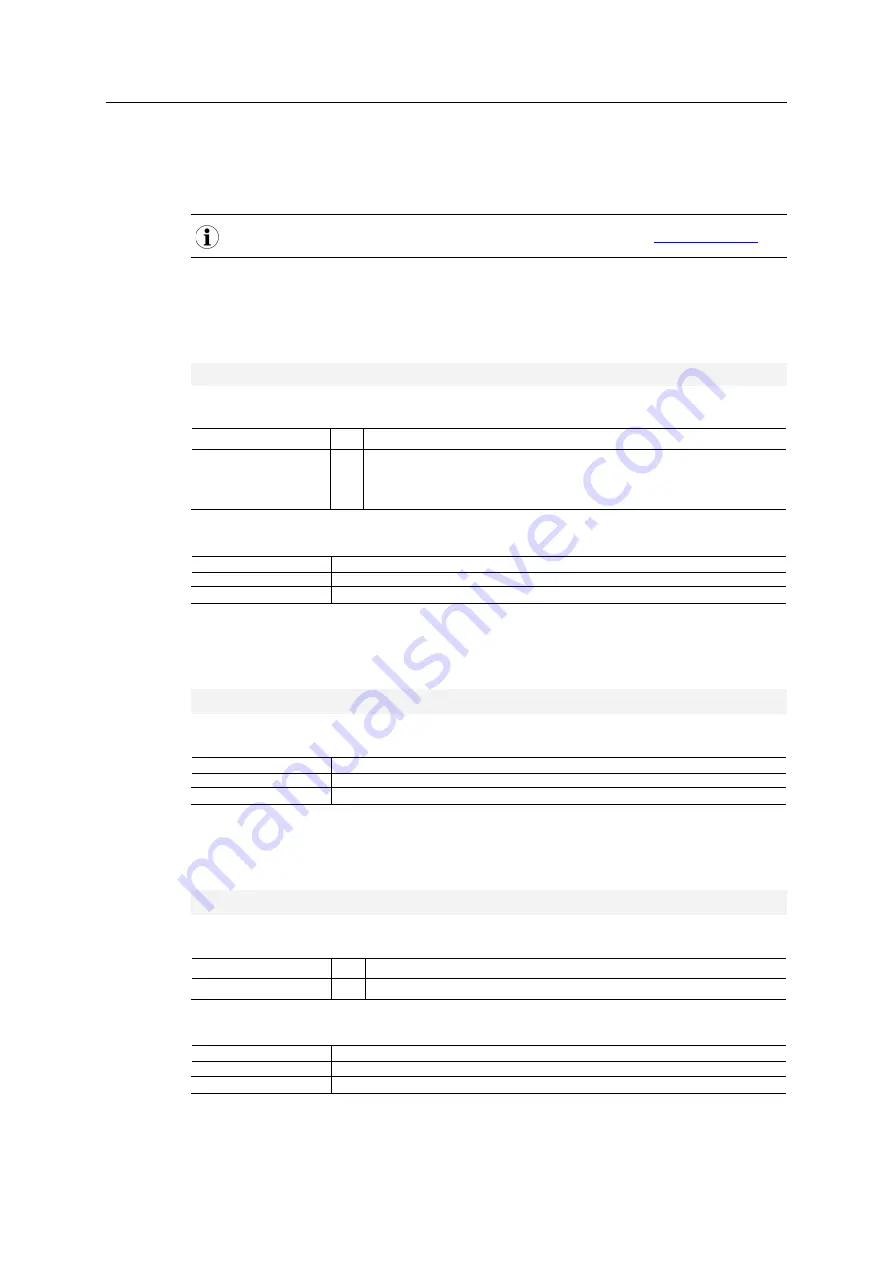
13 (22)
13
API Documentation
13.1
API Functions
To show the use of the functions, examples in C, C# and Python are available on
.
13.1.1
simply_open
Opens the serial communication interface. The message filter of the CAN controller is opened for
all message identifiers.
bool simply_open(char *serial_port);
Parameter
Parameter
Dir.
Description
serial_port
[in]
Name of the serial communication port (e.g.
COM1
or
/dev/ttyACM0
). Use the
simplyCAN bus monitor to detect on which serial COM port the simplyCAN is
connected. With Windows it is also possible to use the device manager and with
Linux the command
ls -l /dev/serial/by-id
.
Return Value
Return value
Description
true
Function succeeded
false
Error occurred, call
simply_get_last_error
for more information.
13.1.2
simply_close
Closes the serial communication interface and resets the CAN controller.
bool simply_close(void);
Return Value
Return value
Description
true
Function succeeded
false
Error occurred, call
simply_get_last_error
for more information.
13.1.3
simply_initialize_can
Initializes the CAN controller.
bool simply_initialize_can(uint16_t bitrate);
Parameter
Parameter
Dir.
Description
bitrate
[in]
CAN bitrate as integer value, possible values: 10, 20, 50, 125, 250, 500, 800, 1000
Return Value
Return value
Description
true
Function succeeded
false
Error occurred, call
simply_get_last_error
for more information.
simplyCAN User Manual
4.01.0001.22001 1.0 en-US










































