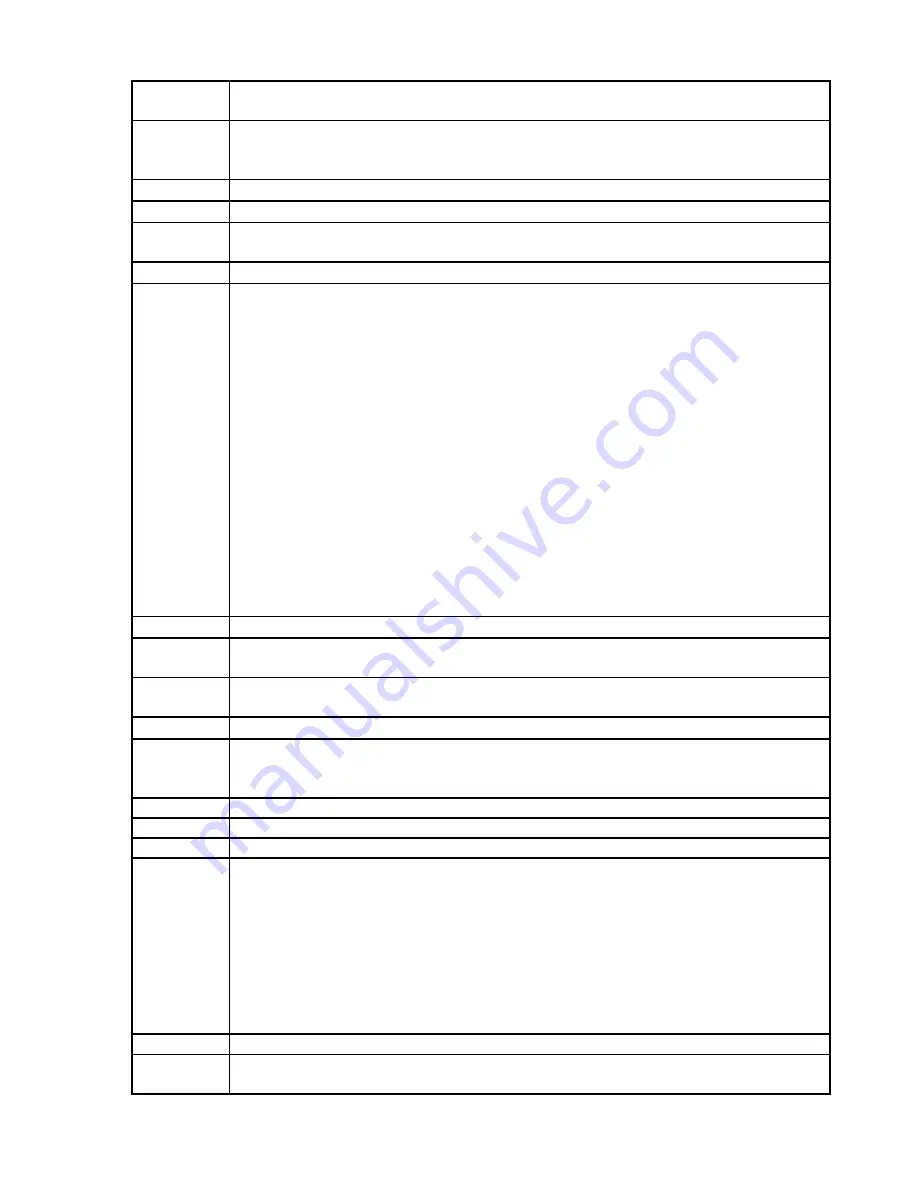
HP-41CV
PROMPT
Display the ALPHA register and wait until the user enters a number and
presses R/S
PSE
Pause the program for a second and display the X register. X can be modified
during the pause and the program will continue if no key is pressed for one
second
R
↑
Rotate stack up
R-D
Convert radiants (2
π
) to degrees (360)
R-P
Convert rectangular coordinates (X,Y) to polar coordinates (X=angle,
Y=length) using current trigonometry mode
RAD
Set trigonometry mode radiants (2
π
)
RCL
Get the value of a register to X. Addressing modes:
„RCL nn“
gets value of register nn (00 – 99)
„RCL SHIFT nn“ gets the value of the register which is addressed by register
nn (indirect addressing)
„RCL . r“
gets a stack register where r is one of the keys labelled X,
Y, Z, T or L (without pressing ALPHA)
„RCL SHIFT . r“ gets the value of the register which is addressed by register
r=X, Y, Z, T or L (indirect addressing)
„RCL
Σ
+“
is the same as „RCL 01“
„RCL 1/x“
is the same „RCL 02“ etc. up to
„RCL TAN“
is the same as „RCL 10“. This also works in USER mode
Registers 00 – 99 can be addressed directly. Higher registers must be
accessed thru indirect addressing.
If the recalled register contains an ALPHA string it will be displayed but it will
not overwrite the contents of the ALPHA register.
If a register contains an ALPHA string it cannot be used for indirect
addressing
RDN
Rotate stack down (same as R
↓
)
RND
Round the X register according to the number of valid digits as specified in
the current ENG, SCI or FIX command
RTN
PRGM mode: Return to calling program or stop if at the top level
RUN mode: Go to line number 0 of the current program (=“GTO 000“)
SDEV
Calculate standard deviation of the data in the statistics registers. See
Σ
REG
SCI
Select scientific display format rounded to n+1 valid digits. This does not
affect the internal representation of the number.
See RCL for indirect addressing modes
SF
Set flag nn. See CF
SIN
Sine using current trigonometry mode
SIGN
Replace X with the sign of X, 1 or -1
SIZE
Specify number of data registers. Ie. „SIZE 050“ reserves space for 50 data
registers (00 – 49) for STO/RCL operations. The remaining memory can be
used for programs where one register can approximately hold 6 program
steps.
Storage registers >99 can only be accessed using indirect addressing, see
RCL command.
It is not possible to delete existing programs with the SIZE command. You
may have to erase programs first before memory space can be assigned to
data registers
SQRT
Square root
SST
PRGM mode: Go to next program step
RUN mode: Execute next program step. The command is displayed when the
6

























