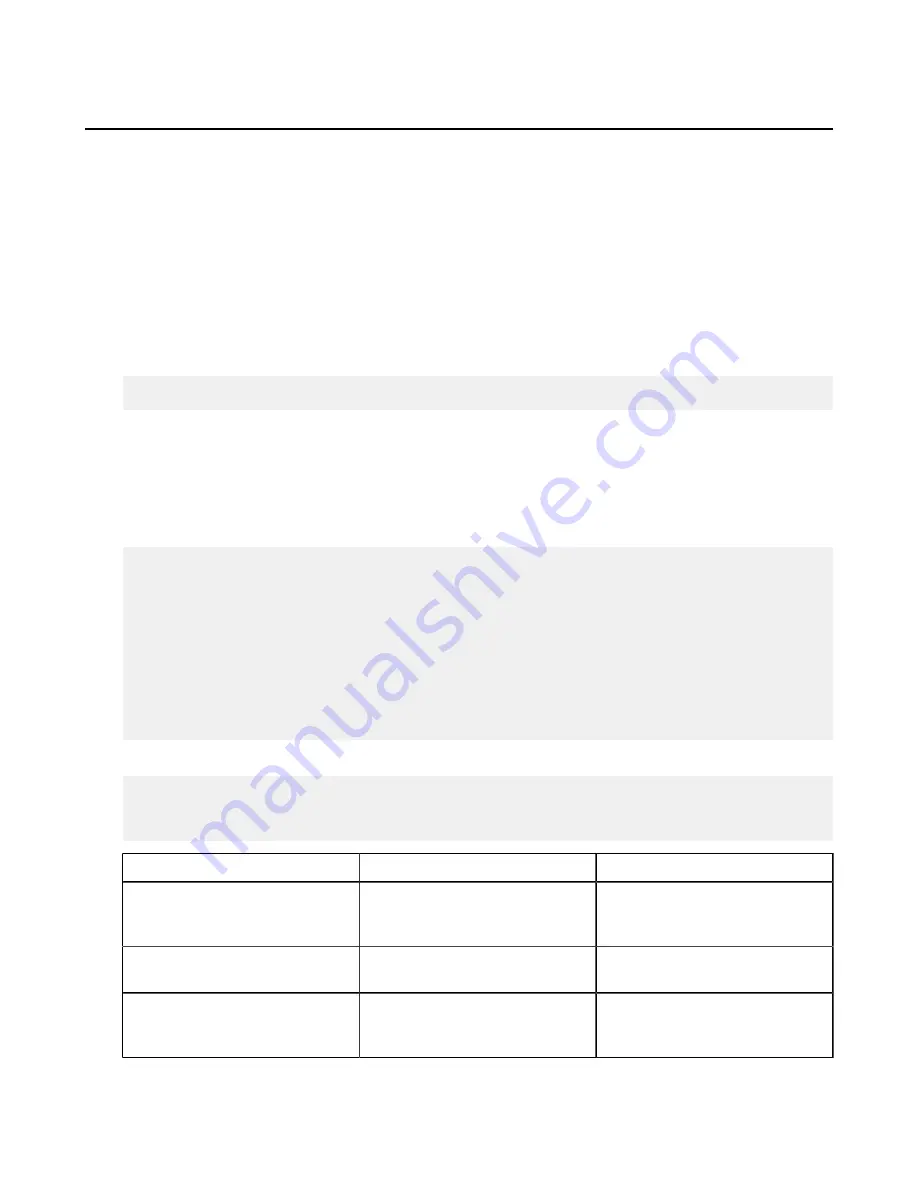
| Watch Folders and the Aspera Watch Service |
161
Creating, Managing, and Configuring Services
Both asperawatchd and asperawatchfolderd are managed by asperarund, which stores asperawatchd and
asperawatchfolderd configurations in its database. It automatically starts services when they are added and restarts
services if they fail. It also enables admins to start services under different users without switching between accounts,
and apply logging and database configurations to all services.
Similar to other Aspera services, asperarund starts automatically upon installation and runs as
Configuring Services
Configuration settings for asperarund, asperawatchd, and asperawatchfolderd are located in the
<server>
section of
aspera.conf
.
To view current service settings, run the following command and look for settings that start with
rund
,
watch
,
watchd
, and
watchfolderd
:
# /opt/aspera/bin/asuserdata -a
For more information on configuring , see:
on page 213
Watch Folder Service Configuration
on page 174
Configuring asperarund
Logging and the Redis database used by asperarund is configured in
aspera.conf
:
<server>
...
<rund>
<log_level>log</log_level>
<log_directory>AS_NULL</log_directory>
<db_spec>redis:127.0.0.1:31415</db_spec>
</rund>
<watch>
...
</watch>
</server>
Run the corresponding
asconfigurator
command to edit a setting:
# asconfigurator -x "set_server_data;rund_log_level,
log_level
"
# asconfigurator -x "set_server_data;rund_log_dir,
path
"
# asconfigurator -x "set_server_data;rund_db_spec,
db_spec
"
Setting
Description
Default
log_level
The level of detail for asperarund
logging. Valid values are
log
,
dbg1
, and
dbg2
.
log
log_directory
Log to the specified directory.
The Aspera logging file (
on page 348).
db_spec
Use the specified Redis database,
which is defined with the syntax
redis:
ip_address
:
port
.
redis:127.0.0.1:31415
(the
localhost on port 31415).
















































