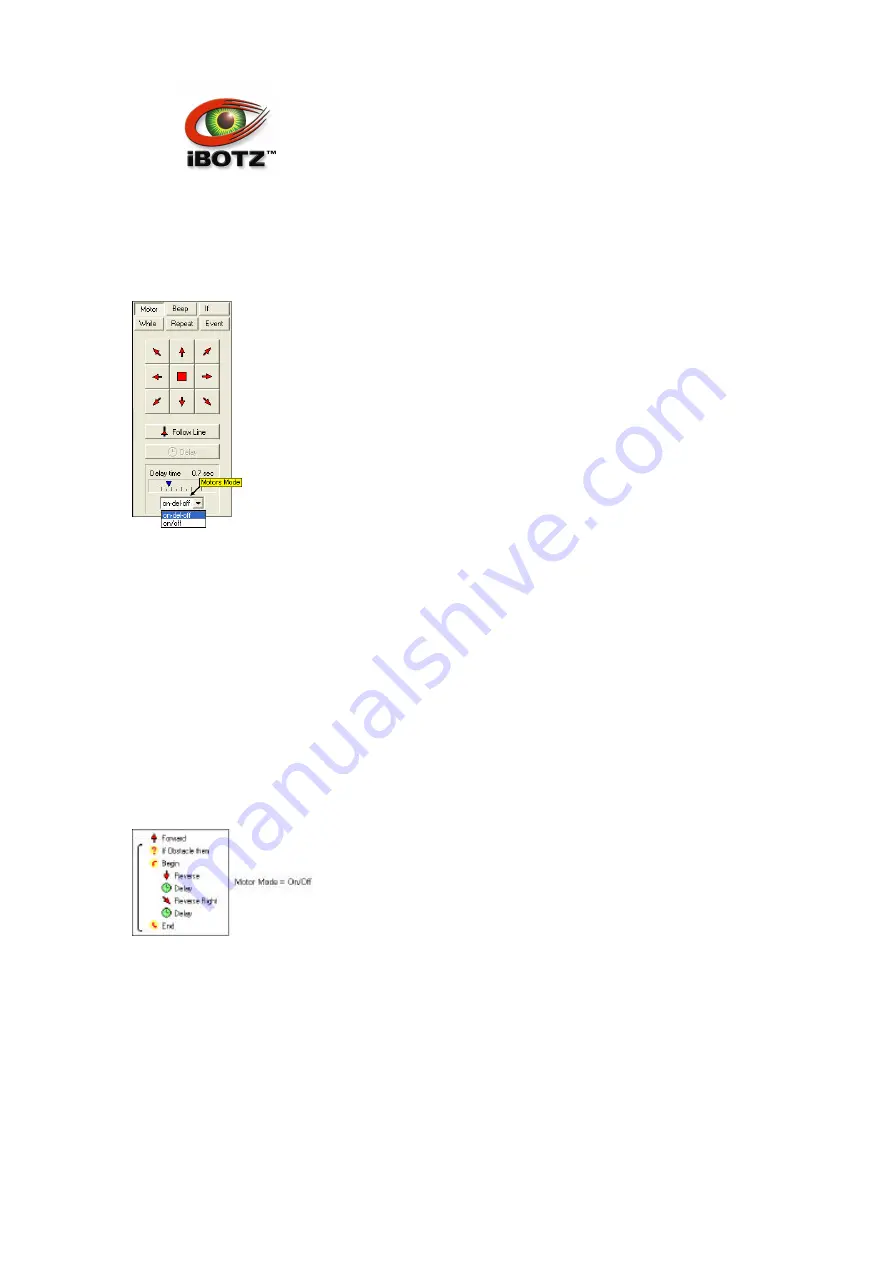
PICOBOTZ
PICOBOTZ
© iBOTZ (Ireland) Limited.2004.
No part of this manual may be reproduced with express permission of iBOTZ (Ireland) Limited
.
11
But sometimes you want the program to execute the next instruction while the motor is still
running.
Click the Motor button to select the Motors Programming page:
The Motors Mode box controls what happens when the robot executes a motor instruction:
On-Delay-Off
the motor is turned on or off
the program waits for for the "Motor Delay Time"
the motor is turned off
the robot executes the next instruction of the program
On/Off
the motor is turned on or off
the robot executes the next instruction of the program
In On/Off mode, you can use the Delay instruction to make the program wait for the "Motor Delay
Time".
On the Motors Programming page, select the On/Off Motor Mode.
Use the If and Motors Programming pages to write this program:
Switch the robot off, unplug the cable and switch the robot on again. It should move in a straight
line unttil it sees an obstacle. It should then reverse and turn.
The robot will now react to an obstacle immediately. The Forward instruction has no delay. There
are Delay instructions after the Reverse and Reverse Right instructions.
Switch the robot off plug the cable in and switch the robot on again. You are ready for Activity 8.































