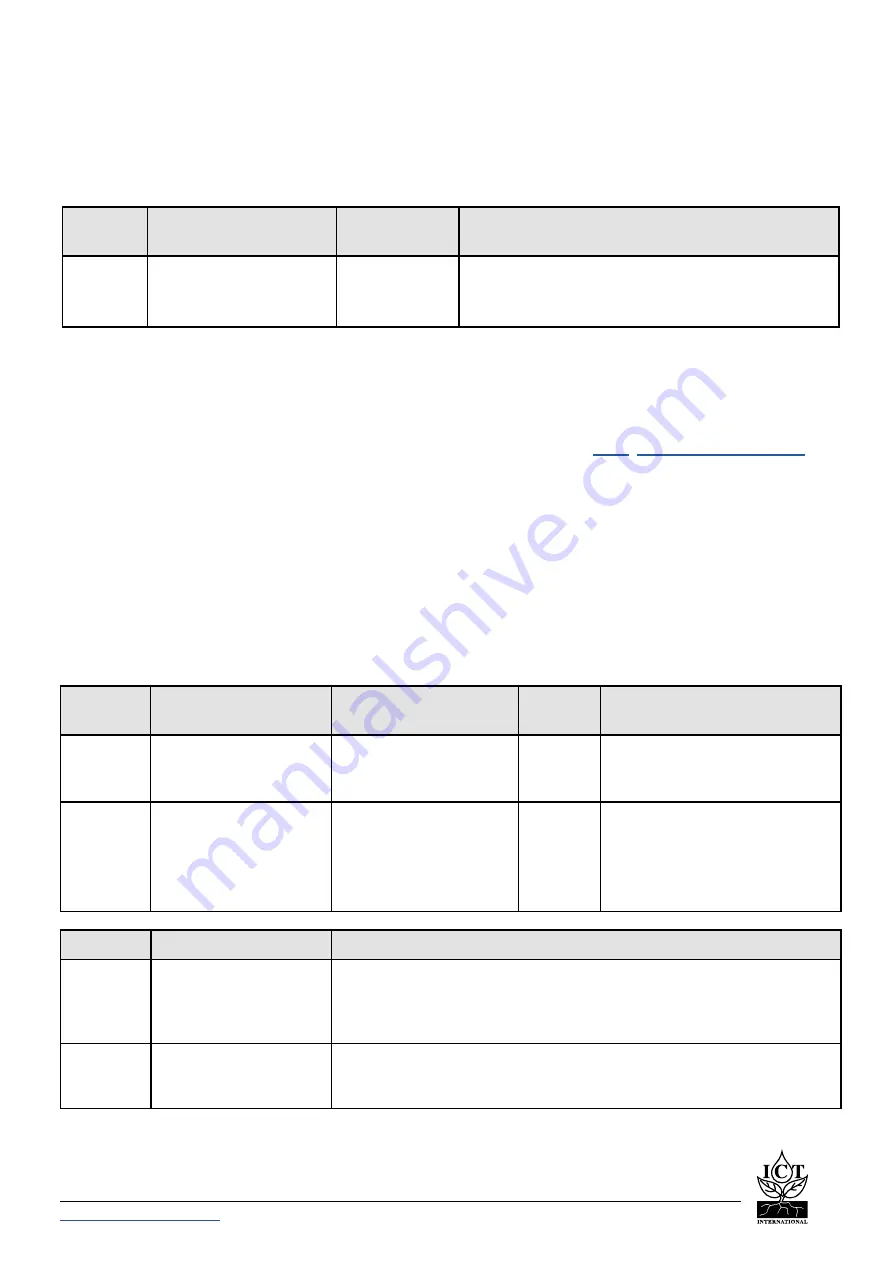
3.1.4 Reset to Factory Defaults – config reset
Command Input:
config reset
Compatible:
Device Firmware Versions > 1.2
Command Description:
Resets the running configuration factory defaults.
Command
Type
Syntax Used
Response Type
Example Result of Command
Get
config reset
Reset app
config to
defaults
Reset app config to defaults
3.2 General LoRaWAN™ Configuration
These commands are entered into a terminal or terminal emulator such as
Putty
,
https://www.putty.org/
,
to action several types of commands to the EF-NODE.
3.2.1 LoRaWAN EUIs – lora eui
Command Input:
lora eui
Compatible:
All Device Firmware Versions
Command Description:
Manage the device’s LoRaWAN EUIs (unique identifier), both device and application/
join (dependent on LoRaWAN version).
Command
Type
Syntax Used
Example Command
Response
Type
Example Result of Command
Get
lora eui <type>
lora eui app
1122334455667788
<eui>
lora eui app
0x11 0x22 0x33 0x44
0x55 0x66 0x77 0x88
Set
lora eui <type>
<eui>
lora eui dev
1122334455667788
<eui>
lora eui app
0x11 0x22 0x33 0x44
0x55 0x66 0x77 0x88
0x11 0x22 0x33 0x44
0x55 0x66 0x77 0x88
Parameter Type
Description
<type>
String
Type of EUI, options are:
dev
: Device EUI
app
: Application/Join EUI
<eui>
String
16 character Hexadecimal string representing an 8-byte EUI. Example:
0x11 0x22 0x33 0x44 0x55 0x66 0x77 0x88
ICT INTERNATIONAL
Enabling better global research outcomes in soil, plant & environmental monitoring
9
























