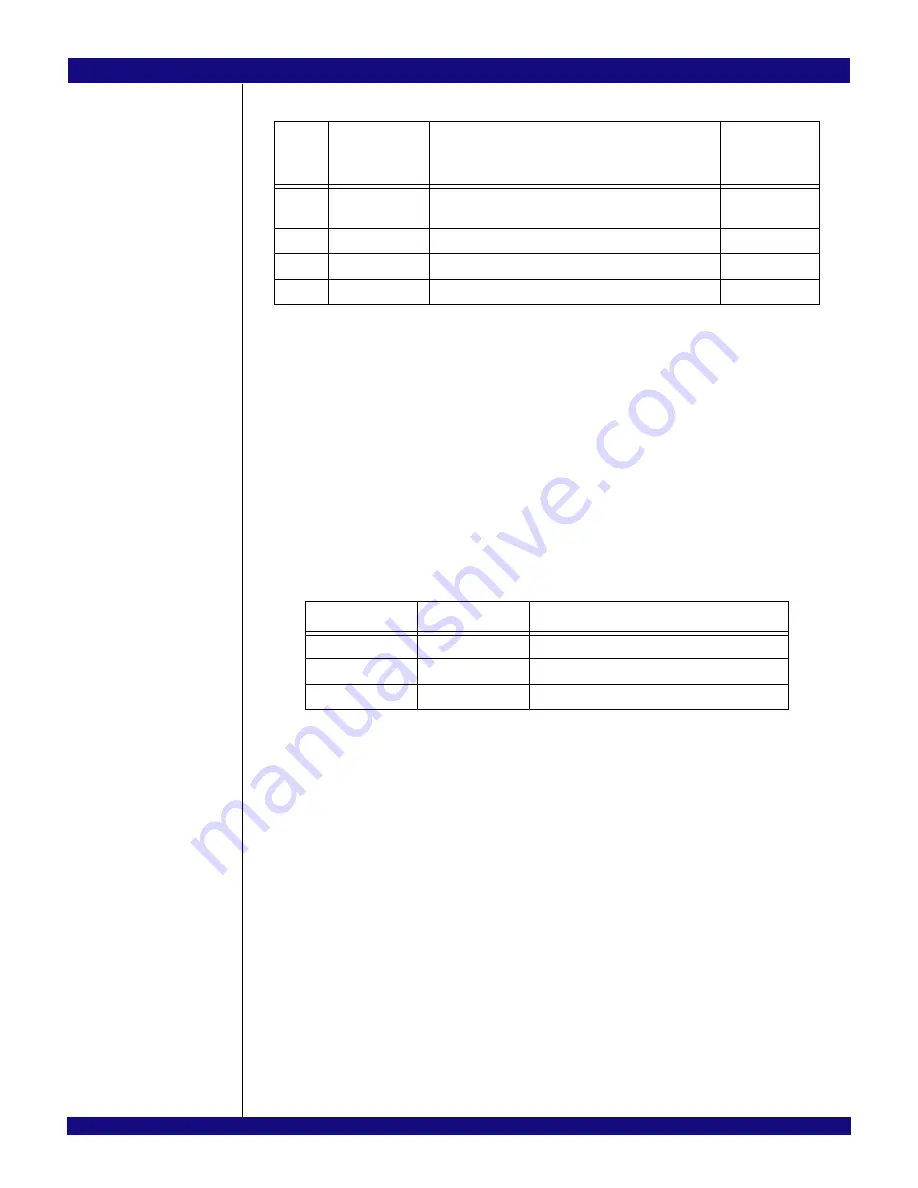
IDT General Purpose I/O
GPIO Configuration
PES12N3 User Manual
8 - 2
June 7, 2006
Notes
After reset, all GPIO pins default to the GPIO input function. GPIO pins configured as GPIO inputs are
sampled no more frequently than once every 128 ns and may be treated as asynchronous inputs.
When a GPIO pin is configured to use the GPIO function, the unneeded alternate function associated
with the pin is held in an inactive state by internal logic. Care should be exercised when configuring the
GPIO pins as outputs since an incorrect configuration could cause damage to external components as well
as the PES12N3.
GPIO Configuration
Each bit in the GPIOFUNC, GPIOCFG and GPIOD fields in the GPIOCS register is associated with the
corresponding GPIO pin. Table 8.3 summarizes the configuration of GPIO pins.
GPIO Pin Configured as an Input
When configured as an input in the GPIOCFG field and as a GPIO function in the GPIOFUNC field, the
GPIO pin is sampled and registered in the GPIOD field. The value of the input pin can be determined at any
time by reading the GPIOD field. Note that the value in this field corresponds to the value of the pin irre-
spective of whether the pin is configured as a GPIO input, GPIO output or alternate function.
GPIO Pin Configured as an Output
When configured as an output in the GPIOCFG field and as a GPIO function in the GPIOFUNC field, the
value in the corresponding bit position of the GPIOD field is driven on the pin. System designers should
treat the GPIO outputs as asynchronous outputs. The actual value of the output pin can be determined by
reading the GPIOD field.
GPIO Pin Configured as an Alternate Function
When configured as an alternate function in the GPIOFUNC field, the pin behaves as an described by
the section associated with that function. The value of the alternate function pin can be determined at any
time by reading the GPIOD field.
GPIO
Pin
Alternate
Function
Pin Name
Alternate Function Description
Alternate
Function
Pin Type
2
IOEXPINTN
Hot-plug I/O expander interrupt
Input
3
PAABN
Hot-plug port A attention button
Input
4
PAAIN
Hot-plug port A attention indicator output
Output
5
PAPIN
Hot-plug port A power indicator output
Output
Table 8.2 General Purpose I/O Pin Alternate Function
GPIOFUNC
GPIOCFG
Pin Function
0
0
GPIO input
0
1
GPIO output
1
don’t care
Alternate function
Table 8.3 GPIO Pin Configuration
Summary of Contents for 89HPES12N3
Page 10: ...IDT Table of Contents PES12N3 User Manual iv June 7 2006 Notes...
Page 14: ...IDT List of Figures PES12N3 User Manual viii June 7 2006 Notes...
Page 36: ...IDT Clocking Reset and Initialization Reset PES12N3 User Manual 2 8 June 7 2006 Notes...
Page 40: ...IDT Link Operation Slot Power Limit Support PES12N3 User Manual 3 4 June 7 2006 Notes...
Page 50: ...IDT Switch Operation Switch Core Errors PES12N3 User Manual 4 10 June 7 2006 Notes...
Page 54: ...IDT Power Management Active State Power Management PES12N3 User Manual 5 4 June 7 2006 Notes...
Page 62: ...IDT Hot Plug and Hot Swap Hot Swap PES12N3 User Manual 6 8 June 7 2006 Notes...
Page 78: ...IDT SMBus Interfaces Slave SMBus Interface PES12N3 User Manual 7 16 June 7 2006 Notes...
Page 148: ...IDT Test and Debug SerDes Test Clock PES12N3 User Manual 10 6 June 7 2006...
Page 158: ...IDT JTAG Boundary Scan Usage Considerations PES12N3 User Manual 11 10 June 7 2006 Notes...
















































