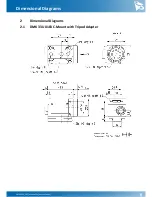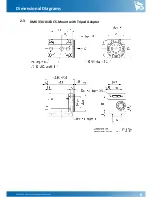DMK 33UX183 Technical Reference Manual
14
Camera Controls
UVC drivers see it with the
FourCC
Y800
.
The
Device Driver for The Imaging Source USB 33U, 37U and 38U Cameras
offers this
pixel format as the
Y800
video format.
5.1.1.2
12-Bit Packed Monochrome
This format transmits data using 3 bytes for each pair of 2 consecutive pixels.
USB3 Vision
drivers see this pixel format as
Mono12p
.
UVC drivers see it with the
FourCC
Y12p
.
The
Device Driver for The Imaging Source USB 33U, 37U and 38U Cameras
offers this
pixel format as the
Y16
video format. Since the DMK 33UX183 camera offers both 12-
bit packed and 16-bit monochrome pixel formats, the driver will use the 12-bit packed
format when the
Y16
video format is selected.
5.1.1.3
16-Bit Monochrome
The sensor of the DMK 33UX183 camera is not capable of providing 16-bit data output.
Instead, the pixel data is transmitted in the most significant bits which allows
application programs to ignore the sensor-specific data type, and treat the data as if
the sensor outputs 16 bits.
USB3 Vision
drivers see this pixel format as
Mono16
.
UVC drivers see it with the
FourCC
Y16
.
The
Device Driver for The Imaging Source USB 33U, 37U and 38U Cameras
offers this
pixel format as the
Y16
video format.
5.1.2
Resolution
The DMK 33UX183 allows the user to specify which rectangular region of the image
sensor to read out during camera operation. The size of this rectangle determines the
number of pixels that have to be transferred for each frame and has a significant
influence on the required USB bandwidth.
Lowering the resolution also often allows the image sensor to operate at a higher frame
rate. Changes in the vertical resolution have more effect on the maximum frame rate
than changes in the horizontal direction.
The way the resolution is controlled varies greatly between the driver technology used
to access the camera:
·
When using
USB3 Vision
, the resolution is controlled through the GenICam features
Width and Height.
·
When using the uvcvideo on Linux, the resolution is selected from a list of fixed
formats. Dynamic frame sizes are not available.
·
When using
IC Imaging Control
, the resolution is part of the video format, a parameter
that combines pixel format, resolution and readout mode. For more information, refer