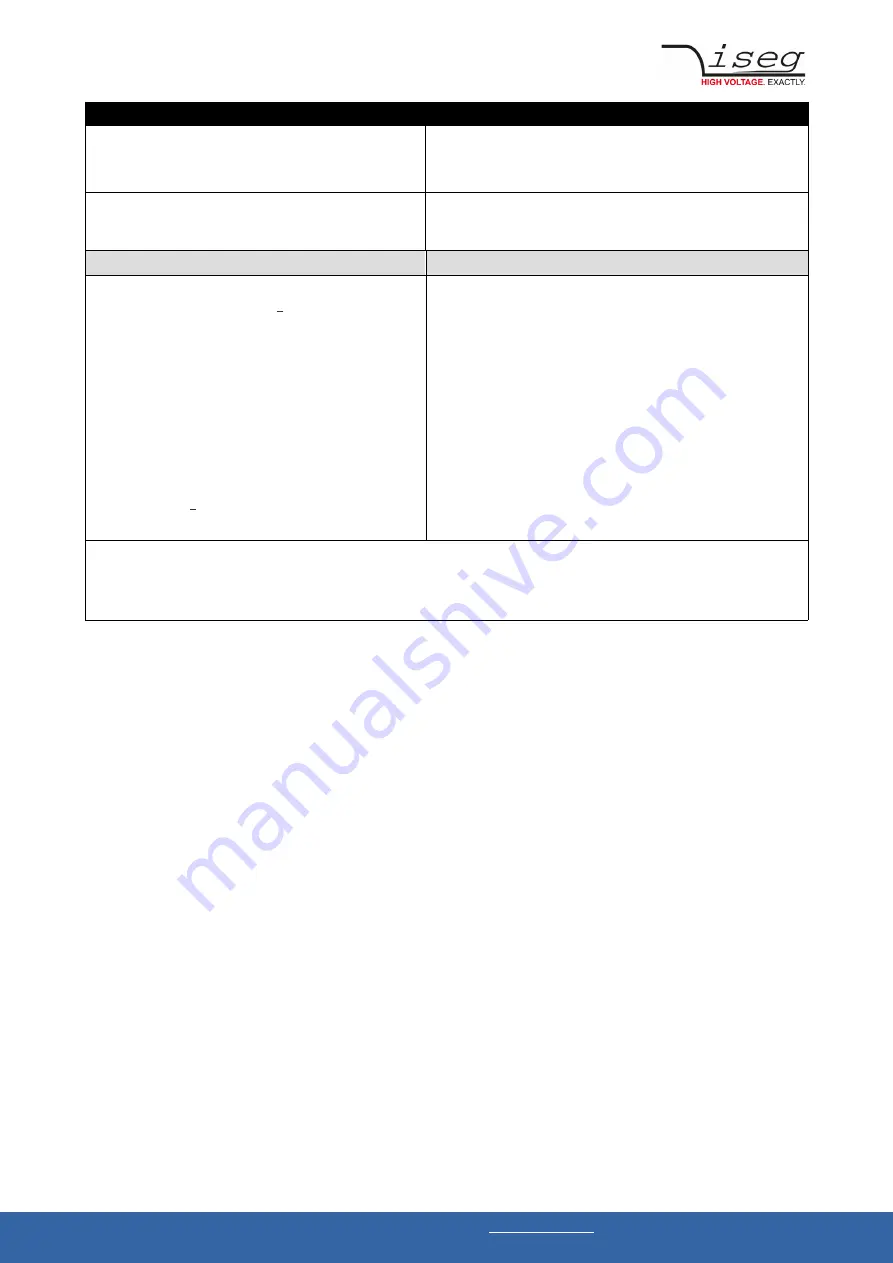
Command, for module
Description
:FIRM
ware
NAME?
Query the modules firmware name
Example: :READ:FIRMWARE:NAME?
→
N06C2
REL
ease
?
Query the firmware release version (this is also part of the answer
of the *IDN? command)
Example: :READ:FIRMWARE:RELEASE?
→
1.23
:SYS
tem
:USER
:CONF
ig <SerialNumber>
˽
Set the device to configuration mode to change the CAN bitrate or
address. Only possible if all channels are off. As parameter, the
device serial number must be given.
For MICC, this also switches the device in a mode where user
calibration is possible.
Example: :SYSTEM:USER:CONFIG 1234567
˽
:CONF
ig 0
˽
Set the device back to normal mode.
Example: :SYSTEM:USER:CONFIG 0
˽
:CONF
ig
?
Returns 1 in configuration mode, otherwise 0.
Example:
:SYSTEM:USER:CONFIG?
→
1
SAVE
˽
SHR: Saves the changed output mode or polarity to icsConfig.xml.
Example:
:SYSTEM:USER:CONFIG SAVE
˽
Notes:
1)
Instruction for NHR or SHR only
2)
Instruction for SHR only
3)
Instruction for MICC only
4)
Instruction for NHS
SCPI protocol common instruction set | Last changed on: 2020-10-07 |
www.iseg-hv.com
31/61















































