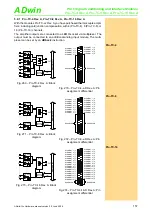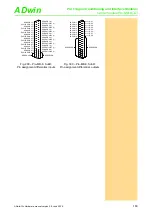Pro I: Digital-I/O- and Counter Modules
Pro-Storage Rev. A
ADwin
154
ADwin-Pro
Hardware, manual version 2.9, June 2006
Individual data process
The low-priority process described on the pages above is a standard example
for fast data storage. Even if this process does not fully meet your requirements
we recommend that you first improve your practical knowledge before devel-
oping your own individual data process.
Examples
For your own application several instructions are available to write or read data
sector by sector to/from the storage medium. With an individual process the
following tasks can be executed:
– To work simultaneously with several files on one storage medium.
– To save a specified amount of data and to read it again later, e.g. param-
eters of a test stand for an initialization after restart.
– To save data with a time stamp, that is with date and time of the module-
inherent real-time clock.
– To access sectors of the storage medium. In extreme cases data are
nevertheless written ore read, independent of the initialized data struc-
tures. In this case it is not possible to access data via a PC reading
device.
Important: Compared to the standard saving process a user-defined process
with the instructions described above, is necessarily slower, because the
instructions include additional test routines. These instructions are principally
used for the non-time-critical exchange of data of a specific length.
If you do prefer a data process with faster access times, call our support hot-
line.
Rules of importance
The following rules have to be definitely kept when developing an individual
data process for the Pro-Storage module:
– The data process must have low-priority.
If the instructions are used in high-priority processes errors occur, or
even data loss, when working with the storage medium.
– Only one process has access to each Pro-Storage module. Otherwise
data will be lost.
– In order to work with files the data structure on the storage medium
should not be changed, that is all sectors of a file are located one after
the other (= no fragmentation).
– During data transfer the smallest data block has the size of a sector,
these are 128 values.
– In a sector only values of the same data type can be used (LONG or
FLOAT).
– The information about the data type of a value (or the values in a sector)
cannot be saved, and must if necessary be saved separately. In a file dif-
ferent data types could be used in the sectors, but it is not reasonable,
as we have described above.
– As long as the write/read process accesses the storage medium, it is not
allowed to remove it. Otherwise data of the running process will be lost
on the storage medium (by overwriting them).
For data exchange between data process and measurement process as well
as for the exchange of control and status information, we recommend that you
use a programm design similar to the standard saving process.