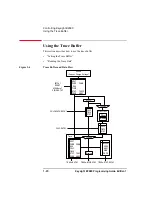Keysight B2980 Programming Guide, Edition 1
1- 21
Controlling Keysight B2980
Using the Trace Buffer
Setting the Trace Buffer
Trace buffer is set by the :TRAC commands.
Example
ioObj.WriteString(":TRAC:CLE") ’Clears trace buffer
ioObj.WriteString(":TRAC:POIN 1000") ’Sets buffer size
ioObj.WriteString(":TRAC:FEED SENS") ’Specifies data to feed
ioObj.WriteString(":TRAC:FEED:CONT NEXT") ’Enables write buffer
ioObj.WriteString(":TRAC:TST:FORM DELT")
NOTE
The :TRAC:TST:FORM command is used to specify the timestamp data format,
delta (DELT) or absolute (ABS).
To specify the data to collect, use the :FORM:ELEM:SENS command for the
measurement data or the :FORM:ELEM:CALC command for the calculation data.
Reading the Trace Data
All data in the trace buffer is read by the :TRAC:DATA? command.
Statistical data of the data stored in the trace buffer is read by the
:TRAC:STAT:DATA? command. Previously, the type of the statistical data to read
must be selected by the :TRAC:STAT:FORM command.
The :TRAC:STAT:FORM command selects one from the following statistical data.
•
MEAN: Mean value
•
SDEV: Standard deviation
•
PKPK: Peak to peak value
•
MIN: Minimum value
•
MAX: Maximum value
Example
ioObj.WriteString(":TRAC:DATA?") ’Reads all data
ioObj.WriteString(":TRAC:STAT:FORM MEAN")
ioObj.WriteString(":TRAC:STAT:DATA?") ’Reads statistical data