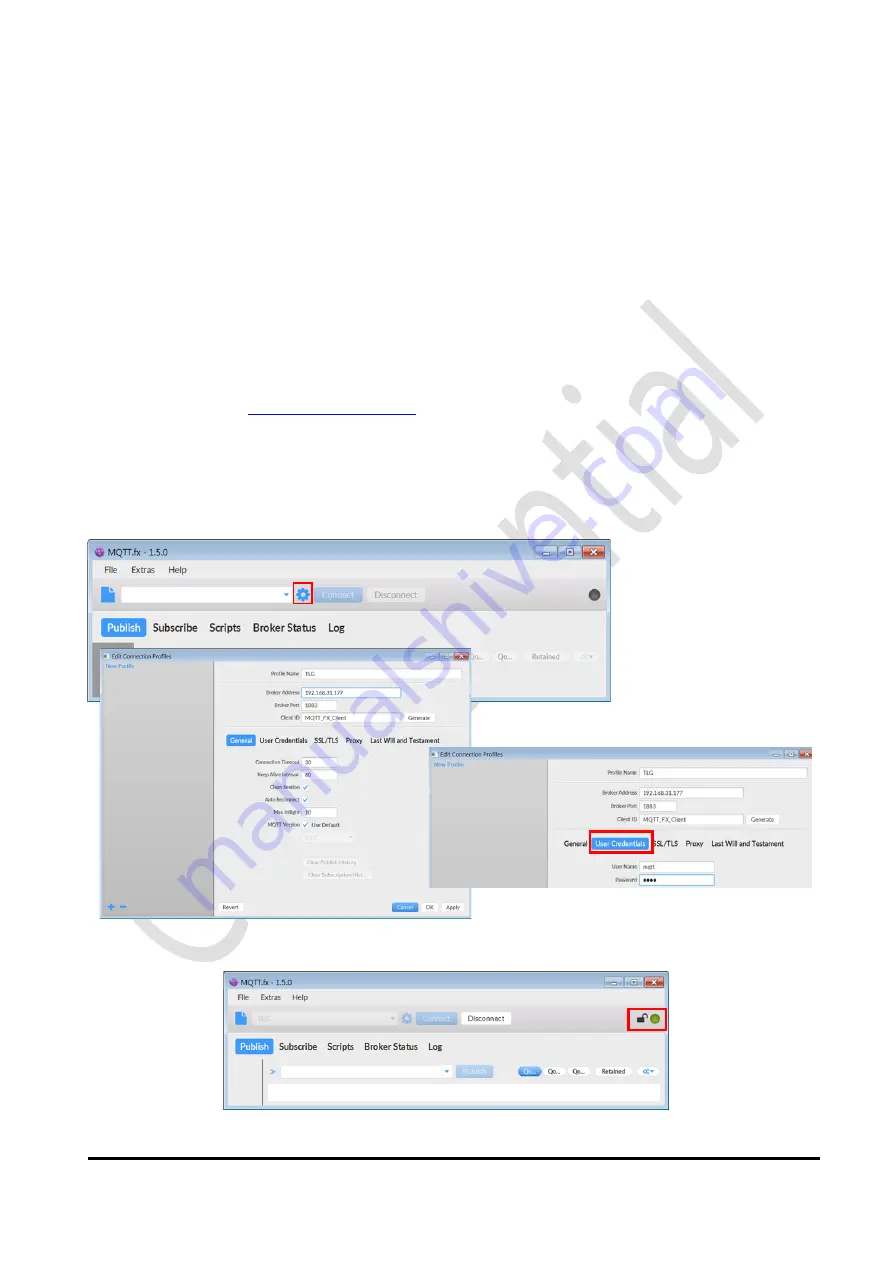
Gateway TLG3901B/BLV2 Series User Manual
V2.0.4
48
December 2020
5.
MQTT Basic Concept and Demo
MQTT is a lightweight publish/subscribe messaging protocol. It is based on message pub-
lishing and subscribing model. The MQTT broker acts as a simple common interface; topics
can be subscribed and published via an MQTT broker; clients can connect to a broker for
subscribing or publishing topics that they are interested. Messages in MQTT are published
on topics. There is no need to configure a topic, publishing on it is enough. Topics are treated
as a hierarchy, using a slash (/) as a separator. Ex: lora/rxpk.
For MQTT topic subscription, we provide a MQTT Demonstration using MQTT.fx, which can
be downloaded from
. After downloading and installing MQTT.fx, please
launch MQTT.fx and setting MQTT broker information as Figure 5-1 shown. The username
and password need to be identical with setting at 3.5, the default username and password
are "
admin
". Then, click Connect. If MQTT.fx successfully connects to MQTT broker, the
green light on MQTT.fx would be appeared, as Figure 5-2 shown.
Figure 5-1 MQTT.fx Setting
Figure 5-2 Successful Connect to MQTT Broker
















































