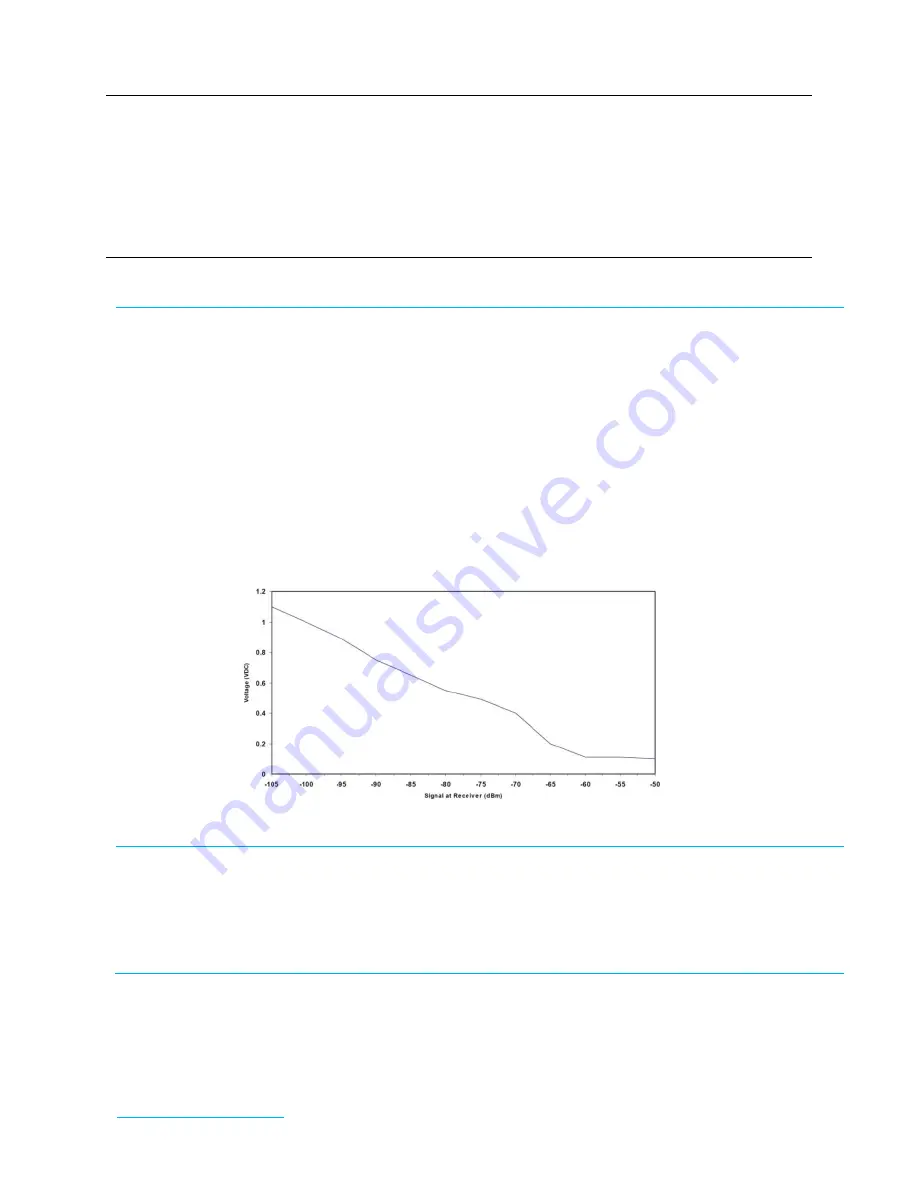
AC4490 Hardware Integration Guide
Embedded Wireless Solutions Support Center:
http://ews-support.lairdtech.com
www.lairdtech.com/ramp
13
© Copyright 2016 Laird. All Rights Reserved
Americas: +1-800-492-2320
Europe: +44-1628-858-940
Hong Kong: +852 2923 0610
Note:
Laird does not recommend permanently grounding the Forced_9600 pin. This mode was intended
for recovering transceivers from unknown settings and was not intended to be used in real-time
communications. The following modes are affected:
Modem mode = disabled
Parity mode = disabled
Interface Timeout = 0x40
It is also possible that future modes will be disabled by grounding Forced_9600.
RSSI
Instantaneous
RSSI
Received Signal Strength Indicator can be used by the OEM Host as an indication of
instantaneous signal strength at the receiver. The OEM Host must calibrate RSSI without an
RF signal present at the receiver.
Calibration is accomplished by following these steps:
1.
Power up only one transceiver in the coverage area.
2.
Measure the RSSI to obtain the minimum value with no other signal present.
3.
Power up another transceiver and begin sending data from that transceiver to the
transceiver being measured. Make sure the two transceivers are separated by
approximately ten feet.
4.
Measure the peak RSSI, while the transceiver is actively receiving data from the
remote transceiver, to obtain a maximum value at full signal strength.
The following equation approximates the RSSI curve:
Signal Strength (dBm) = (-46.9 × VRSSI ) – 53.9
Figure 2: RSSI Voltage vs. Received Signal Strength
Validated RSSI
Because RSSI is only valid when the local transceiver is receiving an RF packet from a remote
transceiver, instantaneous RSSI is tricky to use. Therefore, the transceiver stores the most
recent valid RSSI value. The OEM host issues the Report Last Good RSSI command to request
that value. Additionally, validated RSSI can be obtained from Receive Packet and Send Data
Complete API commands and from the Probe command. Validated RSSI is not available at
the RSSI pin.
UP_Reset
UP_Reset provides a direct connection to the reset pin on the AC4490 microprocessor and is used to force a
soft reset.














































