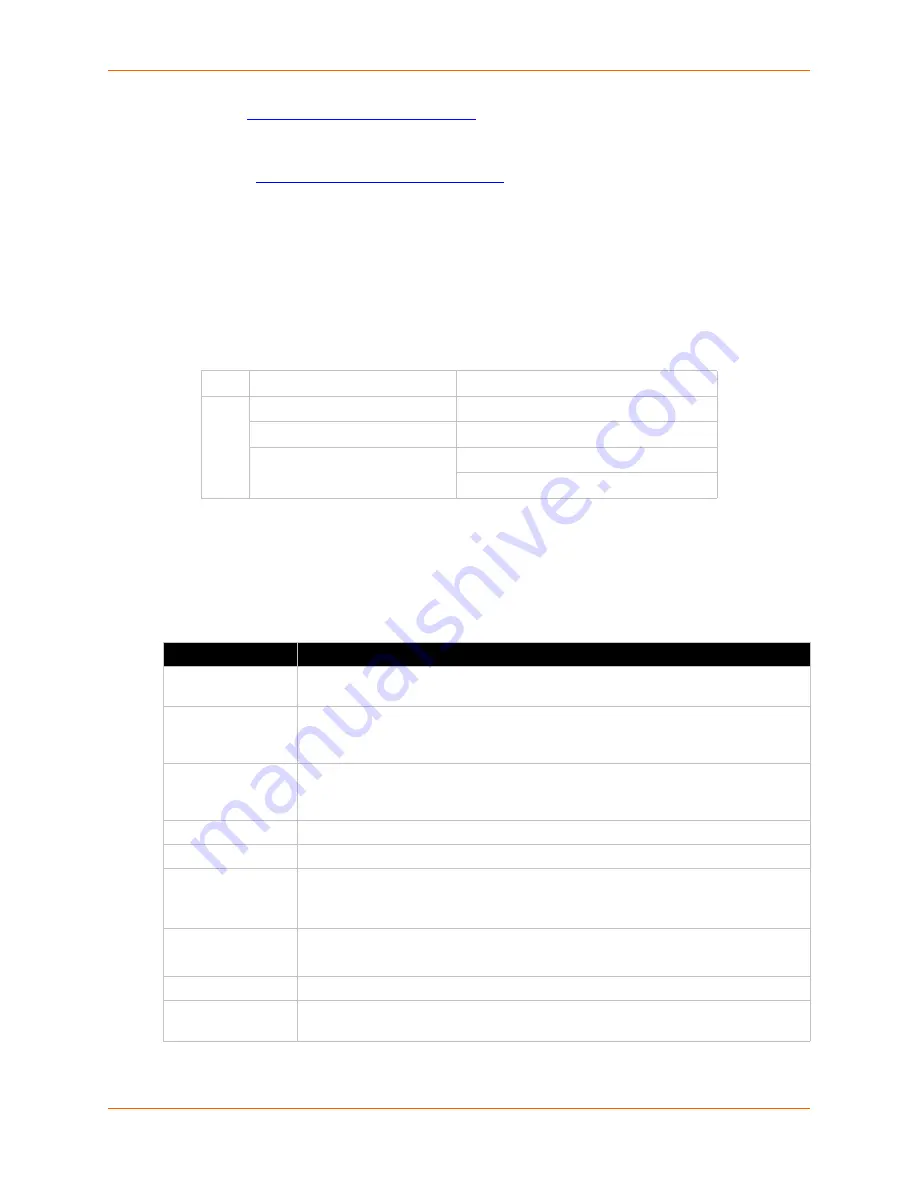
9: Action Settings
PremierWave® XC HSPA+ Intelligent Gateway User Guide
65
PyNPP:
https://github.com/mpcabd/PyNPP
This plugin allows the user to use keystrokes to launch the open Python script in the local
Python interpreter for debugging and testing.
NppFTP:
http://sourceforge.net/projects/nppftp/
This plugin provides a one-click upload of a file to an FTP server. Debugging and testing on
the PremierWave platform easier because PremierWave products have an FTP server
through which to upload files into the file system.
Applications
The PremierWave XC HSPA+ intelligent gateway supports the ability to install and uninstall user-
defined Python scripts and packages and will include the following:
contains the setting options for configuring, installing, uninstalling and running external
applications via Python scripts.
Caution:
Use extreme caution when installing and running scripts.
Table 9-2 Script Settings
bin
python
lib
libpython{version}.so
<ltrx python sdk>
libpython{version}
"python precompiled scripts
"python shared libraries
Script Settings
Description
Enabled
(checkbox)
Check the
Enabled
checkbox within a particular script to enable it. Uncheck the
checkbox to disable the script.
Run on startup
(checkbox)
Check the
Run on startup
checkbox within a particular script to have it run upon the
start up of the PremierWave unit. Uncheck the checkbox to disable automatically
running the unit upon startup.
Run on shutdown
(checkbox)
Check the
Run on shutdown
checkbox within a particular script to have it run on
shutdown of the Premierwave unit. Uncheck the checkbox to disable automatically
running the script upon shutdown.
Script
Enter the path of script to run in Filesystem.
Parameter
Enter the script parameters (if any).
Output
Enter output log file (if desired) for the script to redirect output of script to file. If the
name of output log contains "
%t
", it will translate it into timestamp (e.g.,
script1_%t.log => script1_2007-01-02_19-06-57.log
)
Run (button)
Click the
Run
button to manually execute the script.
Note:
The script is run with configuration saved to the Flash.
Uninstall (button)
Click the
Uninstall
button in a Python package to uninstall it.
Remove All
(button)
Click the
Remove All
button to uninstall all Python packages.















































