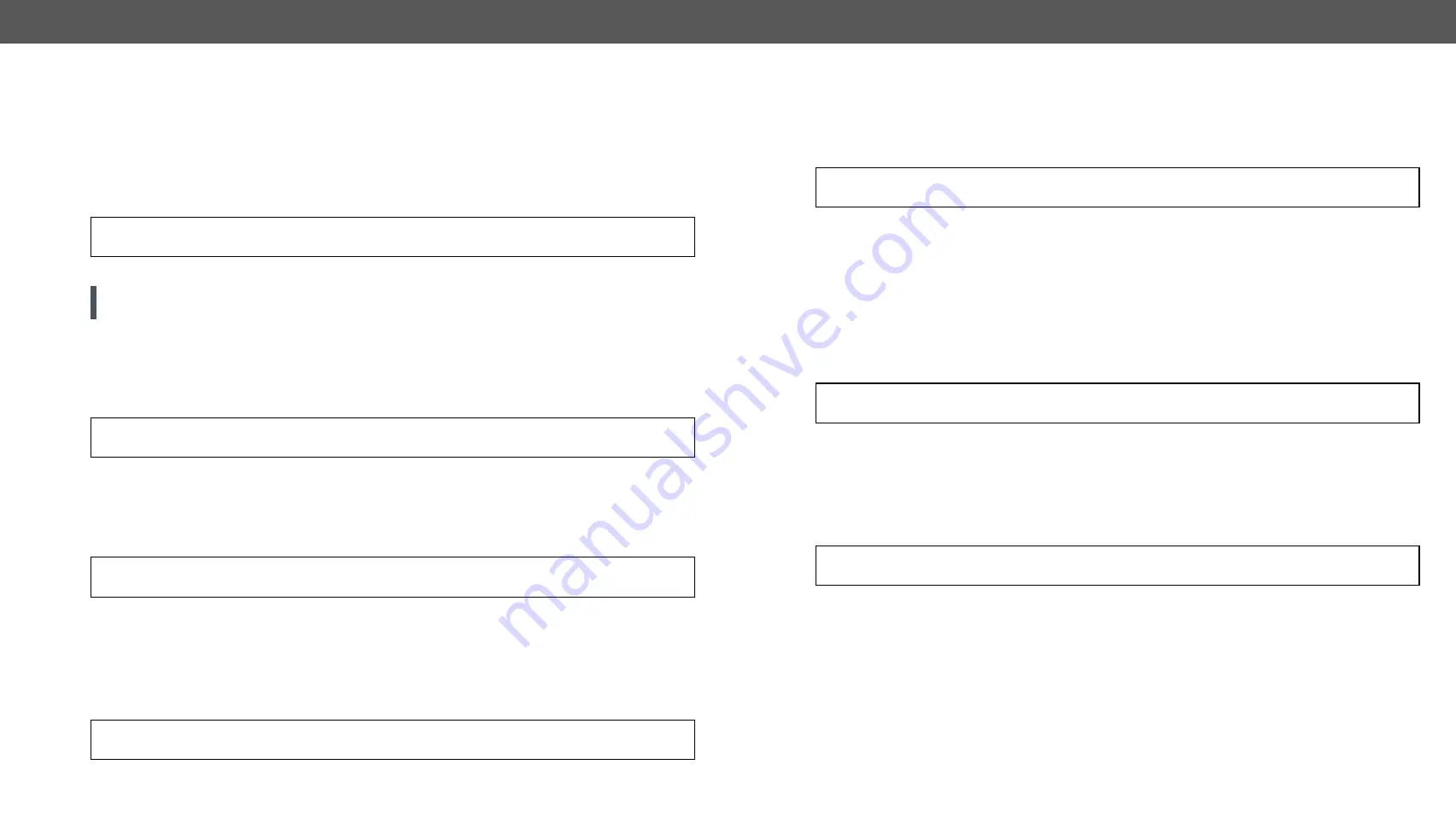
7. LW3 Programmers’ Reference
MX2-8x8-HDMI20 series – User's Manual
46
8.5.
System Commands
8.5.1. Query the Product Name
The name of the product is a read-only parameter and cannot be modified.
Command format:
GET
●
/.ProductName
Response format:
pr
●
/.ProductName=<Product_name>
Example:
˃
GET /.ProductName
˂
pr /.ProductName=MX2-8X8-HDMI20-AUDIO
8.5.2.
Set the Device Label
ATTENTION!
The device label can be changed to a custom text which is displayed in many windows of
the LDC. This writable parameter is not the same as the ProductName parameter.
Command format:
SET
●
/MANAGEMENT/UID/DeviceLabel=<Custom_name>
Response format:
pw
●
/MANAGEMENT/UID/DeviceLabel=<Custom_name>
The Device Label can be 39 character length and ASCII characters are allowed. Longer names are truncated.
Example:
˃
SET /MANAGEMENT/UID.DeviceLabel=MX2_Control_room
˂
pw /MANAGEMENT/UID.DeviceLabel=MX2_Control_room
8.5.3. Query the Serial Number
Command format:
GET
●
/.SerialNumber
Response format:
pr
●
/.SerialNumber=<serial_nr>
Example:
˃
GET /.SerialNumber
˂
pr /.SerialNumber=87654321
8.5.4.
Resetting the Matrix
The matrix can be restarted – the current connections (LAN, RS-232) will be terminated.
Command format:
CALL
●
/SYS:softReset()
Response format:
mO
●
/SYS:softReset=
Example:
˃
CALL /SYS:softReset()
˂
mO /SYS:softReset=
8.5.5. Restore the Factory Default Settings
Command format:
CALL
●
/SYS:factoryDefaults()
Response format:
mO
●
/SYS:factoryDefaults=
Example:
˃
CALL /SYS:factoryDefaults()
˂
mO /SYS:factoryDefaults=
The device is restarted, current connections are terminated, and the default settings are restored. See the
complete list in
8.5.6.
Switch to Standby Mode
The video transmission is disabled, the LCD is switched off, but remote connections (LAN, RS-232) remain
enabled in standby mode. See
and the next section.
Command format:
CALL
●
/MANAGEMENT/POWER:standby()
Response format:
mO
●
/MANAGEMENT/POWER:standby=
Example:
˃
CALL /MANAGEMENT/POWER:standby()
˂
mO /MANAGEMENT/POWER:standby=
8.5.7.
Switch to Normal Mode
If the matrix is in Standby mode, it can be switched back to Normal mode as follows:
Command format:
CALL
●
/MANAGEMENT/POWER:wakeUp()
Response format:
mO
●
/MANAGEMENT/POWER:wakeUp=
Example:
˃
CALL /MANAGEMENT/POWER:wakeUp()
˂
mO /MANAGEMENT/POWER:wakeUp=
















































