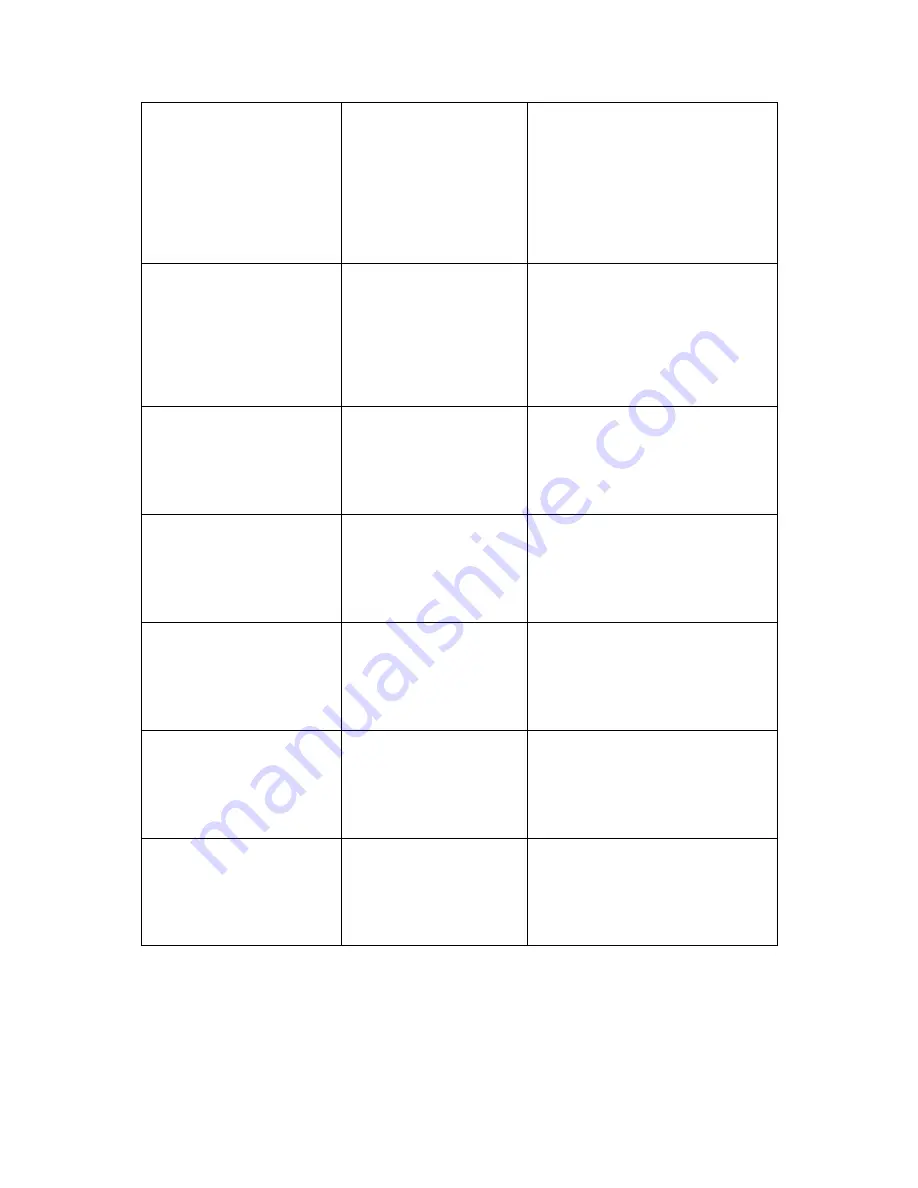
4
Model CD-2
– External Control Manual
!TIME?
<CR><LF>
Requests the elapsed
time of the playing
track.
Reply format:
!TIME(1:23)<CR><LF>
or
!TIME(-0:01)<CR><LF>
where the '-' indicates, that the
CD-2 is currently
in the pause between tracks,
counting down to
start.
!REMTIME?<CR><
LF>
Requests the remaining
time of the current
track.
Reply format:
!REMTIME(3:21)<CR><LF>
or
!REMTIME(-0:01)<CR><LF>
where the '-' indicates, that the
CD-2 is currently
in the pause between tracks,
counting down to start.
!PLAYMODE?<CR
><LF>
Requests the current
play mode.
!PLAYMODE(m), where m is one
of:
0 = Normal play mode
1 = Repeat disc
2 = Repeat track
3 = Random play
!TRACKNAME?<C
R><LF>
Requests the trackname
from cd-text info for
the current track.
!TRACKNAME(Name Of
Track)<CR><LF>
or
!TRACKNAME()<CR><LF>
if no data is present for the track
name.
!TRACKARTIST?<
CR><LF>
Requests the trackartist
from cd-text info for
the current track.
!TRACKARTIST(Artist
Name)<CR><LF>
or
!TRACKARTIST()<CR><LF>
if no data is present for the track
artist.
!DISCNAME?<CR>
<LF>
Requests the discname
from cd-text info for
the current disc.
!DISCNAME(Name Of
Disc)<CR><LF>
or
!DISCNAME()<CR><LF>
if no data is present for the disc
name.
!DISCARTIST?<CR
><LF>
Requests the discartist
from cd-text info for
the current disc.
!DISCARTIST(Artist
Name)<CR><LF>
or
!DISCARTIST()<CR><LF>
if no data is present for the disc
artist.

























